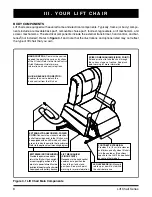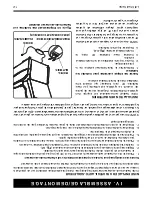12 Lift Chair Series
LIFT CHAIR PLACEMENT
Your lift chair should be placed near a standard electrical outlet on dry, level ground where there is ample
room to allow for proper operation. We recommend that you have the assistance of an attendant when
positioning the lift chair to avoid the possibility of injury when lifting.
Follow these steps to position the lift chair in a safe manner:
1. Place the back of the lift chair 30 in. (76 cm) from the nearest obstruction while the chair is in the
seated position. This measurement may vary depending on model.
2. Adjust the leg levelers to stabilize the lift chair (
Fig. 3.1
).
3. Install the batteries into the external transformer if applicable. Refer to “Battery Installation” for more
information.
4. Position the external transformer on the floor in an open, well-ventilated area where it will not be an
obstruction or, if equipped, utilize the optional wall mount.
5. Position the low voltage connection cable where it will not be pinched between the frame and the lift
mechanism.
6. Connect the low voltage connection cable to the external transformer if it is not already connected.
7. Plug the power cord directly into the electrical outlet.
Do not use an extension cord!
NOTE: If you discover a problem at any point during the setup and positioning of your lift chair, stop
and contact your authorized provider immediately. To avoid personal injury and/or product damage, do
not plug the unit into the electrical outlet until the problem is corrected and do not attempt to fix elec-
trical problems by yourself.
EXTERNAL TRANSFORMER
(TOP AND BOTTOM VIEW)
BATTERY DOOR
POWER CORD
Figure 4.4 Lift Chair Battery Backup Location
BATTERY INSTALLATION
Your lift chair may be equipped with a battery
backup system that will activate during a power
failure. The backup system is powered by two 9V
batteries (not included) that need to be installed
into the external transformer.
Follow these steps to install the batteries:
1. Unplug the external transformer power cord
from the electrical outlet.
2. Open the marked battery door on the external
transformer.
3. Install two 9V batteries into the external trans-
former (
Fig. 4.4
).
4. Replace the battery door.
NOTE: Always make sure the external trans-
former is equipped with two fresh 9V batteries,
since the battery backup system does not
recharge itself. Fresh batteries are defined as 9V
alkaline batteries that are replaced every time the
battery backup system is activated during a
power failure, or once a year if the battery
backup system has not been activated.
I V . A S S E M B L Y / D I S A S S E M B L Y
NOTE: If you unplug your lift chair for an extended period of time (more than one hour), remove the
batteries from the external transformer. The lift chair will draw power from the batteries even when it
is not in use.
Summary of Contents for LIFT CHAIR Series
Page 1: ...LIFT CHAIR...
Page 36: ......