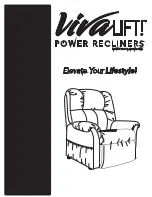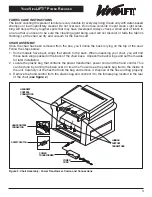2
Headrest
Lumbar
Back
Legrest
2
3
4
6
8
10
5
7
9
11
1
H
AND
C
ONTROL
R
EFERENCE
G
UIDE
NOTE: This quick reference guide offers basic hand control functions, general care instructions,
basic assembly information, warranty information and weight capacity information for your chair.
Before operating the chair, thoroughly read the owner’s manual and all other supplemental doc-
uments for information on safety, basic operation and care and maintenance.
NOTE: These products are non-medical devices and are not meant to assist, treat, diagnose or
alleviate any medical condition or disability.
The illustrations refl ect those hand controls with the highest level of functionality. The hand control you
receive may have fewer options, but basic functionality is the same.
The premier feature of the V
IVA
LIFT!
™
Power Recliner is that you have the ability to adjust your feet and
back independently to achieve your perfect position. For example, the seat back can recline until it is
horizontal to the fl oor. To achieve this, press and hold seatback recline button (“8”) (as shown in
fi gure 1
)
until it is fully reclined.
Figure 1. Hand Control - Styles A and B
HAND CONTROL IDENTIFICATION KEY
1. USB PORT
Use to connect to/charge USB enabled
devices.
2. HEADREST IN BUTTON
Press and hold to move headrest in.
3. HEADREST OUT BUTTON
Press and hold to move headrest out.
4. LUMBAR SUPPORT IN BUTTON
Press and hold to move lumbar support in.
5. LUMBAR SUPPORT OUT BUTTON
Press and hold to move lumbar support out.
6. UP BUTTON
Press and hold to return all chair power
options to the neutral position, while lifting you
into an upright position.
7. DOWN BUTTON
Press and hold to lower chair to seated or
reclined position.
8. SEATBACK RECLINE BUTTON
Press and hold to recline the seatback.
9. SEATBACK INCLINE BUTTON
Press and hold to raise the seatback.
10. LEG REST UP BUTTON
Press and hold to raise the legrest.
11. LEG REST DOWN BUTTON
Press and hold to lower the legrest.
A
B
Back
2
3
6
8
7
9
1