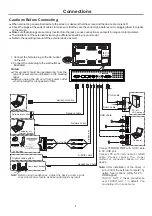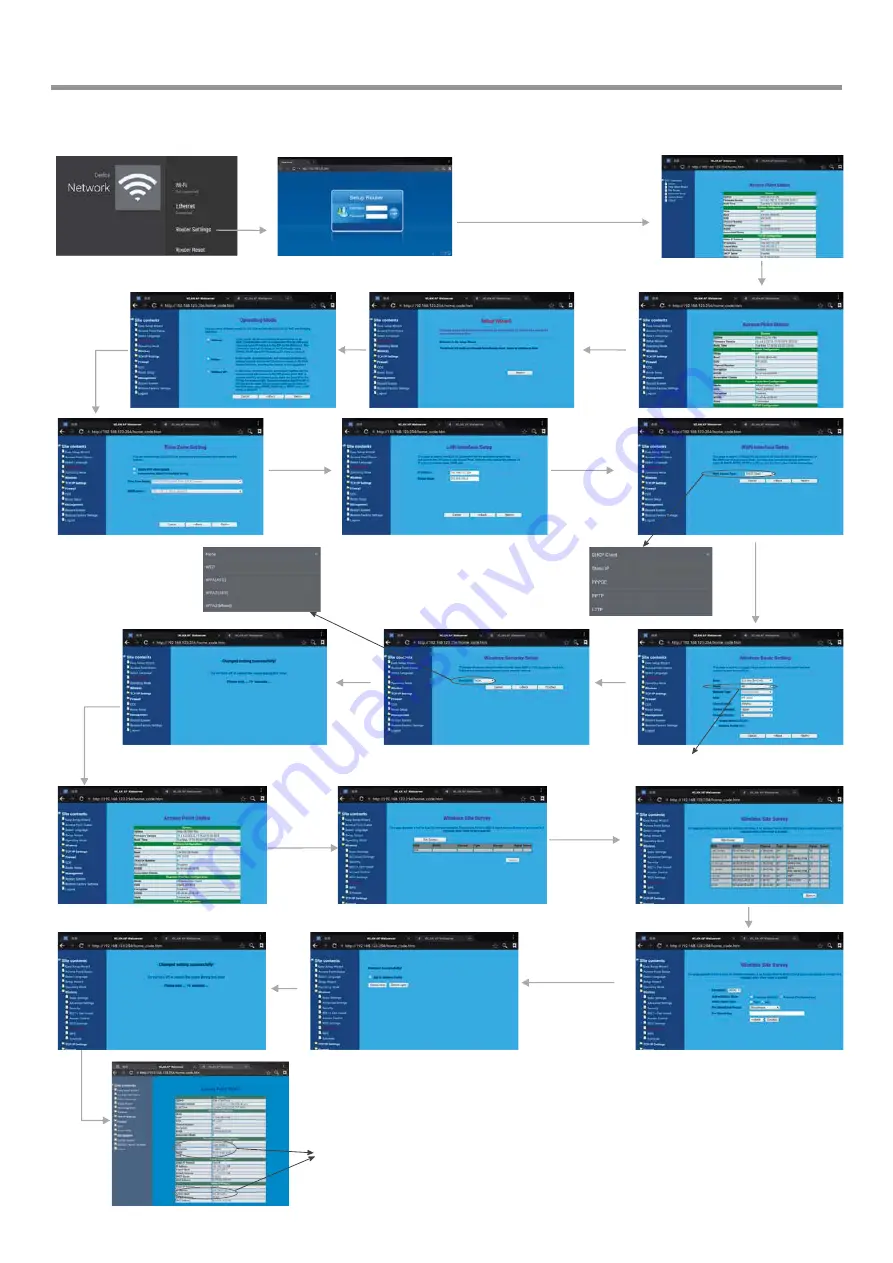
17
Network Settings(Continued)
Wireless
Network
Setting
(
)
Internal router
Password Setting Format.
Wi-Fi Password of Internal
Router in the screen.
(Password should be set
at least 8 characters. )
Recommended to select
AP
Next
There are five methods to connect with
network, choose your preferred one.
Recommended to select the
DHCP
Client
connection. Automatically obtain
IP information from your ISP.
Next
Next
Finished
Next
Successfully connected,
return to Site contents.
Select
Wireless
,
then
Site
Survey
.
Confirm
Site Survey
Select your desired WiFi signal.
Connect
Input Password
Method 2: Advanced mode
Input the default UserName:
admin
, skip
the
default
password
setting
as
there
is
no
default
password, then
press
Login
button.
Select
Advanced Mode
Select
Setup
Wizard
Select
Wireless
ISP
Next
Get IP address
Setting successfully