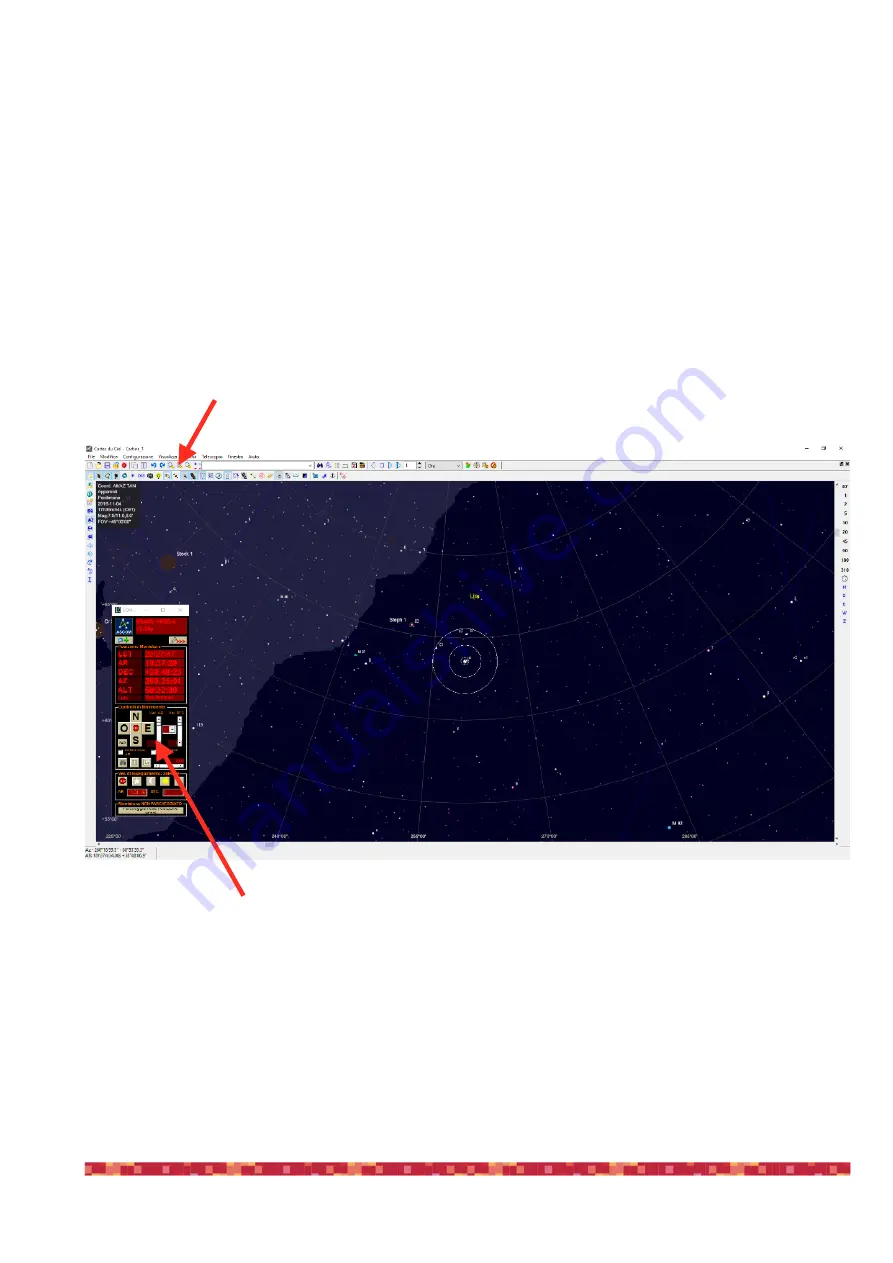
P r i m a L u c e L a b S . p . A .
E A G L E L E U s e r M a n u a l
8) You can increase the magnification of the sky chart using the Zoom buttons. Then select one of the available speeds in the
speed selector (3 or 4 are ok for object centering) and center the object in the telescope field of view (in your eyepiece or in
the camera)
9) When done, select the object you’re pointed in (in this example Vega star), make a right mouse click, select “Telescope” and
then “Synchronize”. A new window will appear asking if the telescope is pointed at the object. Press YES to confirm.
p a g e 5 9
Zoom buttons
Speed selector and direction buttons
















































