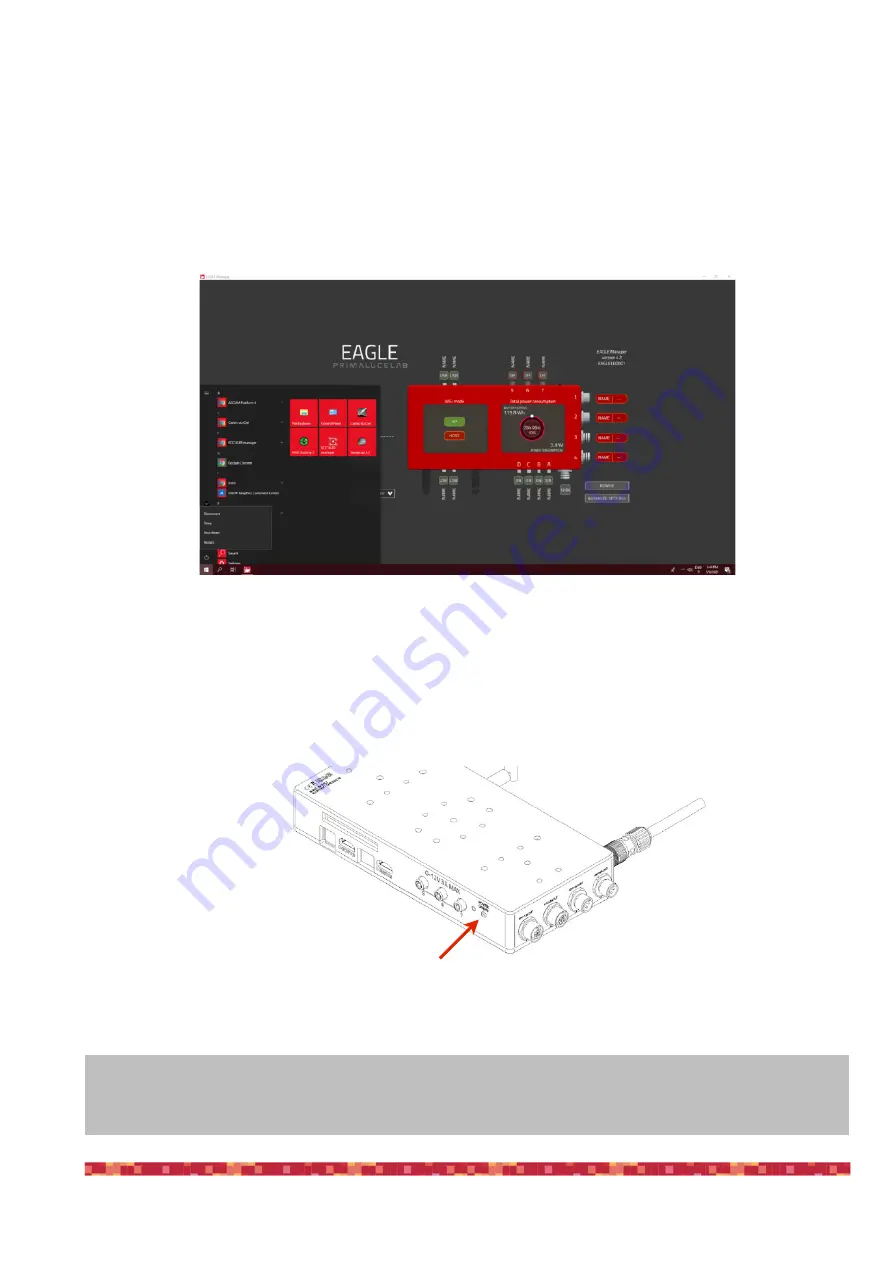
P r i m a L u c e L a b S . p . A .
E A G L E L E U s e r M a n u a l
First use: turn off EAGLE
When you want to turn off EAGLE, first disconnect your remote control device. From the START screen, select the
"options off" and then press "Disconnect" (picture 31).
This way you can close the remote connection of your device. You can then close the "Remote Desktop” app. Then
press the power button (7 - picture 32). Take a look at the LED to the left of the 4 USB 2.0 ports: when the SSD and
ON LEDs will be off, you can disconnect the power supply.
p a g e 3 0
Image 32: push the ON / Off button (7) to switch EAGLE off.
Image 31: Select “Disconnect” to terminate session
NOTE
: if you want to turn off the EAGLE remotely, you can press the POWER button in the EAGLE Manager in-
terface. This will disconnect from the Remote Desktop app and will shut down the EAGLE.
















































