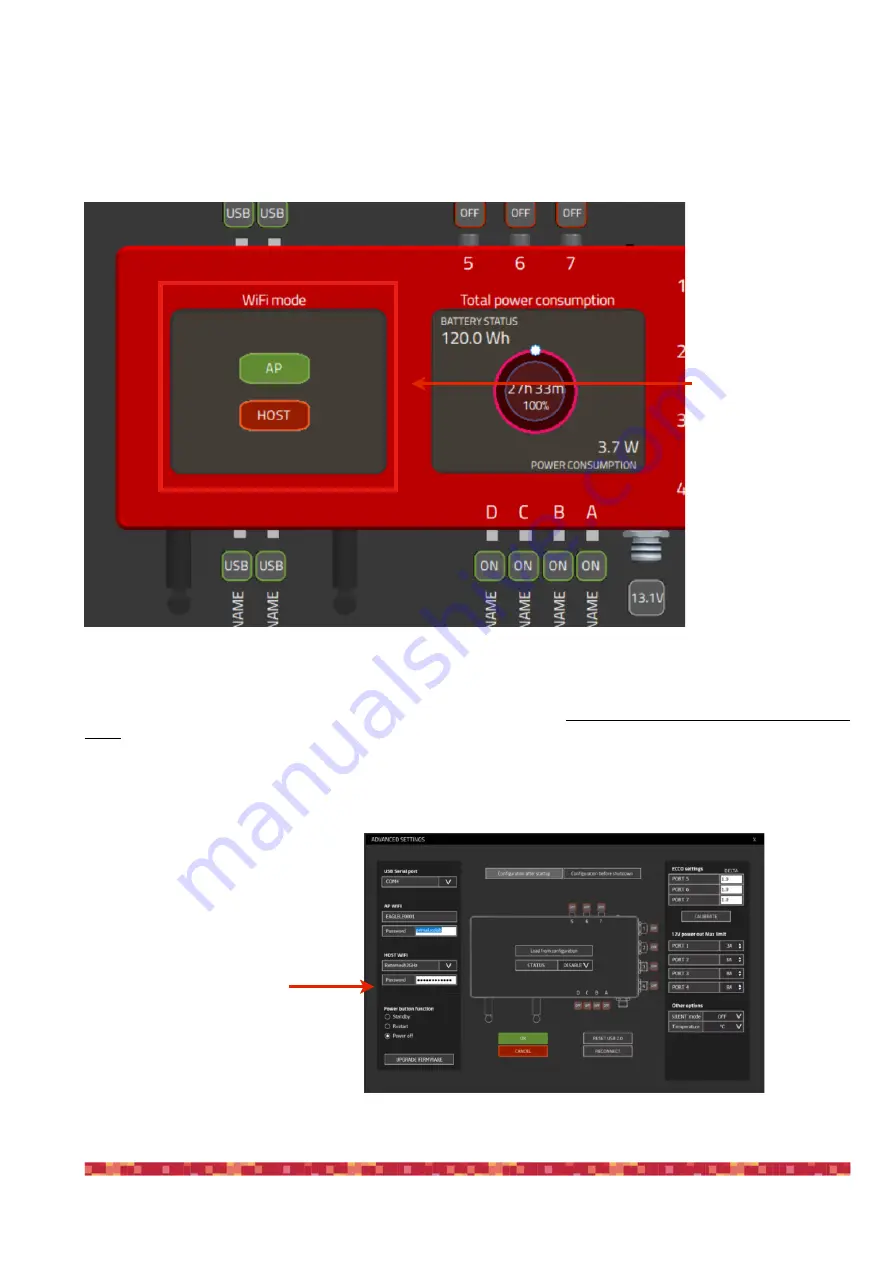
P r i m a L u c e L a b S . p . A .
E A G L E L E U s e r M a n u a l
-
set WiFi connectivity
You can access the EAGLE in Access Point (AP) mode for field use (use your smartphone, tablet or external com-
puter by connecting directly to EAGLE without the need of a WiFi router) or HOST mode for connecting to your exi-
sting network such as the WiFi network at your home.
EAGLE activates the Access Point (AP) mode by default. If you want to connect EAGLE to a pre-existing WiFi net-
work, click the ADVANCED PARAMETERS button to activate the advanced options window. Here, in the “HOST
WiFi" area (Image 47), select the WiFi network that you want EAGLE to connect to and enter the network pas-
sword. Then click OK to confirm. When you confirm the switch to HOST mode, you will loose the connection to the
EAGLE.
In order to complete the settings, please connect the EAGLE to an HDMI monitor and connect an
USB keyboard ad USB mouse. This will be requested just for the first connection with the HOST mode.
p a g e 4 1
click HOST to
connect
EAGLE to WiFi
network
Image 46: WiFi connection settings
Image 47: insert access parameters to your WiFi network
select your WiFi
network and in-
sert password
















































