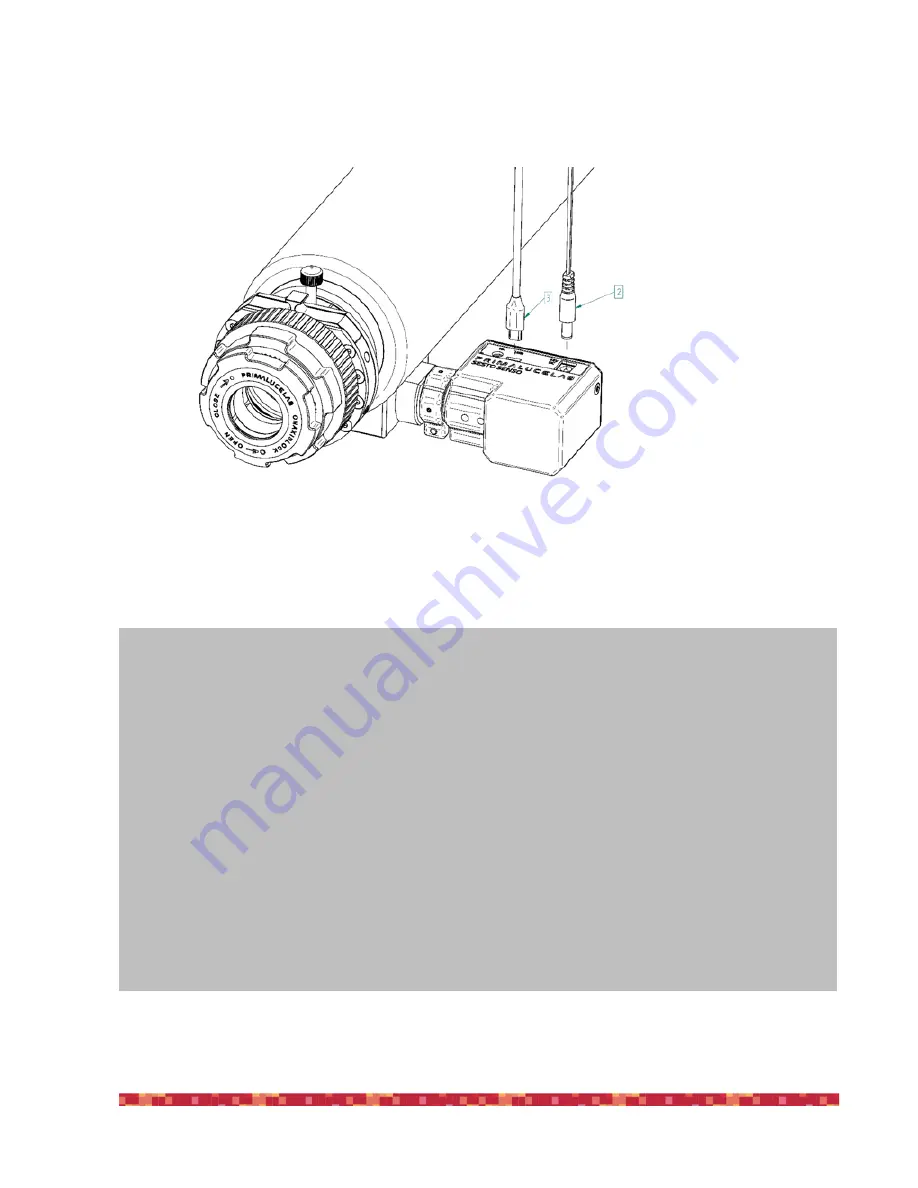
P r i m a L u c e L a b i S r l
S E S TO S E N S O u s e r m a n u a l
We can proceed with the connections (figure 6), first the power cable (detail 2), then after powering SESTO SENSO, the
micro USB cable (detail 3) to connect to the PC
p a g e
!
5
figure 6
NOTE
: After installing SESTO SENSO on your focuser, check the smoothness of the movement keeping SESTO SENSO
powered off and then manually moving the focus knob of your focuser. The presence of SESTO SENSO will make the
movement harder (since the motor is connected) but the motion must still be uniform. If you notice an uneven move-
ment, repeat the installation procedure.
NOTE
: SESTO SENSO connects to several focusers that may have different machining and tolerances precisions. Focu-
sing accuracy, especially when using automatic focusing procedures, depends on the focuser mechanics and not only
strictly on SESTO SENSO. If your focuser has an important backlash, you can adjust the
backlash
parameter in the
ASCOM driver.






































