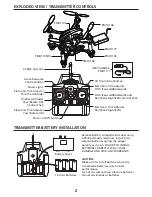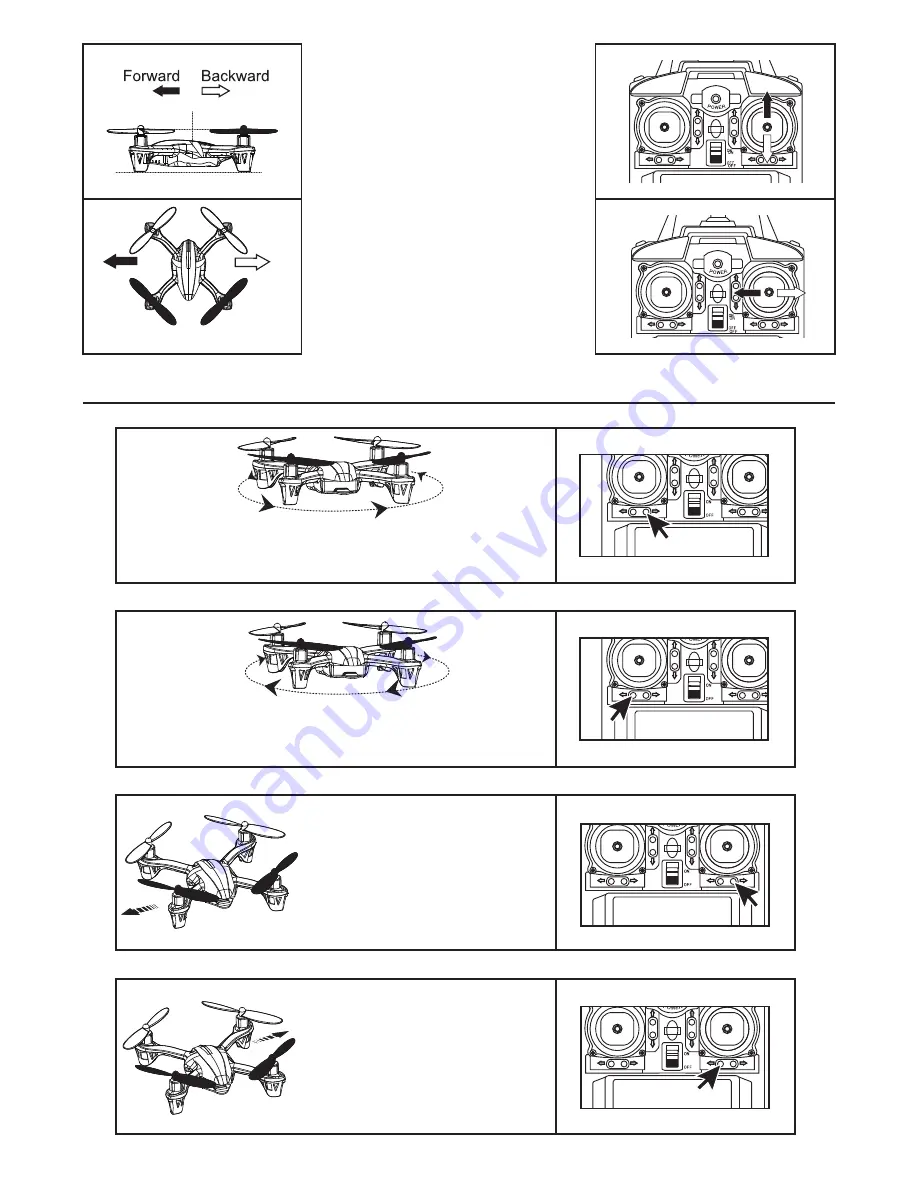
Using Electronic Trims for Stable Flight
Concentrate on hovering the
quadcopter level, with the white
blades away from you. Gently push
the right (pitch) stick to the left,
then to the right and the MQ4D will
fly sideways to the left and right
matching your stick movement.
If the MQ4D wants to rotate (spin) left with no control input, press
the right rudder trim button as shown in the illustration. Add right
trim until the MQ4D becomes stable and no longer rotates by itself.
If the MQ4D wants to rotate (spin) right with no control input, press
the left rudder trim button as shown in the illustration. Add left trim
until the MQ4D becomes stable and no longer rotates by itself.
If the MQ4D wants to fly sideways
(roll) left with no control input, press
the right roll trim button as shown in
the illustration. Add right trim until the
MQ4D becomes stable and no longer
flies sideways by itself.
If the MQ4D wants to fly sideways
(roll) right with no control input, press
the left roll trim button as shown in
the illustration. Add right left until the
MQ4D becomes stable and no longer
flies sideways by itself.
Concentrate on hovering the
quadcopter level, with the white
blades away from you. Gently push
the right (pitch) stick forward, then
backward during hover and the
MQ4D will pitch forward and
backward matching your stick
movement.
Left roll
toward
sideways
flight
Right roll
toward
sideways
flight
5