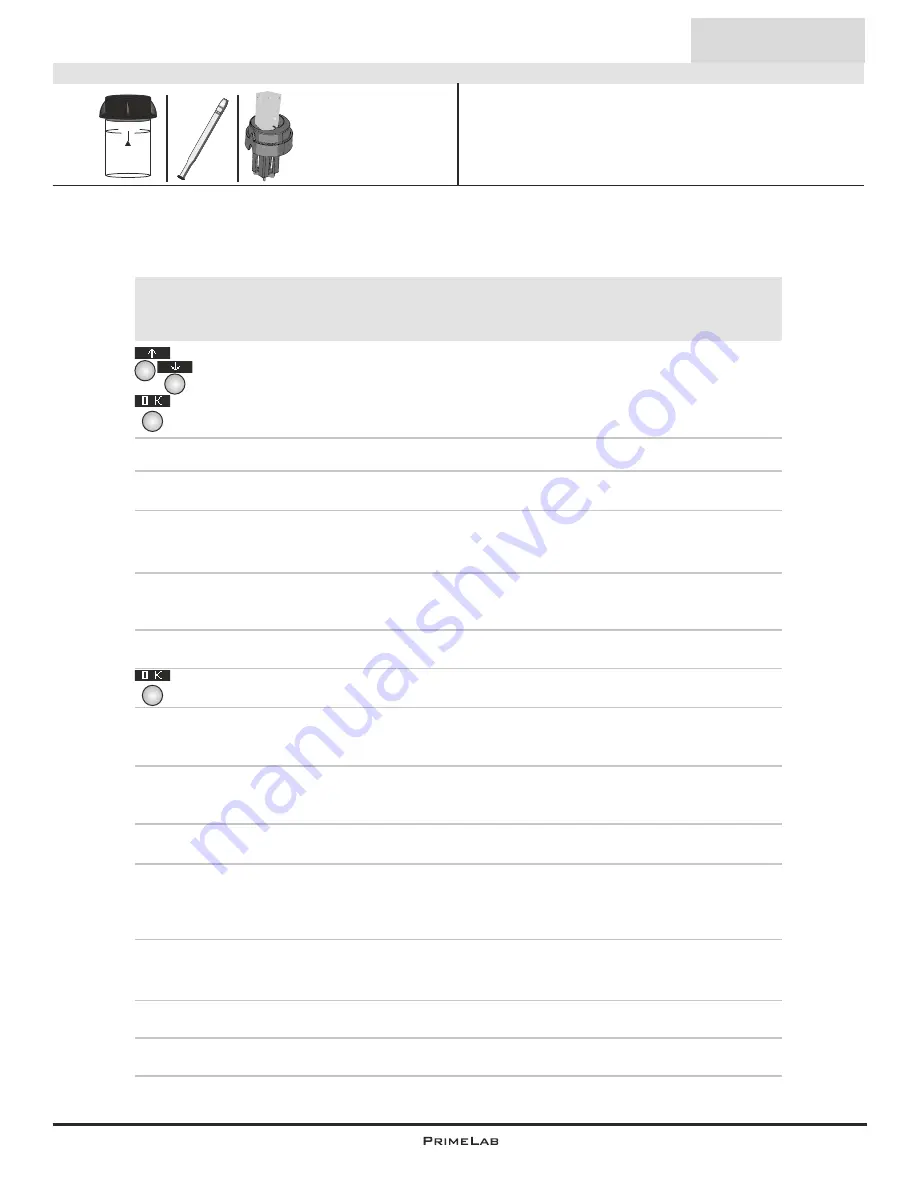
135
135
60 - 1000000 cfu/test
Name on device: 147-Legionella-liq
Please select:
A) Step-by-Step
B) Cou TEST
C) Only ZERO + TEST
A) Measurement procedure for A) Step-by-Step
1) Store all needed reagents at room temperature for 30 minutes.
2) Filter 1 liter of sample water through pre-filter and main-filter.
You can use 1-time-filter-kit or professional filter-kit.
3) Put used main filter in a clean flasc together with 10ml of "L0 Diluent".
Filter paper can be sizzled in small pieces.
4) Eluate filtered particles by shaking for 2 minutes.
5) Press OK to start 02:00 minutes countdown.
6) Place cuvettes LG-MHCB1 (left) and LG-MHCB2 (right) into magnetic
holder (LG-MP2).
7) Pull magnet towards you and away from cuvettes LG-MHCB1 and LG-
MHCB2.
8) Shake "L1 reagent" until suspension is completely homogeneous.
9) Add exactly 1ml of "L1 reagent" to each cuvette LG-MHCB1 and LG-
MHCB2. Clean pipette needed in case you were not supplied with single
doses.
10) Add sample with released filtration from flasc to LG-MHCB2 (right)
up to line 3 (9ml). Use caution not to poor filter paperto LG-MHCB2.
11) Add "L0 Diluent" to cuvette LG-MHCB1 (left) up to line 3 (9ml).
12) Put lids on both cuvettes LG-MHCB1 and LG-MHCB2.
(147)
Legionella
Liquid
10 ml
24 mm
Legipid-Kit
(LGP-10/LGP-40/LGP-100)
2 x cuvettes for magnetic holder
(LG-MCHB)
Magnetic holder
(LG-MP2)
Plastic adapter for 1ml vials
(PLSp-LegiAD-1)
Filter-kit (manual/professional)
(LP-Fil-man/LP-Fil-Prof)
The individual steps of the measurement procedure are shown on the display.
Use button 3 (arrow down) to scroll through the steps.
Use button 4 to skip the notes.
!
Measurement procedure:
The steps up to the selection of the parameter value to be determined are the same for all
procedures and described on page "TEST-5".
Please observe the important notes for
accurate measurements on pages "TEST-8" and "TEST-9".
2
3
4
Continued...
4
Summary of Contents for 1.0 MULTITEST
Page 1: ......
Page 21: ...Menu MEM Memory left open for technical reasons MEM 5 MEM 5 ...
Page 23: ...INFO 2 INFO 2 Menu INFO left open for technical reasons ...
Page 33: ...left open for technical reasons ...
Page 323: ...PrimeLab Desktop Assistant PDA 9 PDA 9 left open for technical reasons ...
Page 333: ...PrimeLab Desktop Assistant PDA 19 PDA 19 left open for technical reasons ...
Page 340: ...PrimeLab Desktop Assistant Menu Account data Print test results report PDA 26 PDA 26 ...
Page 342: ...PrimeLab Desktop Assistant Menu Account data Generate dosage recommendations PDA 28 PDA 28 ...
Page 343: ...Page empty for technical reasons PrimeLab Desktop Assistant PDA 29 PDA 29 ...
Page 347: ...Page empty for technical reasons PrimeLab Desktop Assistant PDA 33 PDA 33 ...
















































