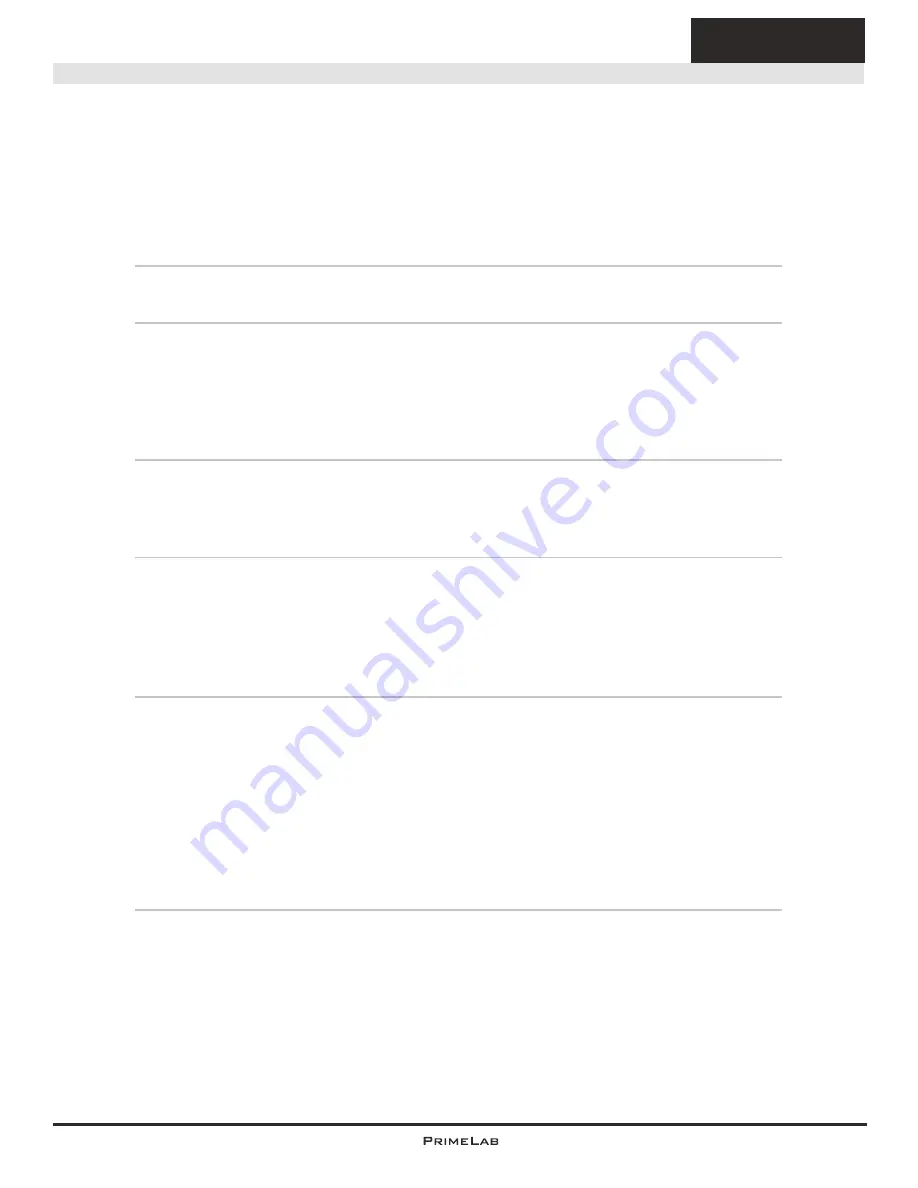
267
267
(112)
Turbidity-NTU
Name on device: 112-Turbidity-NTU
Adapter
Continued...
Notes
-> (*) Conversion to FTU / FNU
->
Ensure that all parts are clean, dry and free of grease and the adapter
must be placed firmly until it stops.
-> As this Parameter uses an indirect light from above, it is essential to always
ensure the same level of water in each vial to be tested.
Exactly 10 ml of liquid need to be used which can be achieved by using the
pipette provided with each kit.
Please change or clean the tip of the pipette after each measurement/
calibration by using destilled water.
-> If your PrimeLab was delivered with activated ID 112 (means you have NOT
activated it afterwards), the device is already calibrated. You only have to
make a new calibration again if you feel that results obtained are inaccurate.
The calibration process is under SET - described > calibration.
-> The following factors affect the accuracy of the measurement result :
• a cell not thoroughly cleaned / residue from previous measurements
• scratches/water bubbles on the cell inner wall
• finger prints on the cell
• environmental influences, such as different or extreme temperatures,
humidity or strong sunlight
-> One of the following reasons can lead into receiving an error message:
“check adapter”
• Weak or empty batteries (please change)
• Dirty lense (adapter)
• Wrong adapter used for this measurement (there are different adapter for
different measurements, all looking the same)
• Adapter might not stay straight on PrimeLab
• Cuvette-hole (PrimeLab) might be dirty (check the two windows)
• Water sample might be too dark / not enough light can pass water sample
to reach the sensor
-> The turbidity measurement method ID 112 uses, is based on the
Nephelometric principle, which is also described in DIN EN ISO 7027.
0.02 - 1000
(NTU)
Summary of Contents for 1.0 MULTITEST
Page 1: ......
Page 21: ...Menu MEM Memory left open for technical reasons MEM 5 MEM 5 ...
Page 23: ...INFO 2 INFO 2 Menu INFO left open for technical reasons ...
Page 33: ...left open for technical reasons ...
Page 323: ...PrimeLab Desktop Assistant PDA 9 PDA 9 left open for technical reasons ...
Page 333: ...PrimeLab Desktop Assistant PDA 19 PDA 19 left open for technical reasons ...
Page 340: ...PrimeLab Desktop Assistant Menu Account data Print test results report PDA 26 PDA 26 ...
Page 342: ...PrimeLab Desktop Assistant Menu Account data Generate dosage recommendations PDA 28 PDA 28 ...
Page 343: ...Page empty for technical reasons PrimeLab Desktop Assistant PDA 29 PDA 29 ...
Page 347: ...Page empty for technical reasons PrimeLab Desktop Assistant PDA 33 PDA 33 ...
















































