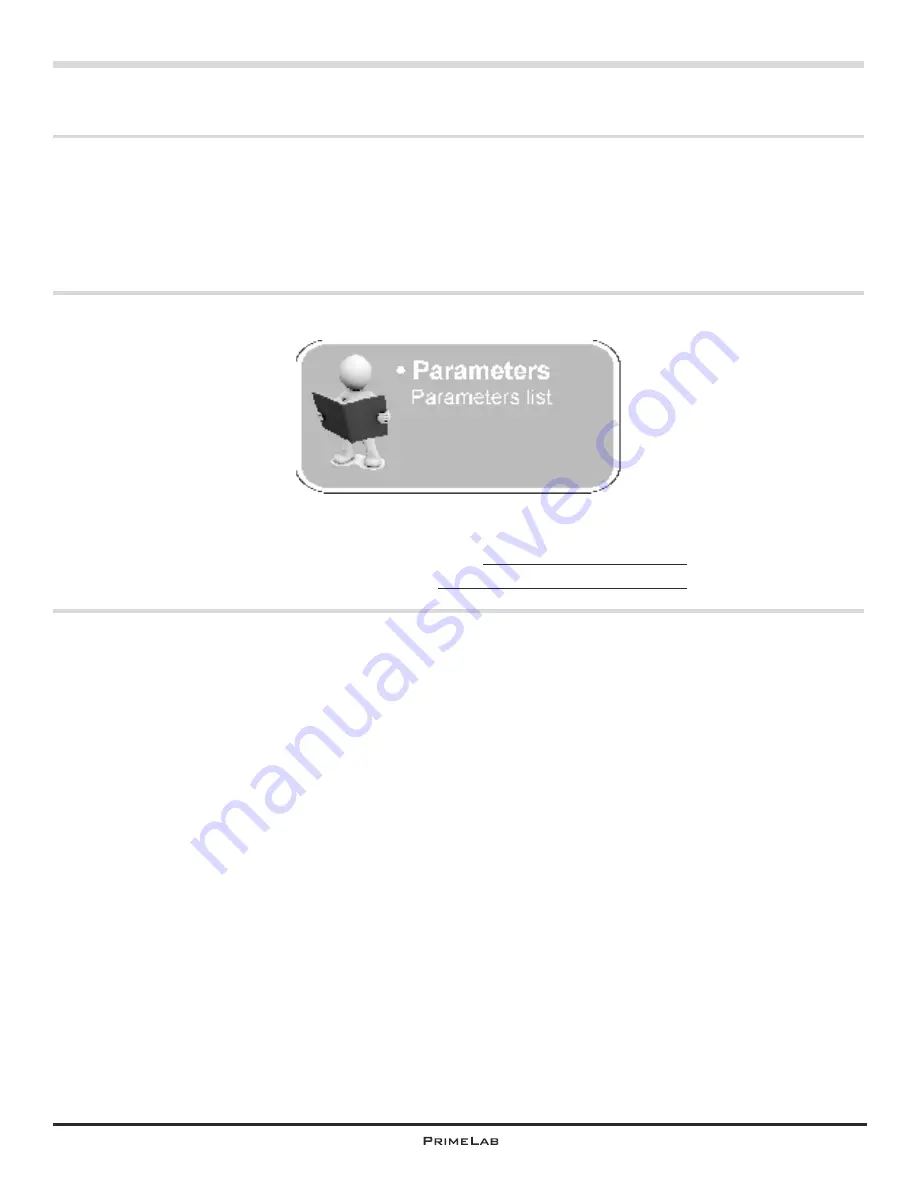
PrimeLab Desktop Assistant
Menu: Parameters
Use the menu “Parameter” to manage the measurement methods available in your
PrimeLab and subsequently purchased, unlocked and installed.
The measurement methods are each associated with certain parameter groups.
There can be more than one method to any parameter group, depending on the
various reagent types (liquid, tablet, powder) and / or different measurement
ranges.
PDA 31
PDA 32
Menu: Parameters
Install new parameter on the device
Remote control the PrimeLab
PDA-30
PDA-30
Summary of Contents for 1.0 MULTITEST
Page 1: ......
Page 21: ...Menu MEM Memory left open for technical reasons MEM 5 MEM 5 ...
Page 23: ...INFO 2 INFO 2 Menu INFO left open for technical reasons ...
Page 33: ...left open for technical reasons ...
Page 323: ...PrimeLab Desktop Assistant PDA 9 PDA 9 left open for technical reasons ...
Page 333: ...PrimeLab Desktop Assistant PDA 19 PDA 19 left open for technical reasons ...
Page 340: ...PrimeLab Desktop Assistant Menu Account data Print test results report PDA 26 PDA 26 ...
Page 342: ...PrimeLab Desktop Assistant Menu Account data Generate dosage recommendations PDA 28 PDA 28 ...
Page 343: ...Page empty for technical reasons PrimeLab Desktop Assistant PDA 29 PDA 29 ...
Page 347: ...Page empty for technical reasons PrimeLab Desktop Assistant PDA 33 PDA 33 ...










































