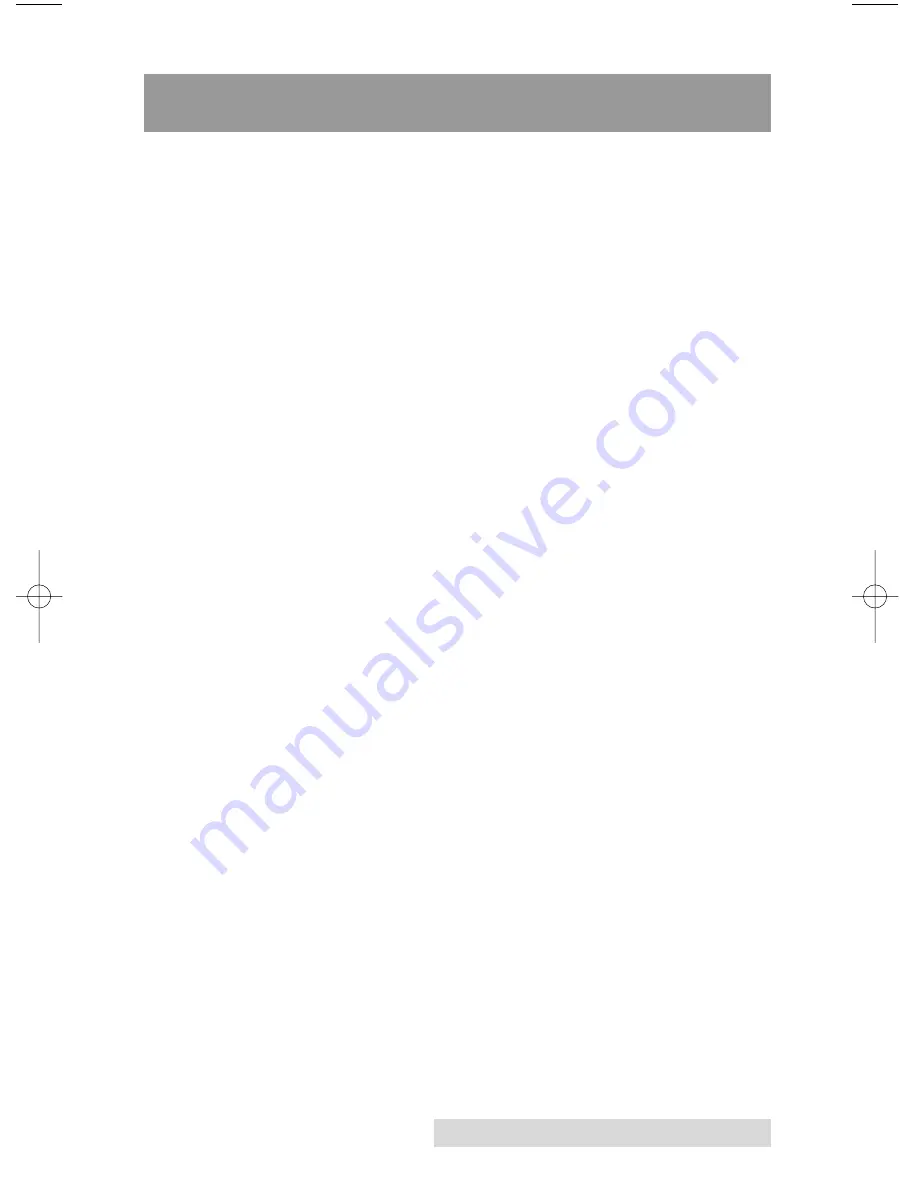
vii
Table of Contents
Section 1: Getting Started
A. Choosing a Good Location...............................................................................1
B. Unpacking and Inspection ...............................................................................1
C. Identifying the Parts..........................................................................................2
D. Applying Power.................................................................................................3
Section 2: Ink Cartridges and Printable CDs
A. About Ink Cartridges and Printable CDs ......................................................4
B. Installing an Ink Cartridge ..............................................................................4
C. Loading Blank CD Media.................................................................................6
D. Printing a Self Test .............................................................................................7
E. Replacing or Switching Ink Cartridges..........................................................8
Section 3: Using the CD Color Printer IV with Windows
A. Connecting the Printer to Your Computer ..................................................11
B. Installing the Printer Driver...........................................................................12
C. Installing the 32-Bit Spooler for Windows 95/98/Me...............................14
D. Setting Up the Printer Driver ........................................................................16
E. Printing a CD....................................................................................................24
Section 4: Interpreting the Printer Indicator Lights
...............................................26
Section 5: Maintaining the Printer
A. Cleaning the Ink Cartridge Nozzles.............................................................28
B. Cleaning the CD Tray and Printer Casing...................................................28
C. Clearing a CD Media Jam..............................................................................28
D. Technical Support ............................................................................................28
Section 6: Technical Specifications
...........................................................................29
Appendix A: Interfacing Information
A. Introduction......................................................................................................30
B. 6-Pin Minicircular Auxiliary Interface .........................................................31
Index
................................................................................................................................32
510132.qxd 1/17/2001 10:46 AM Page vii
Summary of Contents for Autograph Autograph IV
Page 1: ...111501 510132 03 User s Manual 2001 All rights reserved CD Color Printer IV...
Page 8: ...viii...
Page 41: ......
Page 42: ......
Page 43: ......
Page 44: ...Printed in the United States of America P N 510132...




























