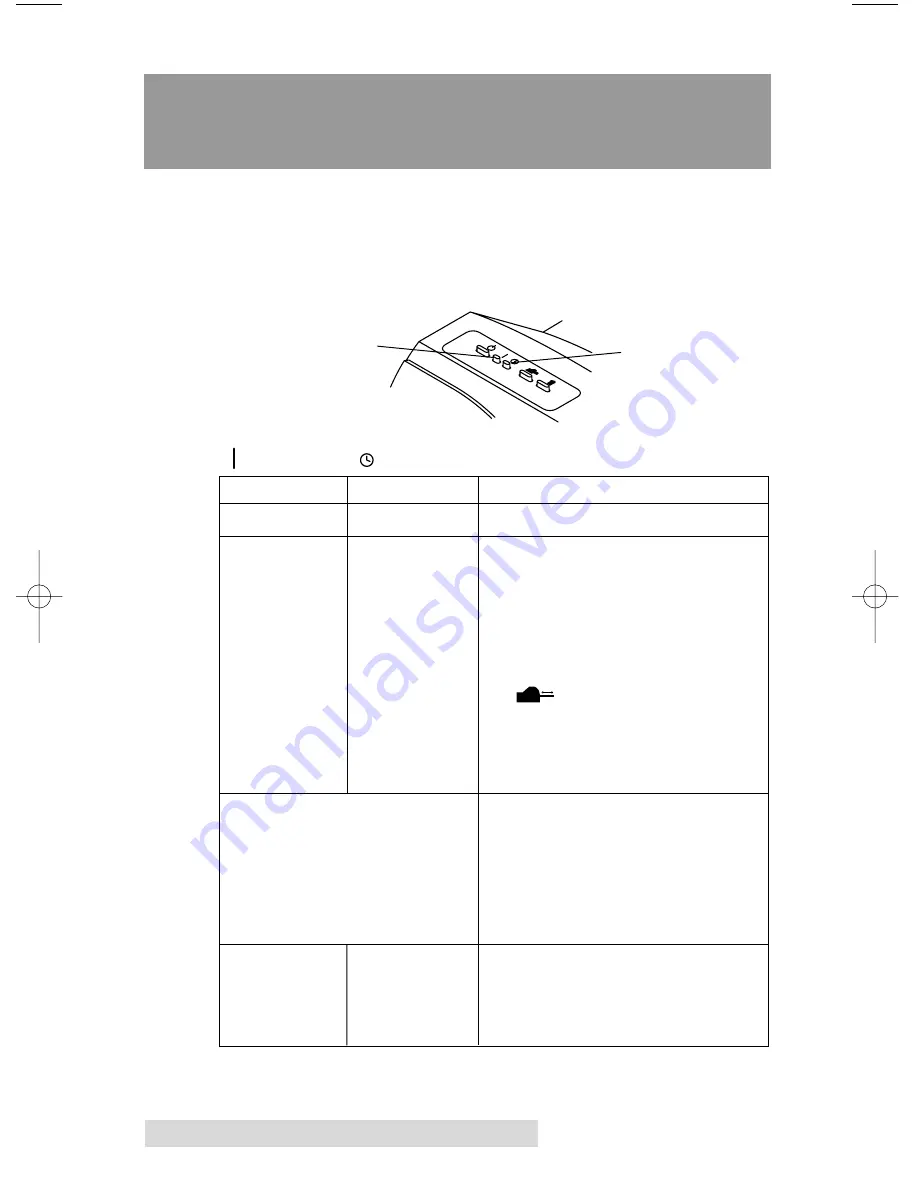
26 Interpreting the Printers Indicator Lights
Section 4:
Interpreting the Printers
Indicator Lights
The
Power
and
Busy
LED indicator lights located on the top of
the printer can tell you a lot about what is happening inside the
printer. To accurately interpret what it means when these lights
are on, off, or flashing, please refer to the following:
Power Light
Busy Light Printer
on solid
off
Is ready to receive a print job.
on solid
on solid
Is processing and printing an image.
on solid
blinking slowly Has received a print job and is
waiting for you to load CD media
or has a print media jam.
If media loading is required, simply
load media into the CD Tray
according to Section 2-C and press
the
CD Tray button to resume
printing. If print media is jammed,
clear the media from the printer and
turn the printer OFF and ON to reset
for the next print job.
both lights are blinking
Waiting for a cartridge to be installed
alternately with each other
and the Ink Cartridge button to be
pressed.
See Section 2-B or 2-E for more
information on changing or replacing
ink cartridges.
on solid
flashing rapidly The tray or the carrier has stalled.
Turn the unit OFF and ON again. You
may need to clear an obstruction such
as a jammed disc.
Power Light
Busy Light
510132.qxd 1/17/2001 10:46 AM Page 26
Summary of Contents for CD Color Printer IV
Page 1: ...020602 510132 04 User s Manual 2001 All rights reserved CD Color Printer IV...
Page 8: ...viii...
Page 41: ......
Page 42: ......
Page 43: ......
Page 44: ...Printed in the United States of America P N 510132...



























