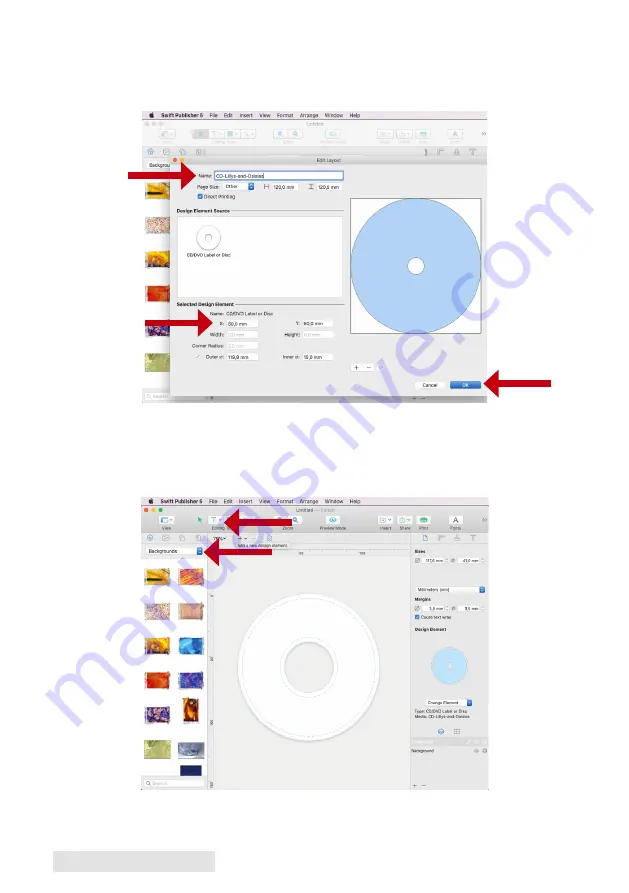
30
Creating Discs
3. If you select customizing, you can change the parametres X and
Y, as well as the inner and outer radius and the page size. Click
“OK“ to save the settings.
4. Now you can start designing. To add a background from Swift
Publisher, click on the left menu and select your favourite
graphics. Now drag it into your image. You can also add text
and different forms.
Summary of Contents for DP-4202 XRP
Page 1: ...101816 511446 User s Manual 2016 All rights reserved...
Page 55: ......
Page 56: ...P N 511446...

































