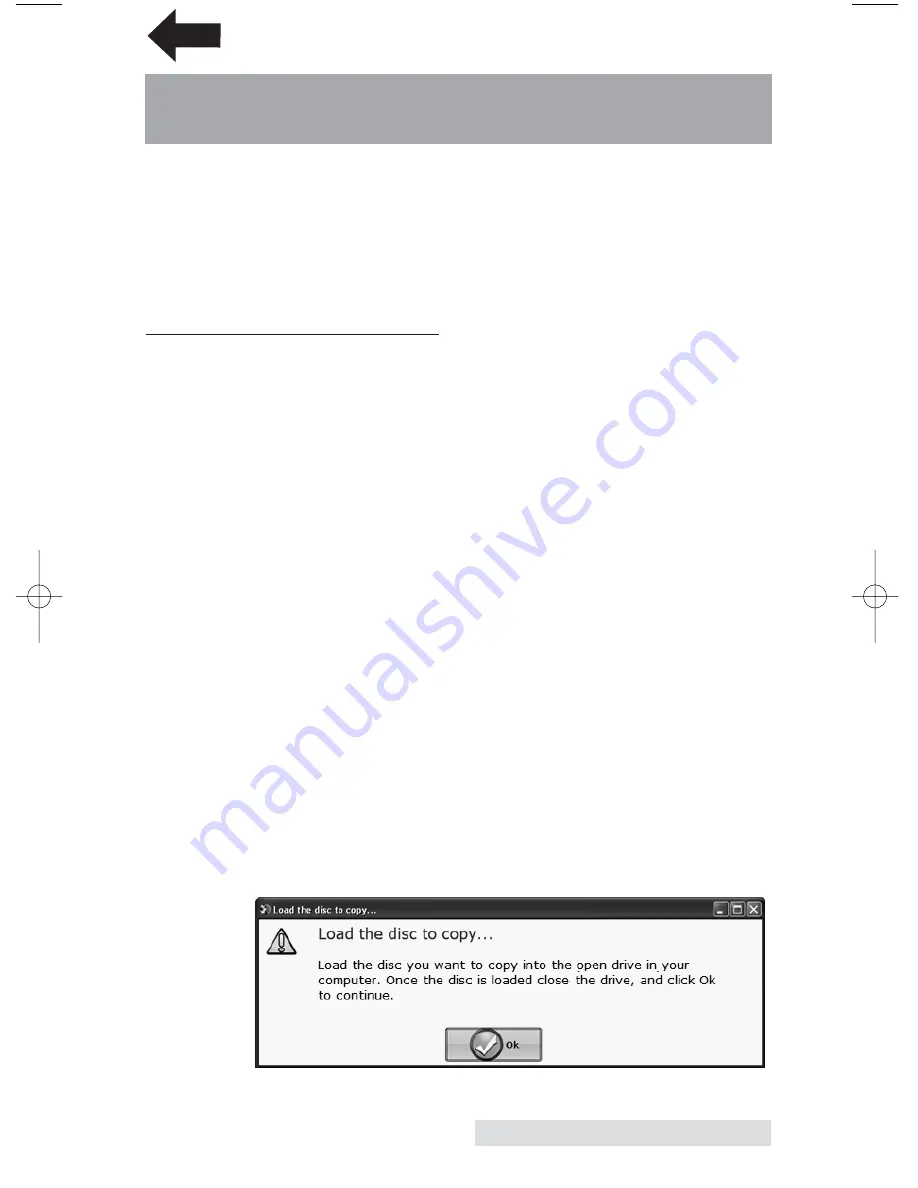
Sending Jobs to the Server
7
Section 3: Sending Jobs to the Server
Note:
The first time you launch PTPublisher it may take up to 20 seconds to
find the network robot. Subsequent launches will not require this
search time. If multiple network robots are found on your network,
you will be prompted to choose a robot. Subsequent launches of
PTPublisher will not require this choice as it will automatically
choose the last robot used.
A. TUTORIAL: COPY A DISC
Copy CD or Copy DVD can be used to copy any CD or
DVD master. This project reads the master disc from your
computer's drive to the hard drive of the Publisher computer.
The master is stored in the Global Image format (*.gi) in a
temporary location on the Publisher. The Publisher uses
this temporary file to make all subsequent copies that are
requested. The master disc is read only once to create the
initial temporary file.
Recommended for: All CD, DVD or BDR types (Audio CD,
Data CD, Software Install Disc, Video CD, DVD, DVD-ROM,
DVD+/-DL, BDR etc.). This is best used for single runs where
you will not need to make additional copies of the master disc
a later time.
1. Select Copy Project from the Starter Window or the New
Project Panel. A Copy Project sub menu will be displayed.
Choose Copy CD or Copy DVD. Step one of the Copy Disc
wizard will be displayed.
2. You will be prompted to place the disc you would
like to copy into the drive inside your computer. The tray
door will open automatically. Place the disc in the drive
and click
OK
.
TOC
PTPublisher.qxd 4/28/2008 6:50 AM Page 7











































