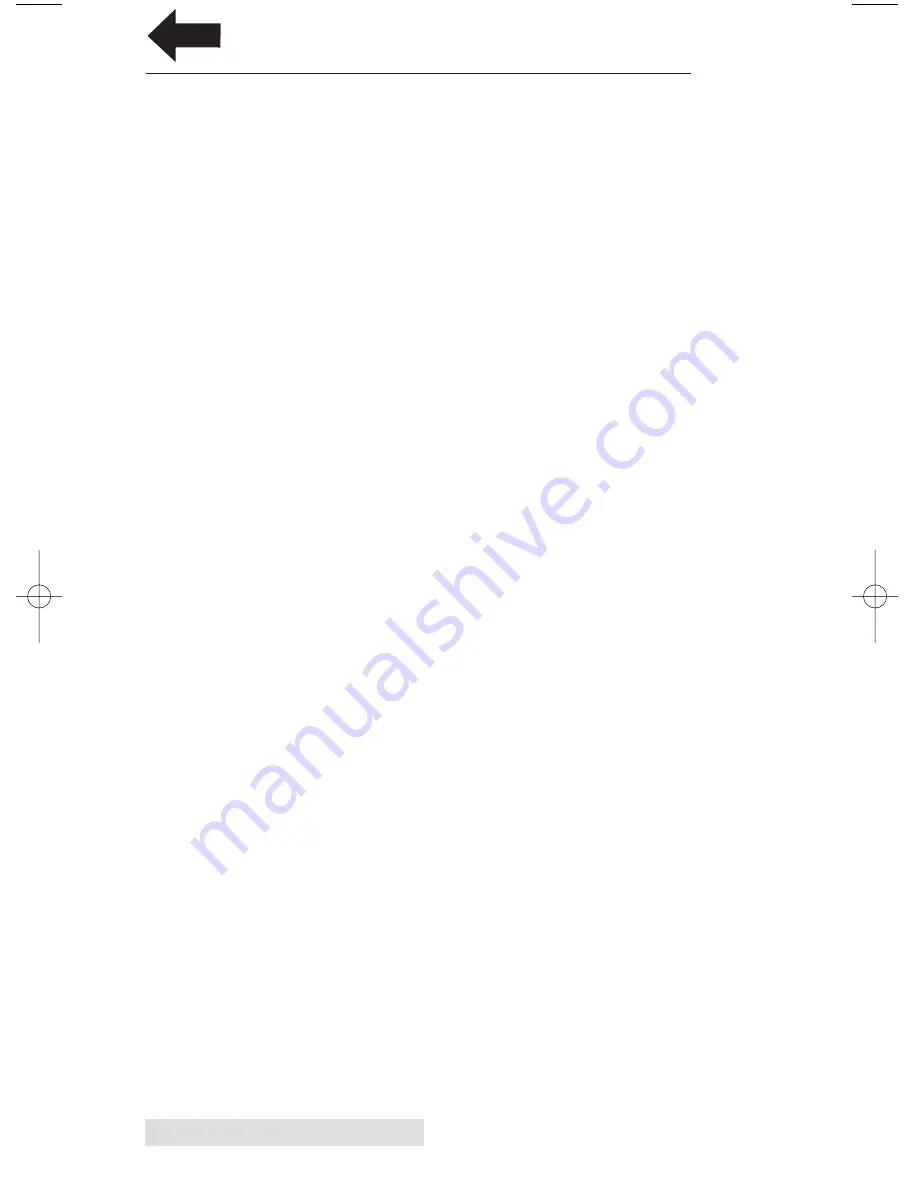
2 Software Setup
B. INSTALL THE PTPUBLISHER CLIENT SOFTWARE
After you have downloaded the client software installer, install
it on any computer that you would like to give access to the
Publisher.
Follow the instructions in the installer until the installation is
complete. The client software installer installs the following
software:
- PTPublisher Version 1.2.3 or higher
- SureThing CD Labeler Version 5.0.593 or higher
- Administration Utility Version 1.1.0 or higher
If this software is already installed on the client computer you
will not need to reinstall the software. Simply follow this pro-
cedure to convert PTPublisher into a client.
1. Click the
Change Robots
link in the Robot Status panel of
the PTPublisher (lower left hand corner).
2. Check the search for network robots box in the Change
Robots window.
3. Click
Search
. It will find the Networked robot. Select it
and click OK.
TOC
PTPublisher.qxd 4/28/2008 6:50 AM Page 2






































