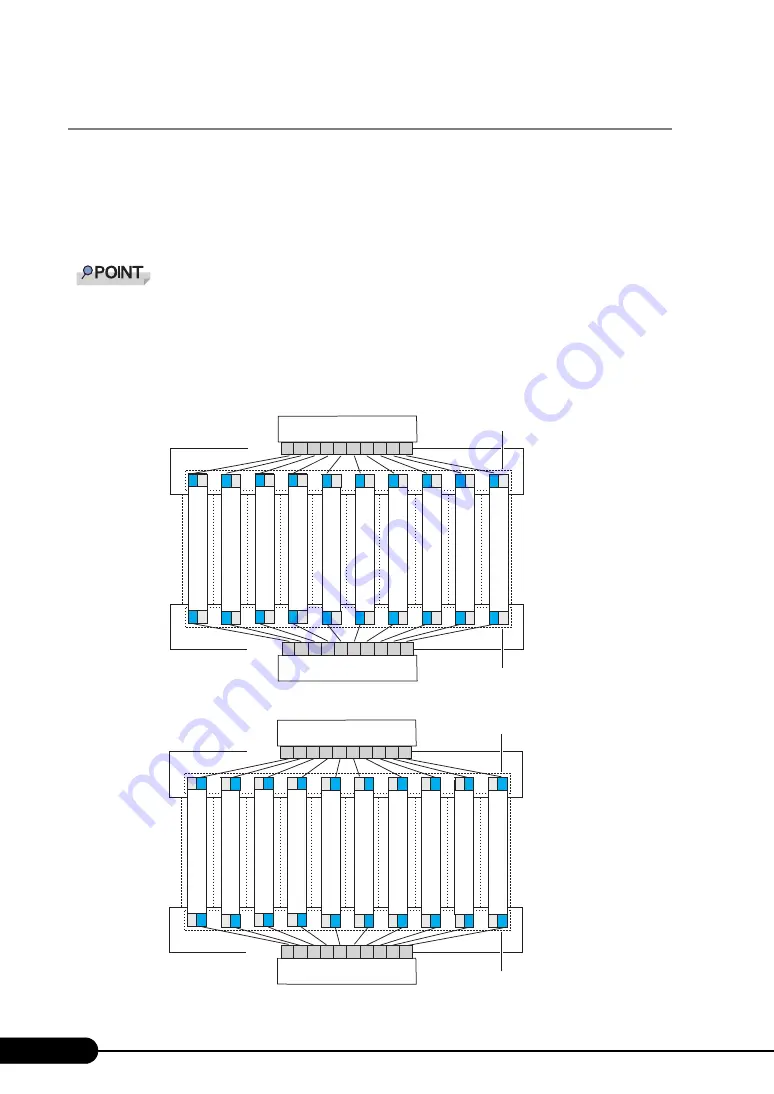
40
Chapter 4 Installing Options
4.2.3 LAN Connection in the Chassis
This section explains the LAN connection in the chassis for server blades and Switch Blades or GbE
Pass-Thru Blades.
The LAN ports for server blades and Switch Blades or GbE Pass-Thru Blades are connected as follows
in the chassis. Decide the slot to which to install the server blade or Switch Blade/GbE Pass-Thru Blade
according to the network configuration.
When installing a Switch Blade or GbE Pass-Thru Blade to the network blade slot 3 or 4, the LAN port
can be used by installing the LAN Expansion Board to the server blade. For details, refer to the
LAN Expansion Board manual.
■
For BX620 S2 / BX620 S3 Server Blade
• Network blade slot 1/3 (NET1 /NET3)
• Switch Blade slot 2/4 (NET2 /NET4)
Port
1 2 3 4 5 6 7 8 9 10
Network blade slot 3
Network blade slot 1
Port
1 2 3 4 5 6 7 8 9 10
Server blade slot 1
1 2
1 2
1 2
Server blade slot 3
1 2
1 2
1 2
Server blade slot 4
1 2
1 2
1 2
Server blade slot 2
1 2
1 2
1 2
Server blade slot 5
1 2
1 2
1 2
Server blade slot 6
1 2
1 2
1 2
Server blade slot 7
1 2
1 2
1 2
Server blade slot 9
1 2
1 2
1 2
Server blade slot 10
1 2
1 2
1 2
Server blade slot 8
1 2
1 2
1 2
Onboard LAN
LAN Expansion Board
Port
1 2 3 4 5 6 7 8 9 10
Network blade slot 4
Network blade slot 2
Port
1 2 3 4 5 6 7 8 9 10
Server blade slot 1
1 2
1 2
1 2
Server blade slot 3
1 2
1 2
1 2
Server blade slot 4
1 2
1 2
1 2
Server blade slot 2
1 2
1 2
1 2
Server blade slot 5
1 2
1 2
1 2
Server blade slot 6
1 2
1 2
1 2
Server blade slot 7
1 2
1 2
1 2
Server blade slot 9
1 2
1 2
1 2
Server blade slot 10
1 2
1 2
1 2
Server blade slot 8
1 2
1 2
1 2
Onboard LAN
LAN Expansion Board
















































