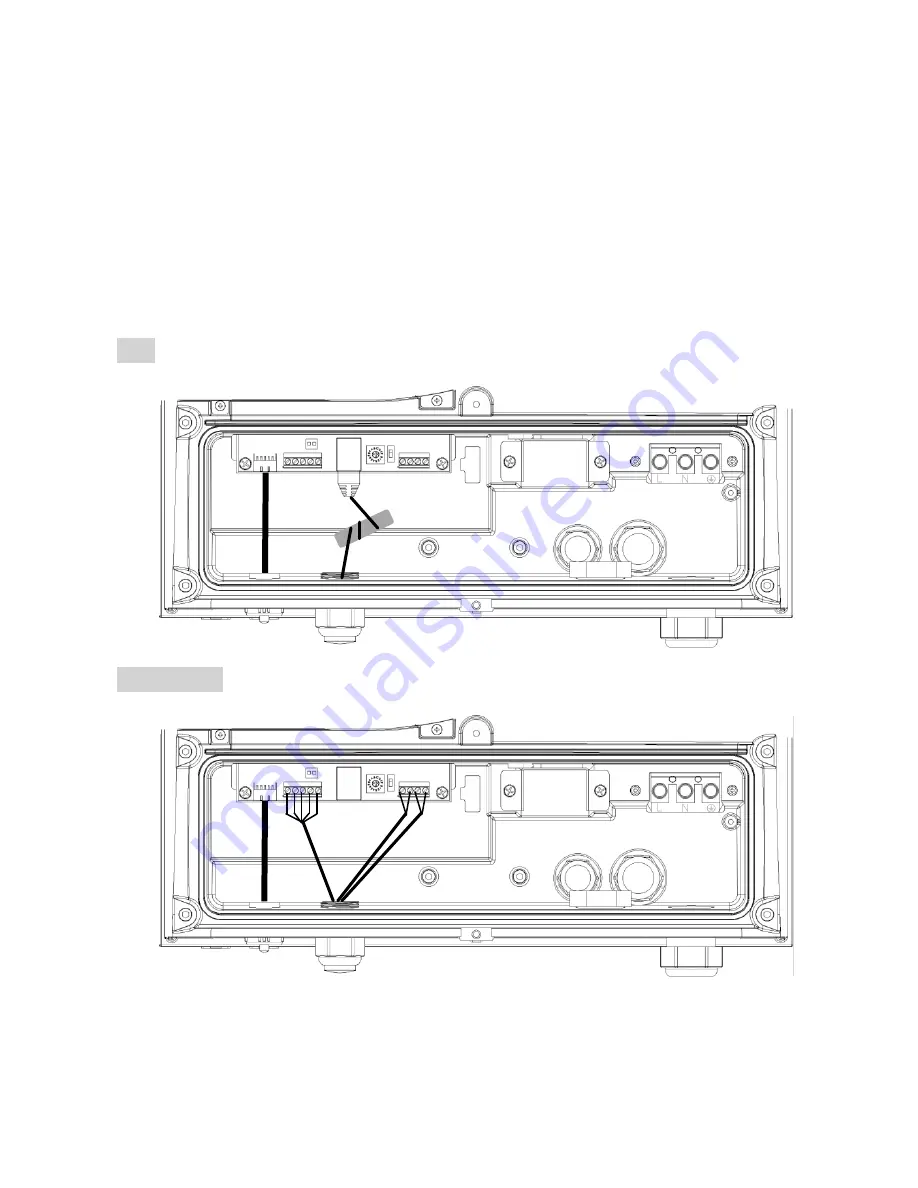
22
Ripple Control Receiver (RCR)/RS485 and RJ45 Connections
1.
Remove sealing plug and twist off the cable gland (M25)
2.
Insert wires from rear of guidance and holes of rubber sealing (M25)
3.
Refer to Ch.9 on P.48 for proper RS485 connections
4.
Refer to Ch.10 on P.51 for proper RCR connections
5.
Connect RCR/RS485 and RJ45 wires as shown below
6.
Make sure RJ45 wires is wound through a grey EMI core (from accessary kit),
as for noise immunity
7.
Tighten cable gland to secure cables firmly in position
RJ45
RS485 & RCR
EMI Core
Summary of Contents for PV-5000W-HV
Page 10: ...9 Product Labels...
Page 13: ...12 6 1 Assembly Chart...
















































