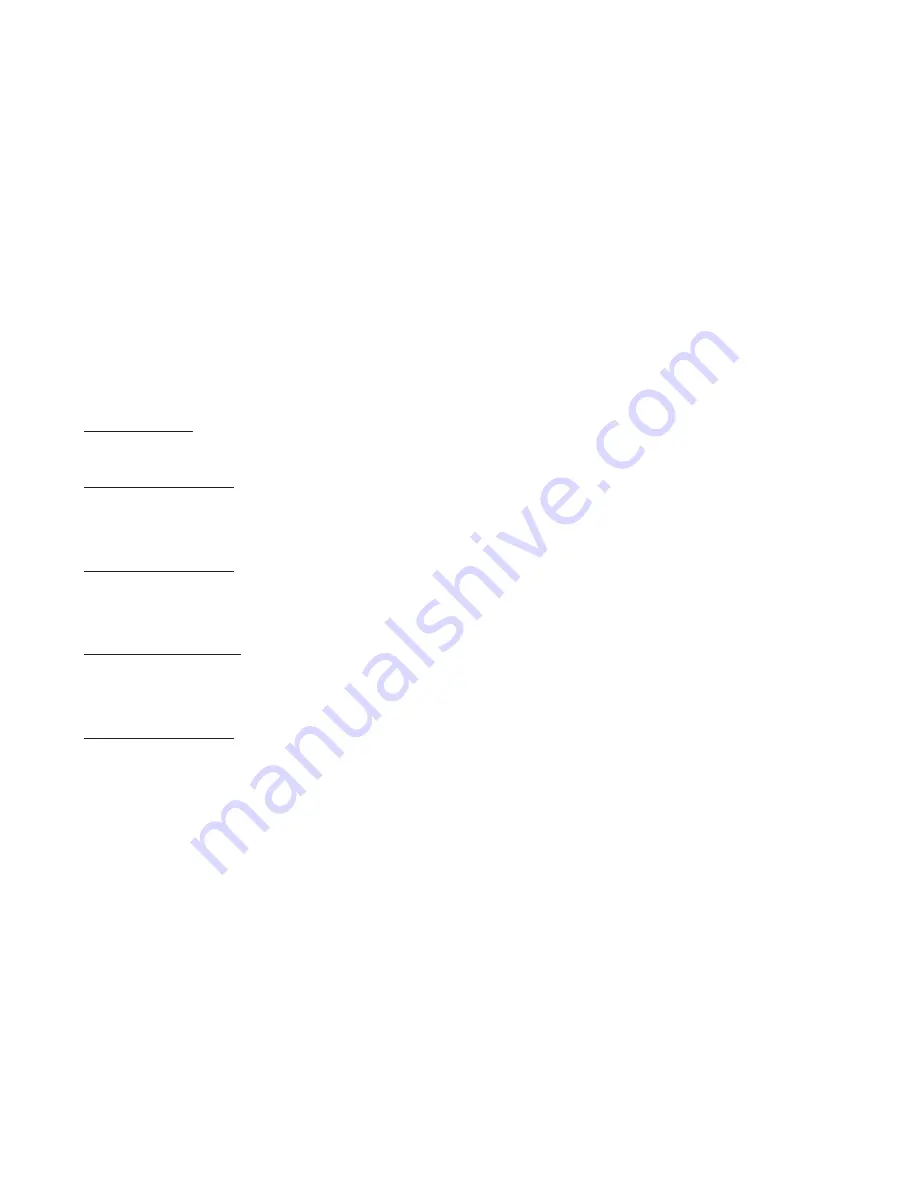
12
11
Time Lapse Interval –
The pre-set amount of time (seconds or minutes)
you desire between each time lapse photo.
Short intervals offer more constant surveillance but your AVI video file will be
larger. Longer intervals will
reduce the video file size and save battery life.
**If you don’t want your camera taking Time Lapse ALL DAY, then move
the slider switch to ‘CUSTOM’ and press to open the Custom Time Lapse
Settings Menu:
TIME LAPSE CUSTOM SETTINGS
TL Interval: (select interval)
AM Start Time: LIGHT
(LIGHT is default, can be switched to a time between 5:00AM and 10:00AM)
AM Stop Time: 10:00AM
(10:00AM is default, can be switched to a time between 8:00AM and 11:59AM)
PM Start Time: 12:00PM
(12:00PM is default, can be switched to a time between 12:00PM and 5:00PM)
PM Stop Time: DARK
(DARK is default, can be switched to a time between 3:00PM and 10:00PM)















































