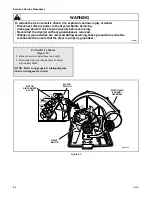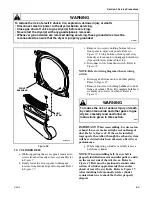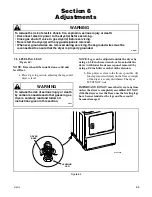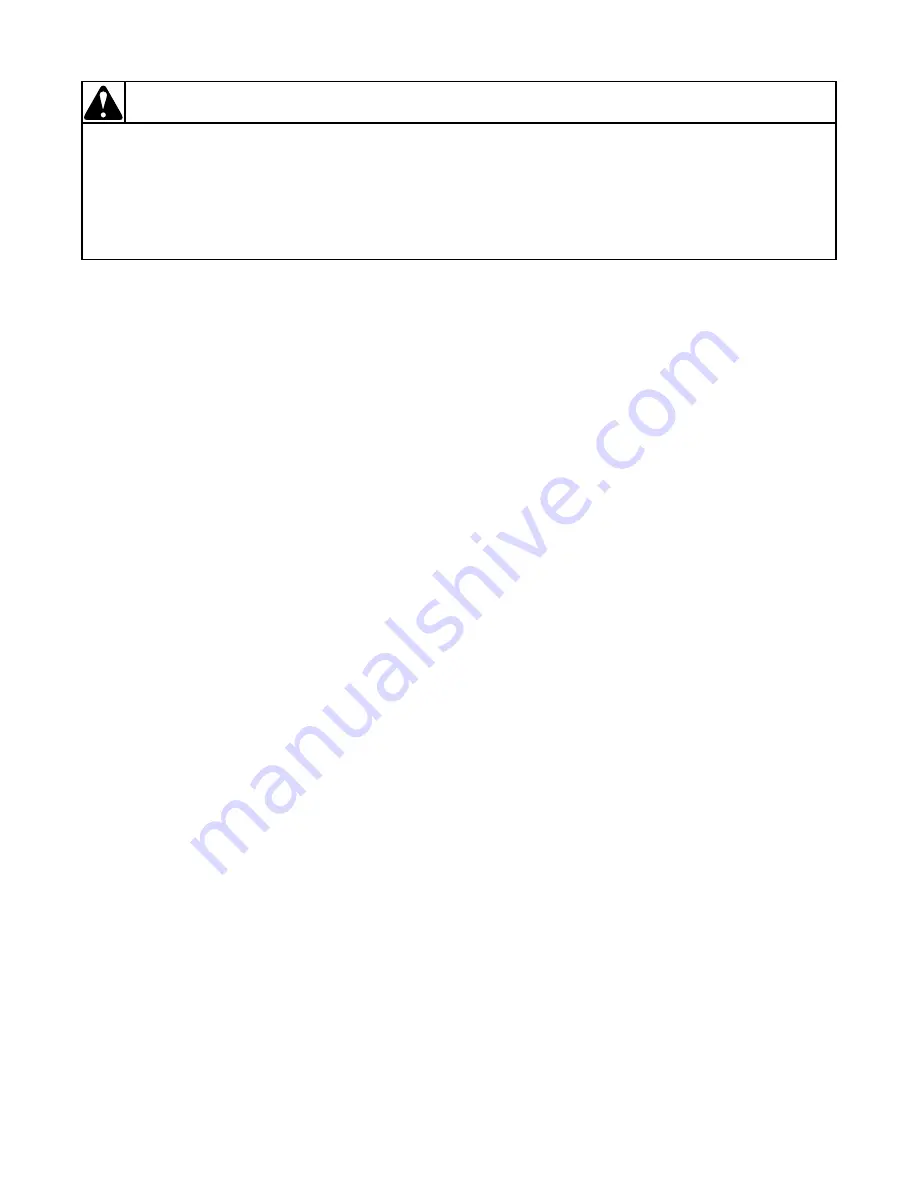
78
516514
Section 5 Service Procedures
To reduce the risk of electric shock, fire, explosion, serious injury or death:
• Disconnect electric power to the dryer(s) before servicing.
• Close gas shut-off valve to gas dryer(s) before servicing.
• Never start the dryer(s) with any guards/panels removed.
• Whenever ground wires are removed during servicing, these ground wires must be
reconnected to ensure that the dryer is properly grounded.
W001R1
WARNING
57. CABINET
Non-metered Models:
a. Side Panels:
(1) Remove two screws from bottom edge of
access panel. Refer to Figure 7. Remove
access panel.
(2) Remove two screws holding bottom tabs on
front panel to dryer cabinet front. Refer to
Figure 37. Swing bottom of front panel
away from dryer far enough to disengage
hold-down clips and locators from cabinet
top.
(3) Disconnect wires from door switch.
NOTE: Refer to appropriate wiring diagram when
rewiring control panel components.
(4) Remove front panel.
(5) Disengage belt from motor and idler
pulleys. Refer to Figure 48.
NOTE: When reinstalling belt, be sure belt is
properly installed on motor and idler pulleys and is
on the correct side of the idler lever. Refer to
Figure 47. Belt must be positioned around center
section of cylinder approximately three inches
ahead of rear rib on cylinder with the ribbed
surface of the belt against the cylinder. Refer to
Figure 57. After installing belt, manually rotate
cylinder counterclockwise to check that belt is
properly aligned.
(6) Remove four screws holding front
bulkhead to dryer. Refer to Figure 26.
NOTE: Air duct can remain attached to front
bulkhead.
(7) Remove two cabinet top hold-down screws.
Refer to Figure 26.
(8) Lift cabinet top to a vertical position by
hinging it on the rear hold-down brackets.
Refer to Figure 29.
NOTE: When servicing, cabinet top may be raised
and hinged on the rear hold-down brackets or
supported against wall behind dryer.
NOTE: Retainer clips hold the wire harness to the
side panel of the dryer. Remove these before
attempting to withdraw wire harness.
(9) Carefully withdraw wire harness through
hole in cabinet top and lift the top off the
rear hold-down brackets.
(10) Set cabinet top aside.
(11) Remove nine screws holding side panel
(left or right) to dryer. Refer to Figure 63.
Remove side panel.
b. Back Panel:
(1) Remove two screws from bottom edge of
access panel. Refer to Figure 7. Remove
access panel.
(2) Remove two screws holding bottom tabs on
front panel to dryer cabinet front. Refer to
Figure 37. Swing bottom of front panel
away from dryer far enough to disengage
hold-down clips and locators from cabinet
top.
(3) Disconnect wires from door switch.
NOTE: Refer to appropriate wiring diagram when
rewiring control panel components.
(4) Remove front panel.
(5) Remove two cabinet top hold-down screws.
Refer to Figure 26.
(6) Lift cabinet top to a vertical position by
hinging it on the rear hold-down brackets.
Refer to Figure 27.
NOTE: When servicing, cabinet top may be raised
and hinged on the rear hold-down brackets or
supported against wall behind dryer.
(7) Carefully withdraw wire harness through
hole in cabinet top and lift the top off the
rear hold-down brackets.
NOTE: Retainer clips hold the wire harness to the
side panel of the dryer. Remove these before
attempting to withdraw wire harness.
(8) Set cabinet top aside.
Summary of Contents for DAM 9
Page 1: ...DAM 9 SERVICE MANUAL INDUSTRIAL DRYERS PUBLICATION DATE 02 01 516514 ...
Page 2: ......
Page 127: ......
Page 128: ......