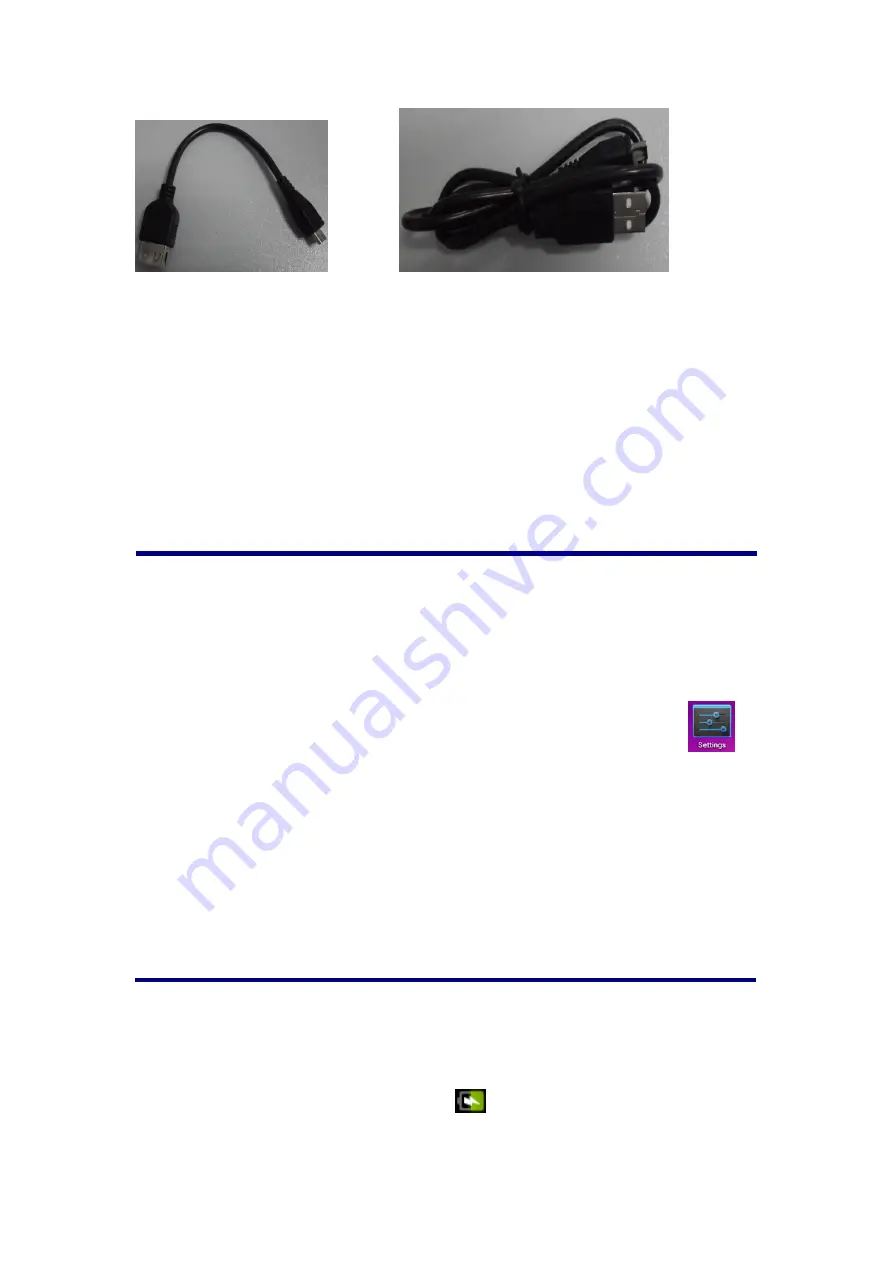
39
OTG cable USB cable
USB flash drive
Connect one end of the OTG cable to the flash drive and the other end to
the USB OTG interface of the device. You can use the flash drive when it
is ready.
☆
☆
☆
☆
Do not insert/remove the USB flash drive frequently, or else it may
damage the flash drive.
5. TF card usage
☆
☆
☆
☆
The device supports memory card up to 32GB.
Insert the memory card into the slot, press with fingers to clamp it; the
screen will show
Preparing SD card
, and the TF card is ready for use when
the characters disappear. You can operate when the card is ready.
Removing TF card
Close all programs or files opened from the memory card. Tap
→
TF card and device memory
→
Remove TF card. Press the card and it
will eject.
☆
☆
☆
☆
Do not insert/remove the memory card repeatedly, or else it may
damage the card.
☆
☆
☆
☆
Please use qualified memory card to avoid incompatibility.
6. Getting started
Charging the device
Connect one end of the power adapter to the socket and the other end
to the power jack to charge the device.
During charging, the battery symbol is
; after charged, the battery symbol
Summary of Contents for BASIC TABLET 7
Page 1: ...MANUAL DE USUARIO Para más información visite nuestra web www primux es ESPAÑOL ENGLISH ...
Page 2: ...2 ...
Page 32: ...32 ...
Page 33: ...33 U S E R M A N U A L ENGLISH ...
Page 34: ...34 ...
Page 37: ...37 1 Appearance Reset ON OFF Volume Volume HDMI DC 5V TF Card USB Earphone Home Return Menu ...
Page 63: ...63 ...
Page 64: ......
















































