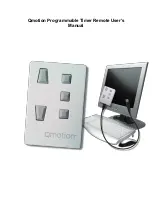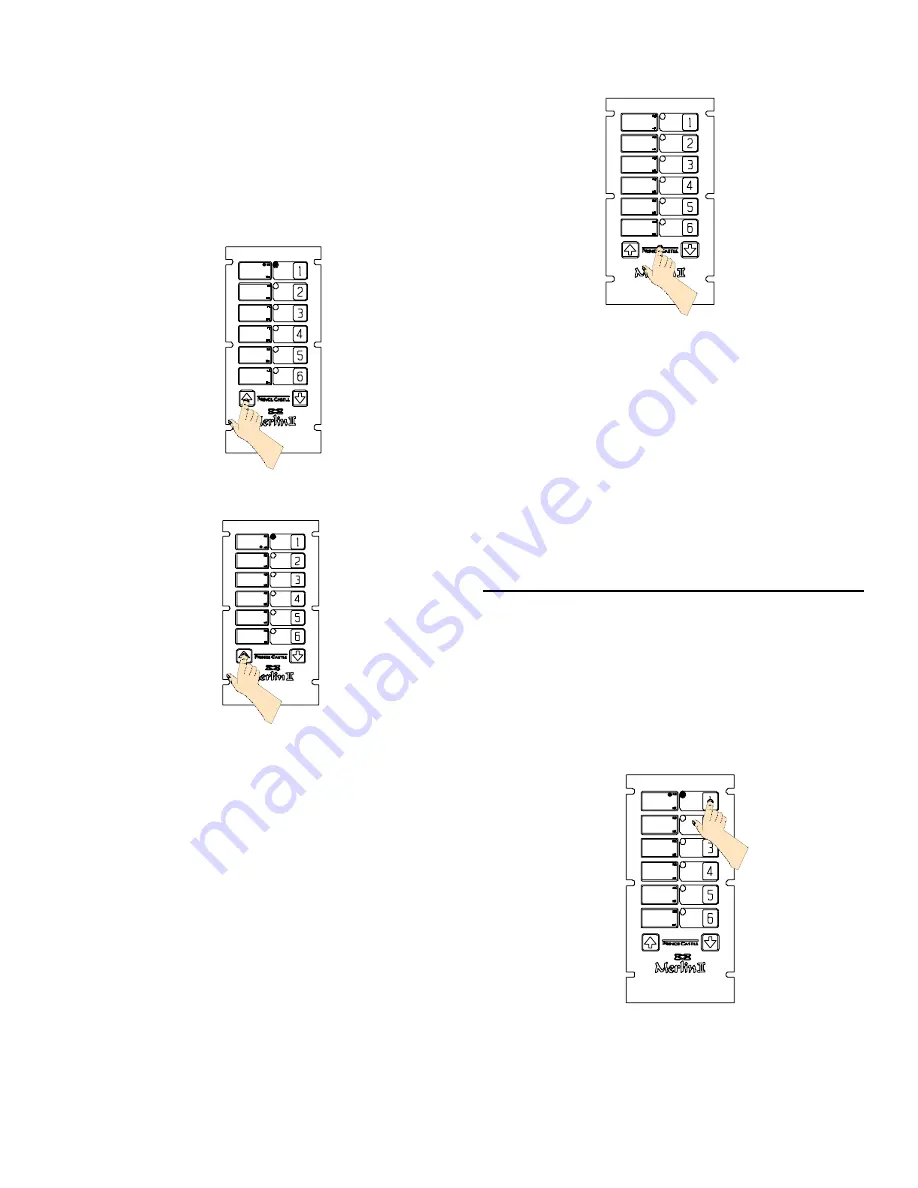
3
IMPORTANT:
To change from Minutes and Seconds
M:S
to Hours and Minutes
H:M
. Press and hold the
SCAN/UP
Button. When the display reaches 59:59 it
will automatically change to 1:00 Hour and the LED will
switch from M:S to H:M. The program value for the
H:M
indicator is from 1:00 hour to 17 hours: 59 min-
utes.
4. Press the desired channel button to program
another channel. Repeat programming procedures
in steps 2 and 3 above.
5. When finished programming each desired channel,
momentarily press the
PRINCE CASTLE
logo to
end the Program Mode. This saves the program
changes you have made for all channels.
6. You can change the sound level of the alarm in
RUN MODE
. Press and hold the
PRINCE CASTLE
logo; then, within six seconds, press either the
SCAN UP
Arrow button or the
SCAN DOWN
Arrow
button. The
SCAN UP
Arrow button adjusts the
sound level to the louder alarm, the
SCAN DOWN
Arrow button adjusts the sound level to the lower
alarm.
OPERATION
1. Press a channel button to activate a timing cycle.
(All channels can be activated and running at the
same time.) The time remaining will countdown in
the
TIME
display, and the time value
M:S
or
H:M
will
be illuminated.
59:59
1:00
2:59
740-519
rev
A
Printed in USA
3/06
© 200
6