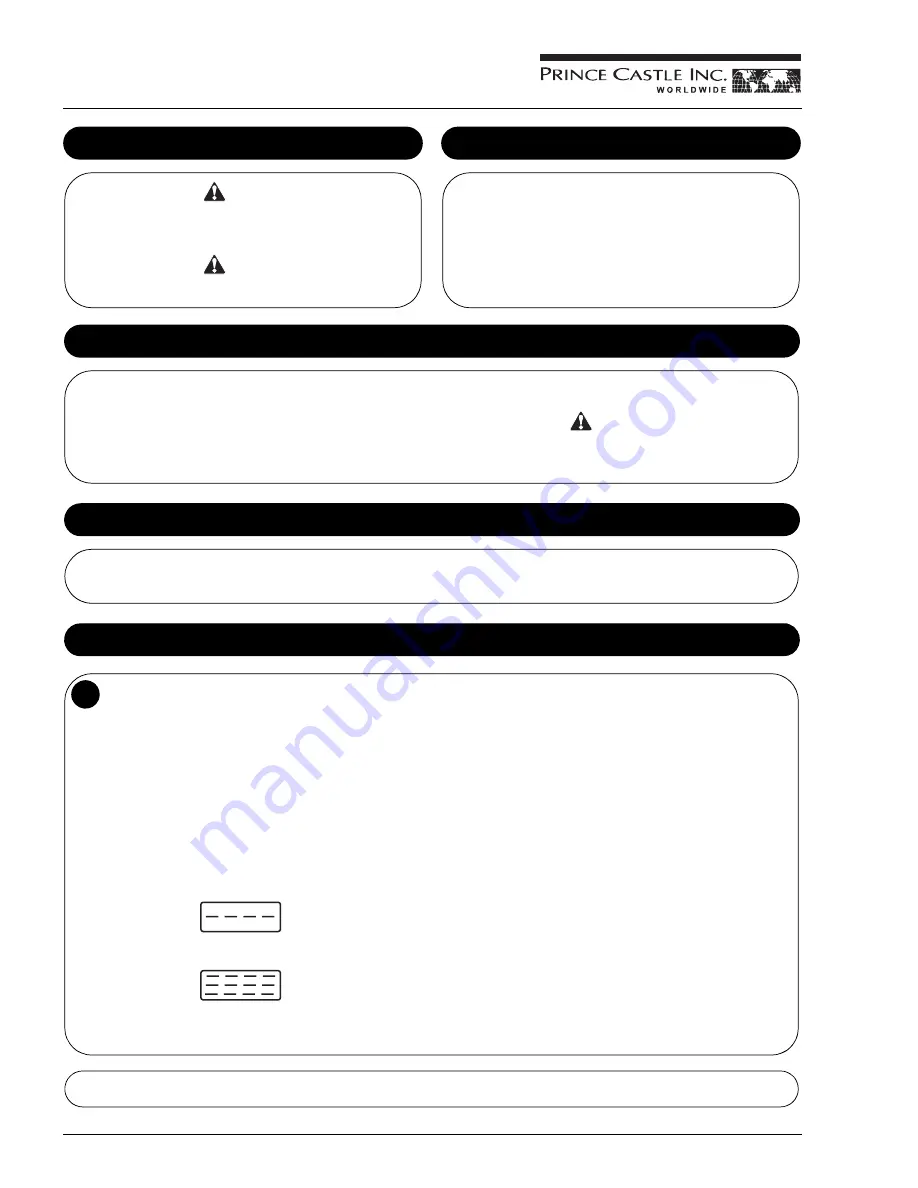
Printed in USA 12/06 © 2006
2
755-503revB
Timers
755 Series
Safety Information
Indicates information important to the proper operation of the
unit. Failure to observe may result in damage to the equipment
and/or severe bodily injury or death.
Indicates information important to the operation of the unit.
Failure to observe may result in damage to the equipment.
WARNING
CAUTION
Important!
Prince Castle reserves the right to change specifications and
product design without notice. Such revisions do not entitle the
buyer to corresponding changes, improvements, additions or
replacements for previously purchased equipment.
Installation
Remove the unit from the carton and inspect for signs of damage. If there
is damage to the unit:
•
Notify the freight carrier (e.g. UPS) within 24 hours,
•
Save carton and packaging materials for inspection purposes,
•
Contact your local dealer, or if purchased directly, the Prince Castle
Sales Department at 1-800-722-7853 or 630-462-8800 to arrange for a
replacement unit.
NOTE: When installing this unit, the ambient temperature at the mounting
site should not exceed 100°F (37.8°C).
All electrical connections must be in accordance with local electrical
codes and any other applicable codes.
Plug the unit into an applicable electrical receptacle.
CAUTION
Cleaning
Use ONLY a clean damp cloth, wipe the face and other surfaces on the
Model 755 Series Timer, as necessary. If desired, a mild soap may also be
used.
NEVER use chemicals and/or degreaser of any kind! Long term use of
certain chemicals has a negative effect on the surface of the timer, making
it brittle and easily damaged.
Operation
Display
•
Individual bi-colored LED for each channel. When activated, the LED
for each channel will turn green for the length of the entire timing
cycle. When the timing cycle ends, the LED will flash red.
•
One 4-digit, 7-segment numeric display for Single Display Timers
and a similar display for each channel on Multiple Display Timers.
•
On Single Display models with multi-timers running, the channel with
the least time remaining will blink its LED.
•
If the time is in Hours-Minutes (H:M) the colon in the middle of the
4-digits will flash. If the time is in Minutes-Seconds (M:S) the colon in
the middle of the 4-digits will be on continuously.
•
Every channel can be programmed for 2 separate menus (also
known as dayparts), with both having different timing cycles. The
different Menus are indicated by the display in the idle state as
follows.
Single Display Models
•
To start a channel’s timing cycle press the button associated with
that channel (a short beep sounds). If that is the only channel
running, the display will show the time countdown for that channel.
When multiple timers are running, the display will show the time
countdown for the channel with the
least
amount of time remaining
(blinking LED indicates this channel).
•
To temporarily view the remaining time of any other channel, press
and hold its button.
•
At the conclusion of a timing cycle the display flashes “0”. After the end
alarm stops the display will return to the idle state if only one channel
was timing or if other channels are timing it will now display the time
countdown of the channel with the least amount of time remaining.
•
To cancel any channel’s timing cycle, press that channel’s button
three times in quick succession (within three seconds). The channel
will return to the idle state.
•
Each channel of the timer operates in an identical manner.
Multi Display Models
•
To start a channel’s timing cycle press the button associated with
that channel (a short beep sounds). That channel’s display will show
the time countdown.
•
At the conclusion of a timing cycle the display will show either “diSc”
(discard) or “donE” (done). This indication is programmable. After
the end alarm stops the display will return to the idle state.
•
To cancel any channel’s timing cycle, press that channel’s button
three times in quick succession (within three seconds). The channel
will return to the idle state.
•
Each channel of the timer operates in an identical manner.
(Menu 1)
(Menu 2)
or
1
Prince Castle reserves the right to change specifications and product design without notice. Such revisions do not entitle the buyer to
corresponding changes, improvements, additions or replacements for previously purchased equipment.


























