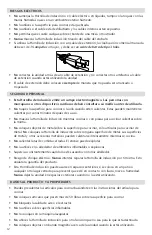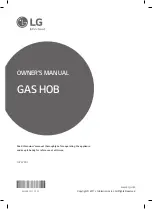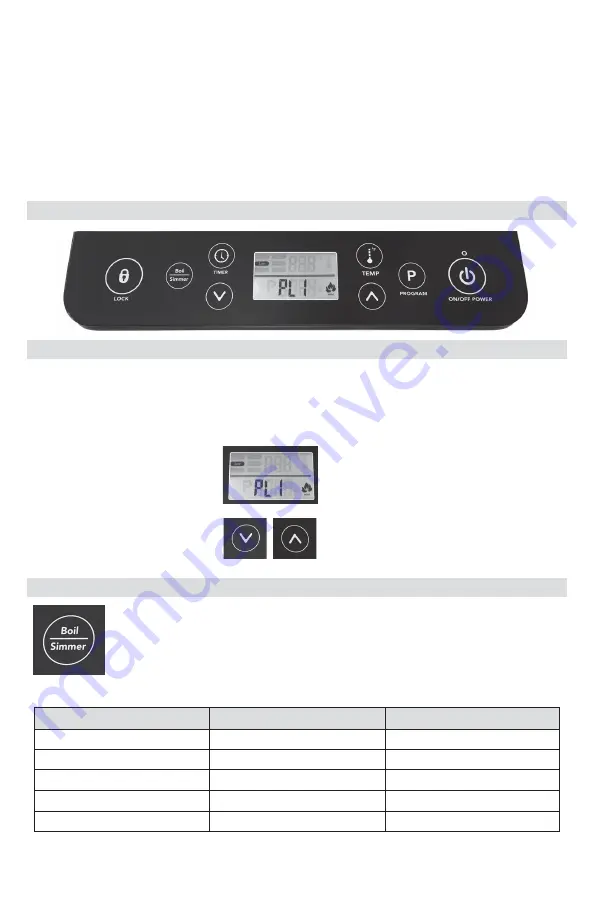
3. Before turning the Induction Burner on, induction-ready cookware must be placed on the
cooktop surface plate and centered to avoid the E0 error fault.
4. Empty cookware may be pre-warmed/pre-heated using a low wattage or low temperature
setting. Do not use a high wattage or high temperature.
5. Before unplugging the power cord, allow the Induction Burner and cooktop surface to cool
completely using the built-in cooling fan.
6. Reference the Troubleshooting Guide in this manual for assistance. If your Induction Burner
is still not operating properly, contact our Customer Service department for assistance at
508-823-6800.
MODES OF OPERATION AND FUNCTION CONTROLS
HEATING MODE OPERATION (10 adjustable wattage/power settings)
Use the
HEAT MODE
, which is the default setting when Induction Burner is turned on, for most
cooking applications. It offers quick heating when more accurate temperature control is not a
requirement. If temperature control is required, use the
TEMP MODE
.
• Touch the
ON/OFF POWER
button to turn on the Induction Burner.
HEAT MODE
will be the
default operation.
• The
LCD DISPLAY
will show
PL1 (Power Level #1) and the
flame symbol.
• Set the desired power level
between PL1 and PL10 by
touching the
UP
or
DOWN
buttons.
BOIL/SIMMER FUNCTION BUTTON
This button allows you to quickly move from simmer to boil or boil to simmer with
a simple touch of the button. To get to boil quickly, press the Boil/ Simmer button
once. This will increase the power level to highest setting. Once food is boiling and
you want to reduce heat to simmer, press the Boil/Simmer button once again. This
will reduce power level to lowest setting.
Actual working wattage for each setting will depend on cookware size.
HEAT SETTING
COOKING LEVEL
COOKING TASK
PL1 & PL2
Low
Simmer/Keep Warm
PL3 & PL4
Medium Low
Simmer
PL5 & PL6
Medium
Sauté
PL7 & PL8
Medium High
Sear/Sauté
PL9 & PL10
High
Boil/Fry/Sear
6