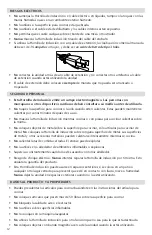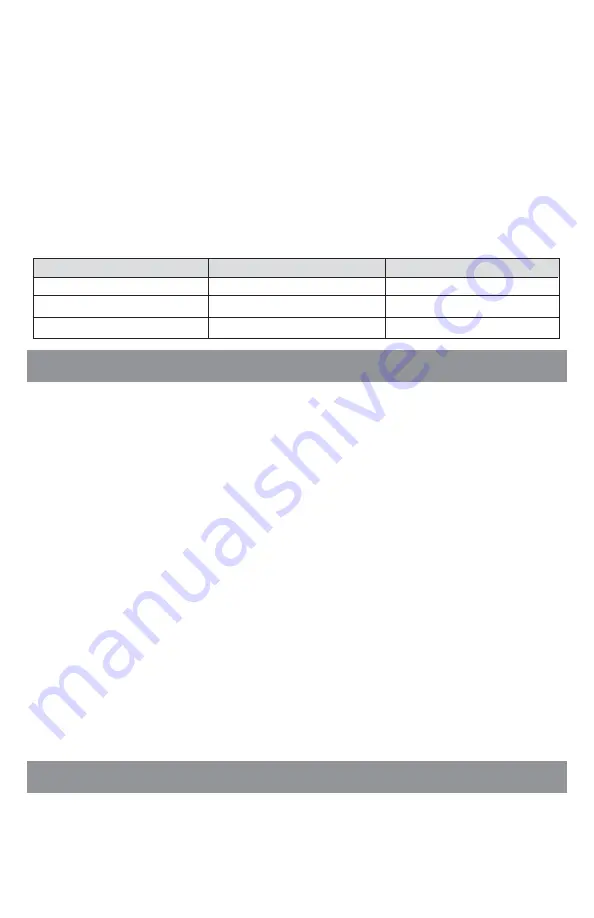
8
Stage 1
1. Touch the
PROGRAM
button. P1 and 100°F will show in the LCD Display.
2. To set the temperature, touch
UP
or
DOWN
buttons to select a temperature from 100°F to
450°F.
3. To set the timer, touch the
PROGRAM
button to enter the
TIMER
mode. Touch
UP
or
DOWN
buttons to set the timer from 1-180 minutes.
Stage 2 and 3
• Immediately repeat the above steps for P2 and P3 after Stage #1 programming.
NOTE:
When finished, the program settings will cycle through the LCD Display for verification
before the program is set. To make a change during the cooking cycle, the memory will need to
be cleared by turning the Induction Burner off and restarting, then program as described above.
Examples of Time/Temperature cooking stages
PROGRAM #
TEMP
TIME
PROGRAM 1
350°F
30 minutes
PROGRAM 2
200°F
20 minutes
PROGRAM 3
100°F (simmer)
45 minutes
CARE AND MAINTENANCE
CLEANING:
• Unplug Induction Burner from power source and let cool. Use a mild liquid detergent with a
moist cloth to wipe off any grease or stains from the ceramic glass surface and front panel and
let dry.
• Do not use metal scouring pads, abrasives or solvents to clean any of the Induction Burner’s
surfaces.
• Do not immerse the Induction Burner or cord in water or other liquids. Do not place Induction
Burner in dishwasher.
CAUTION:
Unplug from the power outlet before cleaning. Use a compressed air duster to remove
dust and other particles from the cooling fan cover on the bottom of Induction Burner and the
rear exhaust vent.
STORING:
• Unplug Induction Burner when not in use.
• We recommend covering the Induction Burner to protect from dust when not in use or save
and use the original packaging for storage.
• Make sure to allow Induction Burner to cool before storing.
PRECAUTIONS:
• Do not use if ceramic glass cooktop surface is damaged or if power cord is damaged.
• Keep away from other sources of heat.
• Do not place more than 50 pounds of total weight on the cooktop.
TROUBLESHOOTING GUIDE & CUSTOMER SERVICE
If an error code appears in the LCD display along with a beep, follow the instructions below for the
particular problem. If these do not resolve the error code, contact Princess House Customer Service
for further assistance.