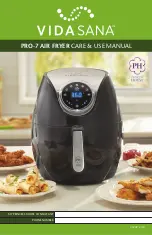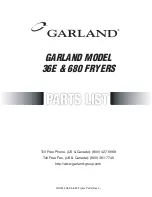4.
MANUAL/PREHEAT BUTTON
The Manual/Preheat button allows you to cook
foods manually or to preheat Air Fryer.
•
To Cook Foods Manually
, press the Manual
button once and adjust the temperature and
time by using the + and - buttons. Then press
the Power button to start.
•
To Preheat
, press the Manual button once
followed by the Power button. Air Fryer will
operate for 3 minutes at 360°F and then
automatically shut down.
5.
PREPROGRAMMED BUTTONS
These 7 Presets allow you to choose from:
French
Fries, Bone-In Chicken, Chicken Breasts, Steak,
Cake, Root Vegetables, and Fish.
You can
adjust the preprogrammed settings if desired
using the timer and temperature control buttons.
6.
TEMPERATURE/TIME DISPLAY
This window displays the temperature and
cooking time counting down.
7.
BLUE FAN ICON
The spinning
Blue Fan Icon
will appear when the
Air Fryer is in use and up to 20 seconds after it
is turned off.
Red
Heat Light
will appear inside
the center when the Air Fryer is reaching default
or selected temperature.
Once temperature is
reached, only Blue Fan icon is visible.
GETTING TO KNOW YOUR DISPLAY PANEL
1.
POWER BUTTON
• Once the
Pan
and
Fry Basket
are
properly placed in the
Air Fryer
Unit Housing,
the
Power Button
will illuminate in
RED
. Selecting the
Power Button
one time will set the
Air Fryer to a default temperature of
360°F and the cooking time will be
set to 15 minutes.
•
Pressing the
Power Button
a second
time will start the cooking process.
• Pressing the
Power Button
during
the cooking cycle will shut the
Air Fryer off.
2.
TIMER CONTROL BUTTONS
The + and – symbols enable you
to increase or decrease cooking time,
1 minute at a time each time you
press or by 10 minutes by holding
the button down. Timer control
ranges from 1 to 60 minutes.
3.
TEMPERATURE CONTROL
BUTTONS
The + and – symbols enable you to
increase or decrease temperature
10°F at a time. Temperature control
ranges from 180°F - 400°F.
6
5
2
1
4
3
6
7
1
2
3
5
6
7
4