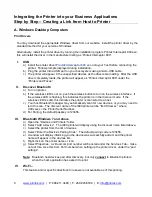8
www.printek.com
| P: 888.211.3400 | F: 269.925.8539 | E:
info@printek.com
Printing Modes
There are two fundamental printing modes with mobile printers.
A. ASCII Based Print Jobs
The host sends the print job as a series of lines of characters, some of which represent the text
to be printed, while other portions are command codes which tell the printer which font to use,
where to locate the text, what barcodes to use, etc. These text-based files are encoded in a
print language specific to the target printer.
The I800 understands ASCII based jobs in its native print language, PCCS. Refer to the Section
Print Language Commands
for the description of PCCS and how to use it to create an ASCII
text-based printjob.
B. Graphic Based Print Jobs
The host computer assembles the printed image as a series of dot lines, and transmits this
image as a sequence of data bytes that represent the dot patterns assembled. Often these jobs
or files have some control characters on the front end and / or rear end of the dot pattern bytes
to define their format, help control pagination, etc.
Windows drivers, in particular, encode the image as a graphic based print job for you, before it is
passed along to the printer. The difficult act of creating the image, and thus the printjob, is done
for you by the driver code.
In addition to accepting graphic jobs from its Windows driver, the I800 can accept and print
directly graphic images assembled specifically for it by other host types. This opens up the
option to print job images from a variety of devices for which drivers or print utilities
don’t exist,
such as tablets and smartphones. In particular, the virtual printer driver
“PrintekPrint” was
created for Android and iOS platforms to mimic the functionality found in the Windows desktop
world, making printing from your compatible app totally transparent to the user. Below is a
sample of screenshots from PrintekPrint for Android.
See the Section on
Demos, SDKs and Print Drivers
for further information, and visit our website
for information on how to download the software you need.