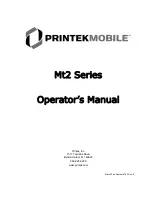Operation
•
Verify that the printer is turned off.
•
Press and hold the
PAPER FEED
button.
•
While continuing to hold the
PAPER FEED
button, press the
ON/OFF
button to turn the printer on.
•
The printer will start printing the self-test messages. You may now release both buttons.
•
The Self-Test will stop after all the printer information is printed, or you may press either the
ON/OFF
Button or the
PAPER FEED
Button to cancel the Self-Test.
The first few lines of self-test show the printer firmware version, the current printer settings (for example IrDA
or Serial/Bluetooth mode) and a list of any optional or special features installed.
Tearing Off A Print Job
The edge of the printer’s paper door acts as a tear bar. Pull one edge of the paper against the tear bar at an angle
as shown below, and then tear down and across against the tear bar to tear the paper.
Note that using the tear bar is the only way to tear the paper. Pulling up or pulling sideways without using the
tear bar can cause a paper jam due to paper misalignment in the print head mechanism.
Tearing the Paper
8