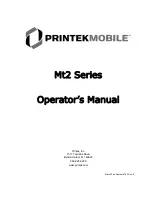Introduction
Thank you
for purchasing a
Printek Mt2 Series Mobile Printer
. The Mt2 printers have been designed to
provide you years of service, handling your most demanding printing requirements in the mobile arena. If you
have any questions or would like more information on the various supplies and accessories that are available for
the Mt2 Series, please visit us on the internet at www.printek.com, or call our Sales Department at (800) 368-
4636.
Printer Models and Options
The Mt2 is a mobile thermal printer capable of printing on roll media up to 2.25” in width.
The Mt2B adds Bluetooth Wireless connectivity for ultra-convenient data communication with no need for
cables or line-of-sight orientation.
Either model can also be purchased with a Magnetic Card Reader for point-of-sale credit card data capture,
“line busting”, and other customer convenience applications.
In addition, Printek provides many useful accessories such as weather-proof cases, shoulder straps, serial cables,
external battery chargers, and in-vehicle power adapters to cover all the needs of your user environment. Please
visit our website at www.printek.com for more information.
Manual Contents
Getting Started
provides information on the printer’s features, instructions for installing and charging the
battery, and installing print media.
Operation
describes initial power up, performing Self-Test, tearing off printed output, interpreting the status
indicators, and using the Magnetic Card Reader.
Printer Configuration
provides detailed information on how to set up the printer interfaces and power control.
Printer Maintenance
gives tips about cleaning, battery charging, and other battery information.
Troubleshooting
offers solutions to common problems.
Specifications
lists the operating ranges and ratings of the printer.
Glossary of Terms
is a reference for terminology used within this manual and in the computer and printer
industry.
1