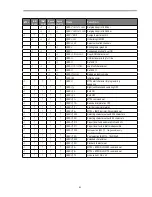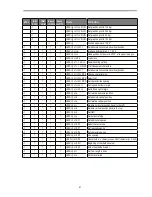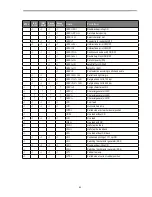91
7.2.3
List of available MTPL barcodes
Type
Barcode
Type
Barcode
A*
2/5 Matrix (default)
N
UPC A (with HRI)
B*
2/5 Industrial
O
UPC A (without HRI)
C*
2/5 Interleaved
P
UPC E (with HRI)
D*
Code 11
Q
UPC E (without HRI)
E*
BCD Matrix
R*
Delta Distance (IBM)
F*
Code 39
S
Code 128
G*
Codabar
T
EAN 128
H
EAN 8 (with HRI)
1)
US-Postnet
I
EAN 8 (without HRI)
1)
KIX Barcode
K
EAN 13 (with HRI)
1)
Royal Mail Customer
Barcode
L
EAN 13 (without HRI)
1)
USPS Intelligent Mail
Barcode
M*
MSI/modified
PLESSEY
*These barcodes may be printed out horizontal and vertical, the unmarked only
horizontal.
1) See description on following pages.
The barcode types K, L, N, O may be expanded by using Add-On Barcodes:
Add-On 2 and Add-On 5.
The information to be printed is transmitted in a “bracket” (DC4) A control
sequence (Header) defines the parameters of the used barcode once (e.g. type,
ratio, etc.). If no header is defined, the informaton in the “bracket” will be printed
in Code 2/5 Matrix.
Please note that within the Barcode environment the barcode commands have
priority in case of conflicts with the emulation.
Additional information is provided in the
Barcode Programmer’s
Application Manual
.
7.2.4
US Postnet barcode
Postnet is a special US-American type of barcode. Is printed in character size. Numeric
values from 0 to 9 are printable.
After activating this barcode type, numeric characters from 0 (hex. 30) to 9 (hex. 39) are
interpreted as barcode figures. All other characters terminate the Barcode mode.
Exception: the TAB function (hex. 09) is allowed within Barcode mode. The Postnet
sequence is accessible in every emulation.
The character (e.g. CR = carriage return, hex. 0D), which terminates the
barcode is not printed or carried out. US Postnet barcode does not require
a barcode bracket.
Example:
ASCII ESC [
1
SP
P
1
2
3
4
5
CR
HEX
1B
5B
31
20
70
31
32
33
34
35
0D
The numbers 1 to 5 are printed as Postnet stripes.
Summary of Contents for PrintMaster 700 Series
Page 1: ...PrintMaster 700 Series Printer...
Page 2: ......
Page 11: ...2 1 3 Prepare your printer n Front View n Rear View...
Page 12: ...3 n For Fanfold n For Cut Sheets...
Page 23: ...14 3 2 2 2 Rear tractors for fanfold...
Page 24: ...15 3 2 2 3 Top pull tractors for fanfold For the steps and please refer to the 2 3...
Page 27: ...18 This page left intentionally blank...
Page 28: ...19 This page left intentionally blank...
Page 29: ...20 This page left intentionally blank...
Page 30: ...21 This page left intentionally blank...
Page 31: ...22 This page left intentionally blank...
Page 36: ...27 This page left intentionally blank...
Page 37: ...28 This page left intentionally blank...
Page 40: ...31 Menu Printout...
Page 85: ...76 7 Addendum 7 1 Character Set standard character set 1 standard character set 2...
Page 86: ...77 IBM character set 1 IBM character set 2...
Page 87: ...78 OCR A character set 1 OCR A character set 2...
Page 88: ...79 OCR B character set 1 OCR B character set 2...
Page 119: ...110 9 2 Non Scalable Fonts Code Pages and National Character Sets...
Page 120: ...111...