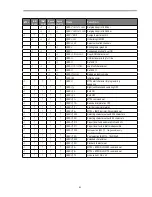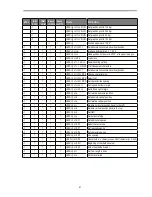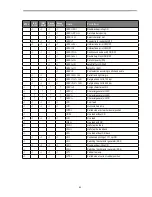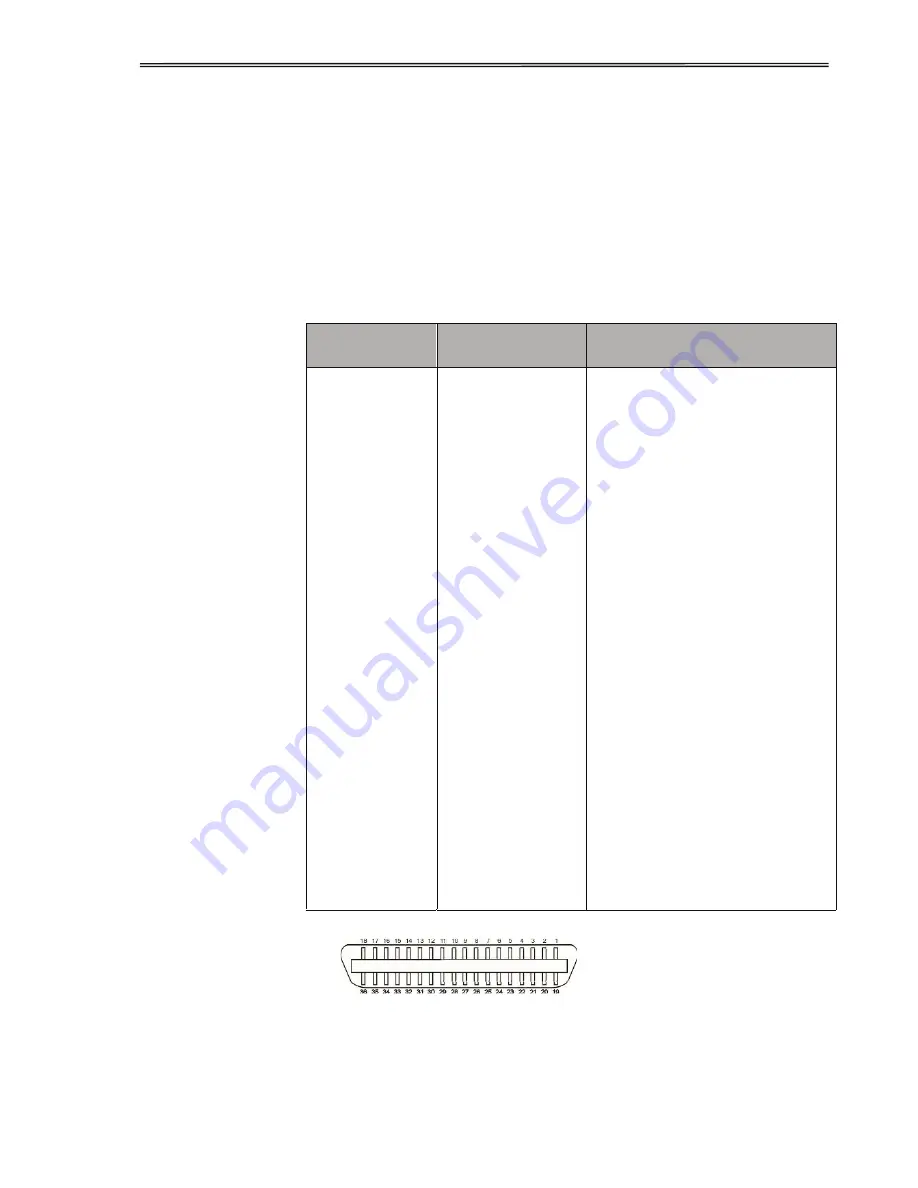
96
7.3.1
Parallel I/O IEEE 1284
The bidirectional parallel interface offers the “nibble” mode of IEEE1284 interface. This
enables installation in accordance with Windows “Plug & Play”.
The standard parallel interface is able to transfer data at a speed of max. 30, 000 bytes per
second. When the receiving buffer is full, the data input is blocked until the data buffer is
empty.
Connector assignment
Connector no.
Direction
Printer–PC
Signal
1
2
3
4
5
6
7
8
9
10
11
12
13
14
15
16
17
18
19–30
31
32
33
34–35
36
ĸ
ĸ
ĸ
ĸ
ĸ
ĸ
ĸ
ĸ
ĸ
ĺ
ļ
ļ
ļ
ļ
ĸ
ļ
ĸ
STROBE (active low)
DATA 1
DATA 2
DATA 3
DATA 4
DATA 5
DATA 6
DATA 7
DATA 8
ACK (active low)
BUSY
PAPER EMPTY (PE)
SELECT
AUTO FEED (active low)
not used
SIGNAL GROUND
CHASSIS GROUND
5 V (Imax = 500 mA)
SIGNAL GROUND INIT
(active low) ERROR
(active low) SIGNAL
GROUND not used
SELECT IN
Transmission length: max. 2,0 m
Summary of Contents for PrintMaster 700 Series
Page 1: ...PrintMaster 700 Series Printer...
Page 2: ......
Page 11: ...2 1 3 Prepare your printer n Front View n Rear View...
Page 12: ...3 n For Fanfold n For Cut Sheets...
Page 23: ...14 3 2 2 2 Rear tractors for fanfold...
Page 24: ...15 3 2 2 3 Top pull tractors for fanfold For the steps and please refer to the 2 3...
Page 27: ...18 This page left intentionally blank...
Page 28: ...19 This page left intentionally blank...
Page 29: ...20 This page left intentionally blank...
Page 30: ...21 This page left intentionally blank...
Page 31: ...22 This page left intentionally blank...
Page 36: ...27 This page left intentionally blank...
Page 37: ...28 This page left intentionally blank...
Page 40: ...31 Menu Printout...
Page 85: ...76 7 Addendum 7 1 Character Set standard character set 1 standard character set 2...
Page 86: ...77 IBM character set 1 IBM character set 2...
Page 87: ...78 OCR A character set 1 OCR A character set 2...
Page 88: ...79 OCR B character set 1 OCR B character set 2...
Page 119: ...110 9 2 Non Scalable Fonts Code Pages and National Character Sets...
Page 120: ...111...