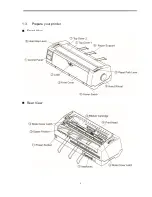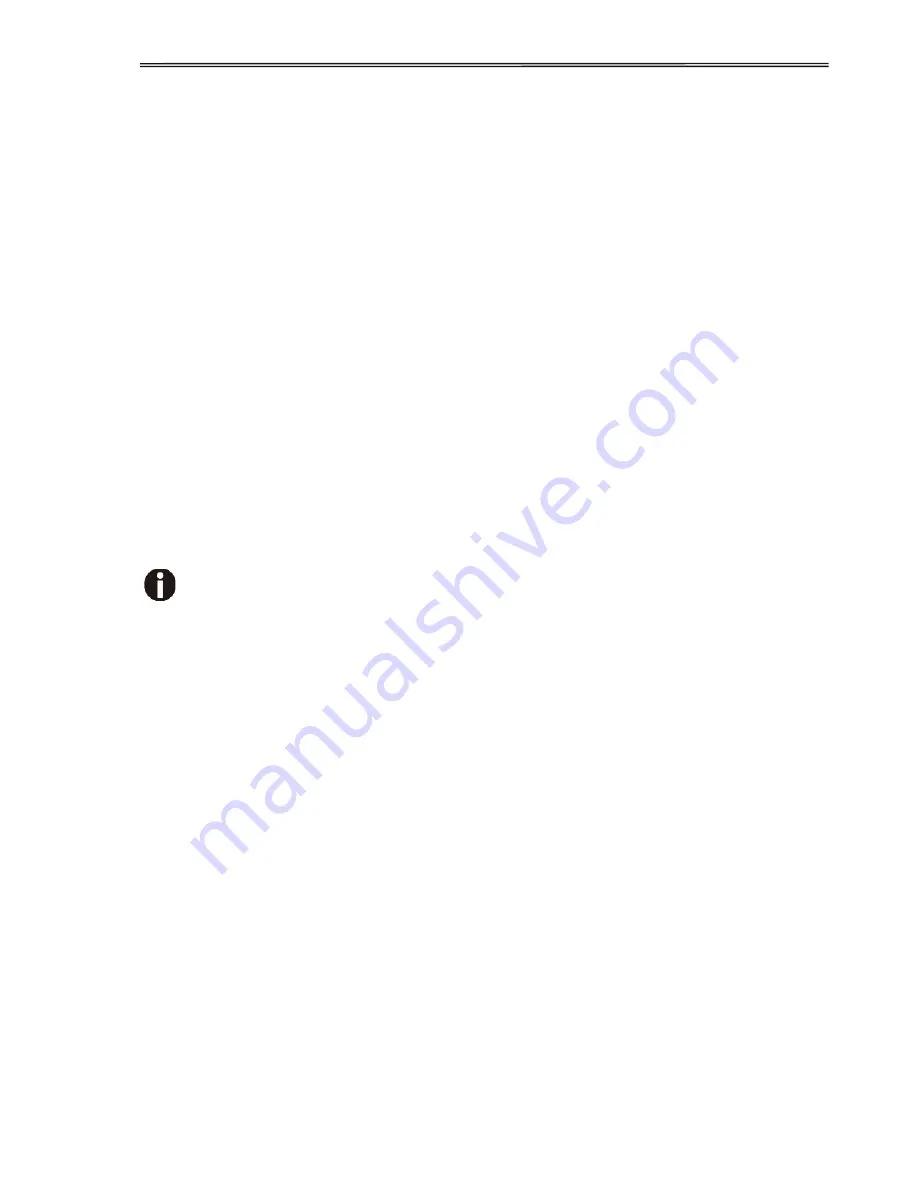
I
Important Safety Instructions (English)
Read the following instructions thoroughly before starting up your printer.
·
Never carry out maintenance or repair work yourself. Always contact a qualified service technician.
·
Keep this Operator’s Manual in a place which is easily accessible at all times.
·
Place the printer on a solid and even base so that it cannot fall.
·
Never place the printer in the vicinity of inflammable gas or explosive substances.
·
Ensure the printer is connected to a socket with the correct mains voltage.
·
Always disconnect the printer from the mains before opening the device to perform maintenance work
or remedy errors.
·
Do not expose the printer to high temperatures, direct sunlight or dust.
·
Keep all liquids away from the printer.
·
Protect the printer from shock, impact and vibration.
Make sure that the printer and computer are switched off before connecting the data cable.
·
The print head will become very hot during printing; avoid contact with the print head after printing has
finished.
·
Do not perform any operation or action in any way other than those provided in this manual. When in
doubt, contact your dealer or your customer support.
The device and mains-socket must all times be easily accessible.
Summary of Contents for PrintMaster 700 Series
Page 1: ...PrintMaster 700 Series Printer...
Page 2: ......
Page 11: ...2 1 3 Prepare your printer n Front View n Rear View...
Page 12: ...3 n For Fanfold n For Cut Sheets...
Page 23: ...14 3 2 2 2 Rear tractors for fanfold...
Page 24: ...15 3 2 2 3 Top pull tractors for fanfold For the steps and please refer to the 2 3...
Page 27: ...18 This page left intentionally blank...
Page 28: ...19 This page left intentionally blank...
Page 29: ...20 This page left intentionally blank...
Page 30: ...21 This page left intentionally blank...
Page 31: ...22 This page left intentionally blank...
Page 36: ...27 This page left intentionally blank...
Page 37: ...28 This page left intentionally blank...
Page 40: ...31 Menu Printout...
Page 85: ...76 7 Addendum 7 1 Character Set standard character set 1 standard character set 2...
Page 86: ...77 IBM character set 1 IBM character set 2...
Page 87: ...78 OCR A character set 1 OCR A character set 2...
Page 88: ...79 OCR B character set 1 OCR B character set 2...
Page 119: ...110 9 2 Non Scalable Fonts Code Pages and National Character Sets...
Page 120: ...111...