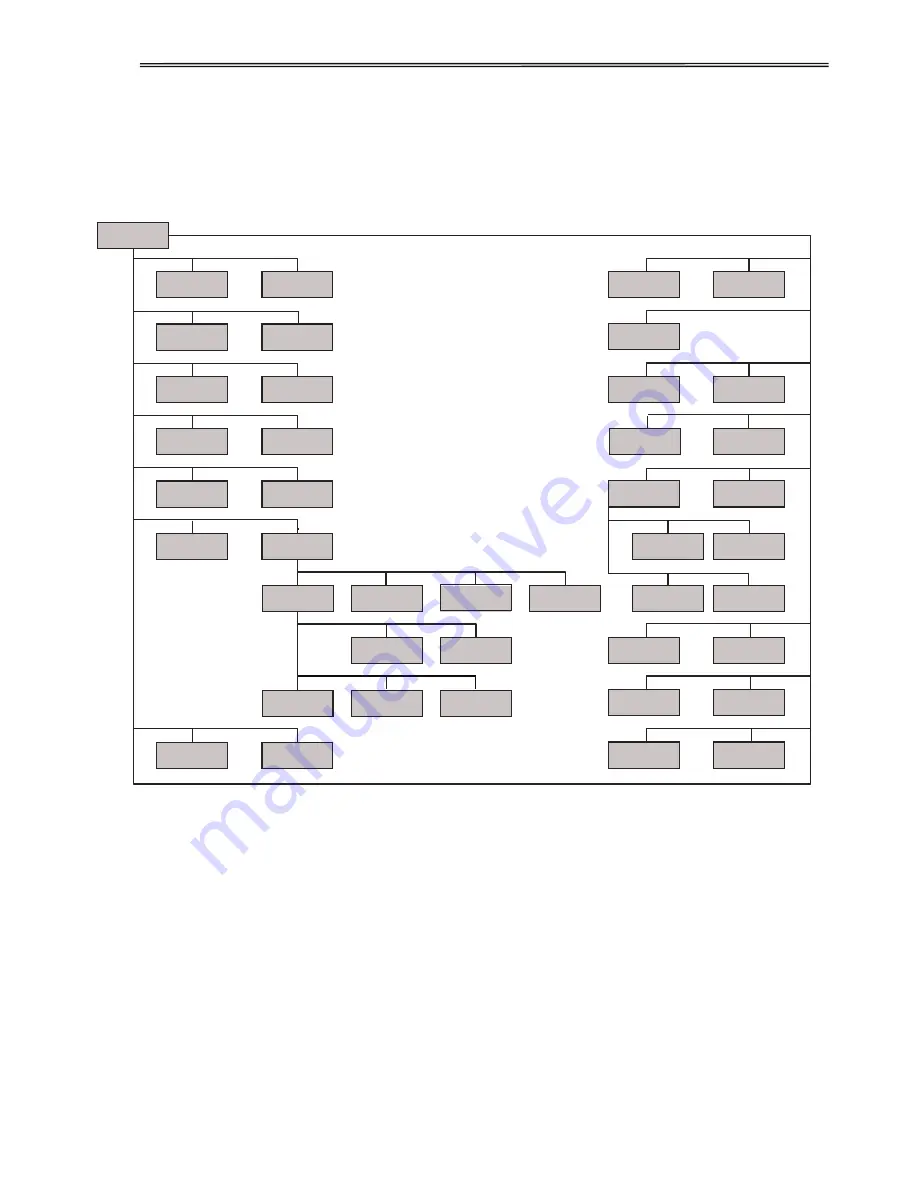
34
5.3
Menu structure
The menu structure of your printer may be slightly different from the example shown here,
depending on the printer software.
1) Only with optional serial interface
2) Only if ENQ/STX, ETX/ACK or ACK/NAK protocol is selected
FORM
Back
ė
ĕ
N
e
x
t
Form
Reset
Font
CPI
LPI
Skip
ESCChar
Emulate
Bidir
I/O
Serial
1)
Interf.
Buffer
ETH-INT
Baud
1)
Format
1)
Special
1) 2)
Protocol
1)
DTR
1)
CG-Tab
CharSet
Paper
Single
Tr Front
Tr Rear
Pull Tr
Auto Tear
Barcode
Barmode
FFmode
LeftMrg
RightMrg
Country
Sl.Zero
Auto-CR
Auto-LF
FrmLock
Language
Width
Eject
Quietm
Summary of Contents for PrintMaster 700 Series
Page 1: ...PrintMaster 700 Series Printer...
Page 2: ......
Page 11: ...2 1 3 Prepare your printer n Front View n Rear View...
Page 12: ...3 n For Fanfold n For Cut Sheets...
Page 23: ...14 3 2 2 2 Rear tractors for fanfold...
Page 24: ...15 3 2 2 3 Top pull tractors for fanfold For the steps and please refer to the 2 3...
Page 27: ...18 This page left intentionally blank...
Page 28: ...19 This page left intentionally blank...
Page 29: ...20 This page left intentionally blank...
Page 30: ...21 This page left intentionally blank...
Page 31: ...22 This page left intentionally blank...
Page 36: ...27 This page left intentionally blank...
Page 37: ...28 This page left intentionally blank...
Page 40: ...31 Menu Printout...
Page 85: ...76 7 Addendum 7 1 Character Set standard character set 1 standard character set 2...
Page 86: ...77 IBM character set 1 IBM character set 2...
Page 87: ...78 OCR A character set 1 OCR A character set 2...
Page 88: ...79 OCR B character set 1 OCR B character set 2...
Page 119: ...110 9 2 Non Scalable Fonts Code Pages and National Character Sets...
Page 120: ...111...
















































