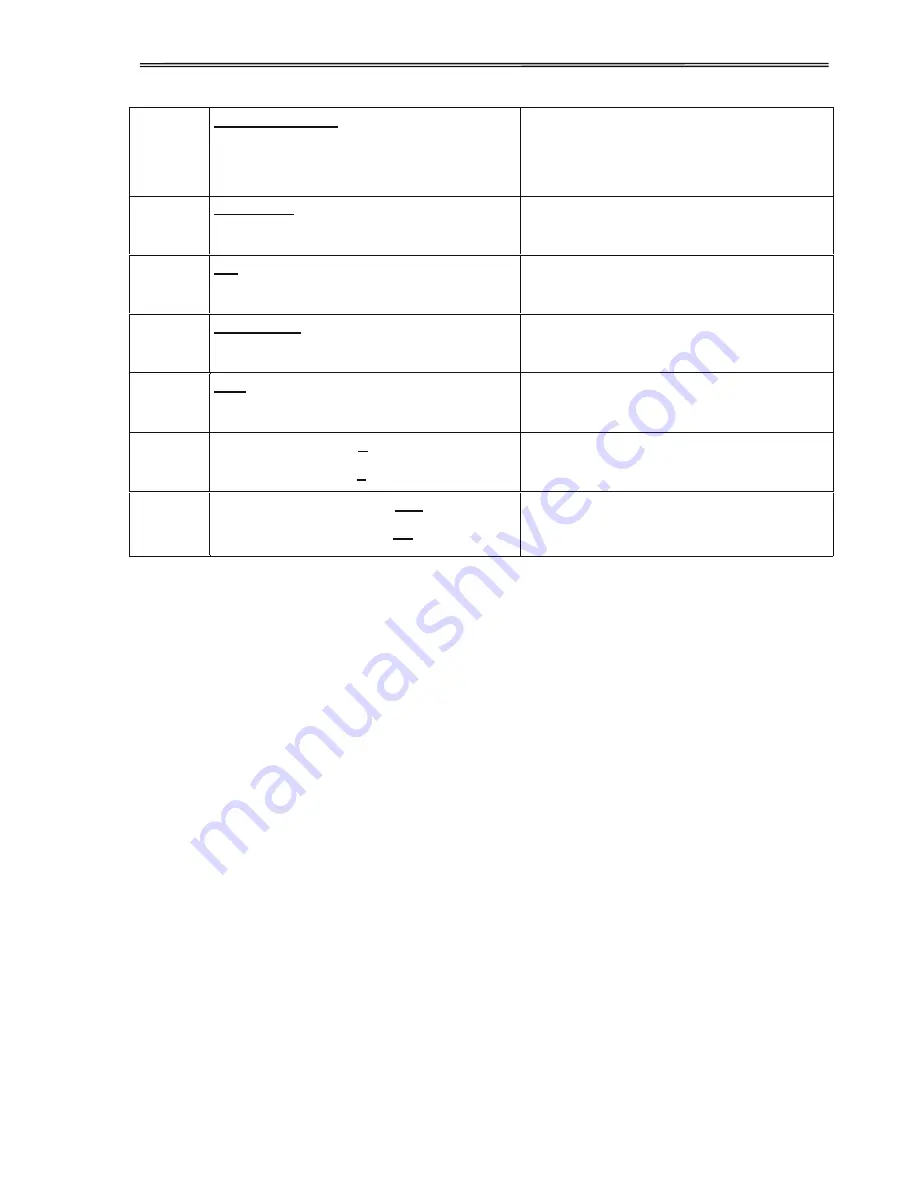
41
Width
Width=13.6Inch
Width=8Inch
Width=13.2Inch
Selects the line length in inches. With the
setting of 8 Inch, the printer operates like
a printer with a width of only 8 inches.
Eject
Eject=Top
Eject=Front
This is valid for single sheet mode only. It
controls the exit direction of the friction
sheet paper.
Barcode
Off
On
With this function selected it is possible
to print different barcodes and LCP
(Large Character Printing).
Barmode
Unsecured
Secured
Allows printing of normal characters on
the left and right of the barcode.
FFmode
Off
On
Specifies whether a form feed is to be
performed when the paper reaches the
top print line.
LeftMrg
Wide:
LeftMrg=
0
- 134/10”
Narrow: LeftMrg=
0
- 78/10”
The left print margin can be set to a fixed
value.
RightMrg Wide:
RightMrg=2 -
136
/10”
Narrow: RightMrg=2 -
80
/10”
The right print margin can be set to a
fixed value.
Summary of Contents for PrintMaster 700 Series
Page 1: ...PrintMaster 700 Series Printer...
Page 2: ......
Page 11: ...2 1 3 Prepare your printer n Front View n Rear View...
Page 12: ...3 n For Fanfold n For Cut Sheets...
Page 23: ...14 3 2 2 2 Rear tractors for fanfold...
Page 24: ...15 3 2 2 3 Top pull tractors for fanfold For the steps and please refer to the 2 3...
Page 27: ...18 This page left intentionally blank...
Page 28: ...19 This page left intentionally blank...
Page 29: ...20 This page left intentionally blank...
Page 30: ...21 This page left intentionally blank...
Page 31: ...22 This page left intentionally blank...
Page 36: ...27 This page left intentionally blank...
Page 37: ...28 This page left intentionally blank...
Page 40: ...31 Menu Printout...
Page 85: ...76 7 Addendum 7 1 Character Set standard character set 1 standard character set 2...
Page 86: ...77 IBM character set 1 IBM character set 2...
Page 87: ...78 OCR A character set 1 OCR A character set 2...
Page 88: ...79 OCR B character set 1 OCR B character set 2...
Page 119: ...110 9 2 Non Scalable Fonts Code Pages and National Character Sets...
Page 120: ...111...
















































