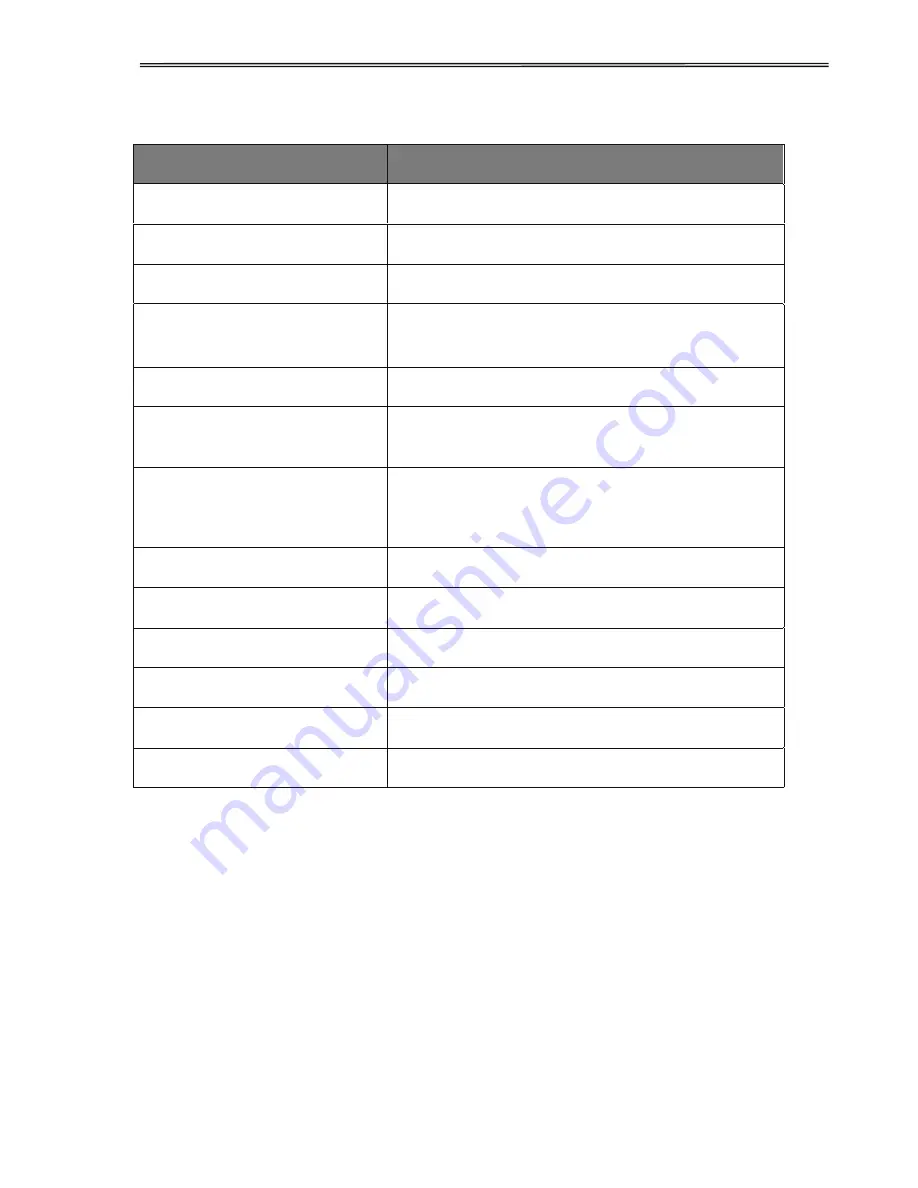
46
5.5.2
Messages LCD Panel
LCD Messages
Meaning
Eject error
The printer cannot eject the paper/advance it to
park position.
Hardware Alarm
Internal hardware error, contact your dealer or
service technician.
Head hot
The print head is too hot. The printer will reduce
its print speed.
Initializing
This message appears during the printer’s
initializing phase after switching on the printer.
Load error
The printer fails to load the paper.
Loading default
Factory defined parameters will be reloaded in all
available menus after switching on the printer.
Load paper from
The printer has detected paper end during
operation/printer was switched on with no paper
loaded.
Parity error
A parity error during data transmission is
indicated.
Park position
Printer was switched on with no paper loaded.
Press any key
The user is requested to press any key.
Selftest
After power-on, the printer executes a short
hardware self-test.
Tear Paper off
The user is requested to tear off paper which has
been advanced to the tear.
Switch Paper Lever
Choose correct paper path. Turn paper lever
Summary of Contents for PrintMaster 700 Series
Page 1: ...PrintMaster 700 Series Printer...
Page 2: ......
Page 11: ...2 1 3 Prepare your printer n Front View n Rear View...
Page 12: ...3 n For Fanfold n For Cut Sheets...
Page 23: ...14 3 2 2 2 Rear tractors for fanfold...
Page 24: ...15 3 2 2 3 Top pull tractors for fanfold For the steps and please refer to the 2 3...
Page 27: ...18 This page left intentionally blank...
Page 28: ...19 This page left intentionally blank...
Page 29: ...20 This page left intentionally blank...
Page 30: ...21 This page left intentionally blank...
Page 31: ...22 This page left intentionally blank...
Page 36: ...27 This page left intentionally blank...
Page 37: ...28 This page left intentionally blank...
Page 40: ...31 Menu Printout...
Page 85: ...76 7 Addendum 7 1 Character Set standard character set 1 standard character set 2...
Page 86: ...77 IBM character set 1 IBM character set 2...
Page 87: ...78 OCR A character set 1 OCR A character set 2...
Page 88: ...79 OCR B character set 1 OCR B character set 2...
Page 119: ...110 9 2 Non Scalable Fonts Code Pages and National Character Sets...
Page 120: ...111...
















































