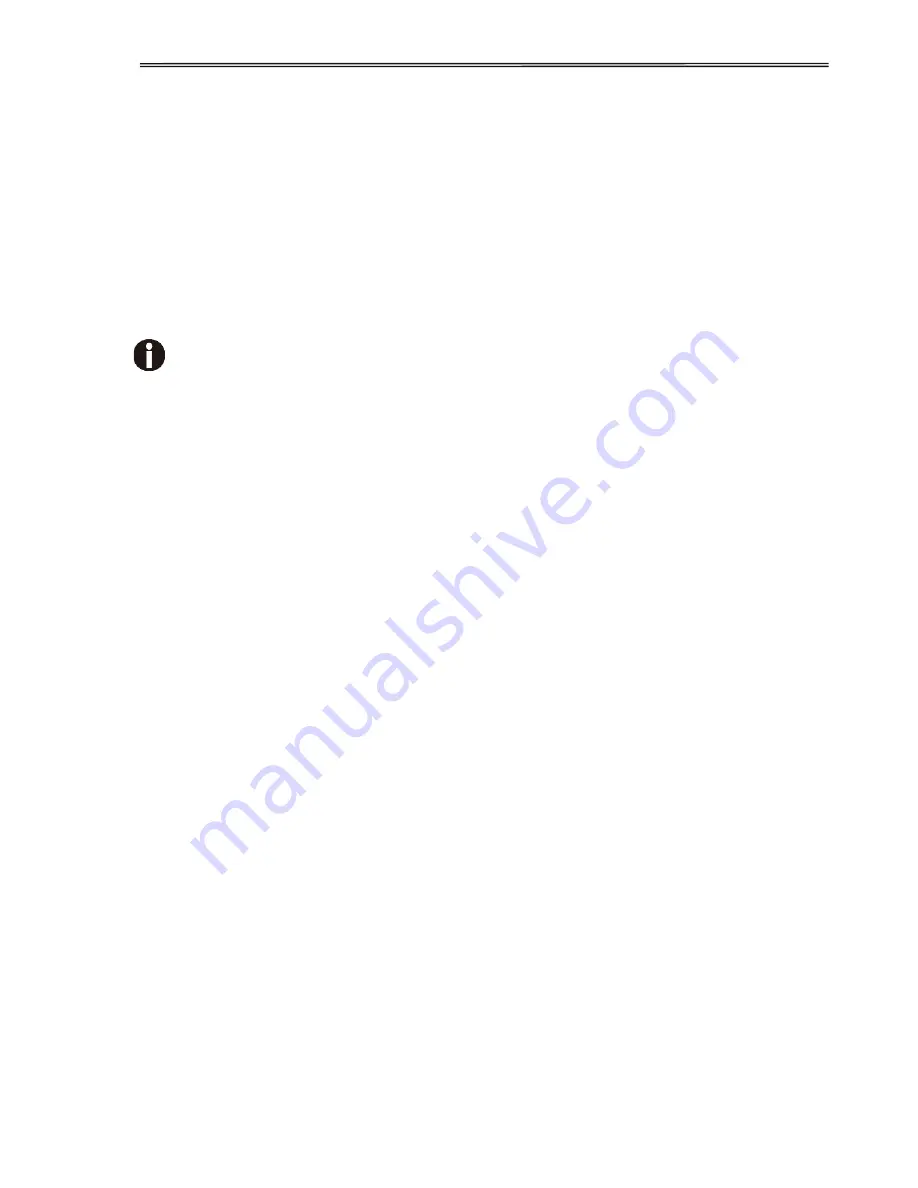
50
6.3
WebPanel
6.3.1
Introduction
WebPanel is an intuitive browser interface that allows you to remotely manage your network
attached printer. From WebPanel, you can do virtually everything you can do from the printer's
control panel.
In addition, WebPanel provides full access to all of the Ethernet networking features. Before
using WebPanel, you must configure your printer with an IP address, using one of the three
methods discussed in the Assigning the IP Address section above.
The screenshots that are used in this document to demonstrate the functionality
may vary depending on the printer model.
6.3.2
Web Browser
WebPanel is accessed from the printer through a web browser, i.e.Internet Explorer, Firefox,
etc. The browser needs to be configured with cache and history empty, and the browser set
up to check for new pages every time, to insure that connections to WebPanel will produce
the latest data.
WebPanel does not work through a proxy server. Therefore, the web browser must be setup
to NOT use the Proxy Server for local IP addresses.
Disclaimer
: WebPanel runs in conjunction with third party software, notably web
browsers, which are designed to run independently of the software. Printek cannot
control the third party output or how it behaves from release to release. The above browser
versions have been tested with WebPanel and while there is full functionality, there
will undoubtedly be visual differences and anomalies between products and versions with
which Printek has no control.
Summary of Contents for PrintMaster 700 Series
Page 1: ...PrintMaster 700 Series Printer...
Page 2: ......
Page 11: ...2 1 3 Prepare your printer n Front View n Rear View...
Page 12: ...3 n For Fanfold n For Cut Sheets...
Page 23: ...14 3 2 2 2 Rear tractors for fanfold...
Page 24: ...15 3 2 2 3 Top pull tractors for fanfold For the steps and please refer to the 2 3...
Page 27: ...18 This page left intentionally blank...
Page 28: ...19 This page left intentionally blank...
Page 29: ...20 This page left intentionally blank...
Page 30: ...21 This page left intentionally blank...
Page 31: ...22 This page left intentionally blank...
Page 36: ...27 This page left intentionally blank...
Page 37: ...28 This page left intentionally blank...
Page 40: ...31 Menu Printout...
Page 85: ...76 7 Addendum 7 1 Character Set standard character set 1 standard character set 2...
Page 86: ...77 IBM character set 1 IBM character set 2...
Page 87: ...78 OCR A character set 1 OCR A character set 2...
Page 88: ...79 OCR B character set 1 OCR B character set 2...
Page 119: ...110 9 2 Non Scalable Fonts Code Pages and National Character Sets...
Page 120: ...111...
















































