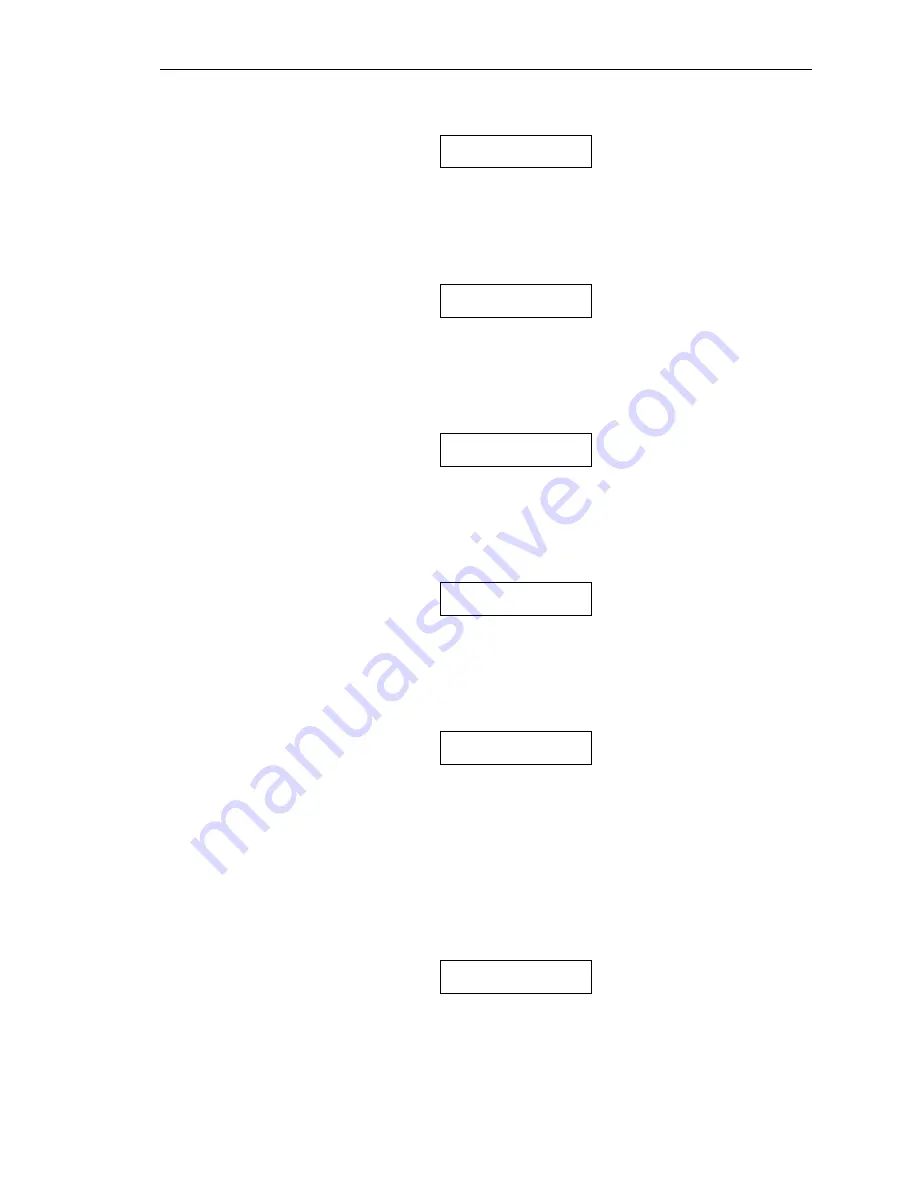
P R I N T E R C O N F I G U R A T I O N
27
Data Bits
Data Bits
8
Possible Values:
8*, 7
This item selects the number of data bits in the serial character frame. This must be set to match the
character size setting on the host computer.
Stop Bits
Stop Bits
1
Possible Values: 1*, 2
This item sets the number of stop bits to be used at the end of the serial character frame. This must be set
to match the stop bit setting on the host computer.
Parity
Parity
None
Possible Values:
None*, Even, Odd
This item selects the parity checking requirements for the serial data bits. This must be set to match the
parity setting on the host computer.
Busy Signal Polarity
Busy Polarity
Low
Possible Values:
Lo*, Hi
This item selects the polarity of the busy signal (pin 11 of the RS-232C interface). Busy is set whenever
the printer is offline, the serial input buffer is full, or another interface port is currently active.
Data Terminal Ready
DTR
Power On/Off
Possible Values:
Power On/Off*
Online/Offline
Busy/Not Busy
Selects the condition to be reflected by the DTR signal (pin 20 of the RS-232C interface). In most cases,
especially those involving a MODEM, this signal should be set to indicate
Power On/Off
. Selecting
Online/Offline
will reflect only the condition indicated and does not reflect a buffer full condition.
Busy/Not Busy
will cause DTR to indicate both the online/offline status and buffer full condition (see
“Busy Polarity” above).
XON/XOFF Handshaking
XON/XOFF
Off
Possible Values:
Off*, On
Summary of Contents for PrintMaster 860
Page 4: ......
Page 8: ......
Page 42: ......
Page 44: ......
Page 46: ......
Page 50: ...U S I N G R E M O T E S E T U P 44...
Page 52: ......
Page 56: ......
Page 58: ......
Page 65: ...ASCII CHARACTER TABLES Epson FX Font Character Set PC Font Character Set 59...
Page 67: ...A S C I I C H A R A C T E R T A B L E S OCR A Font Character Set OCR B Font Character Set 61...
Page 68: ...A S C I I C H A R A C T E R T A B L E S ML Euro 858 ML 850 62...
Page 72: ......
Page 75: ...69...
















































