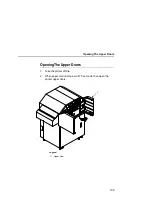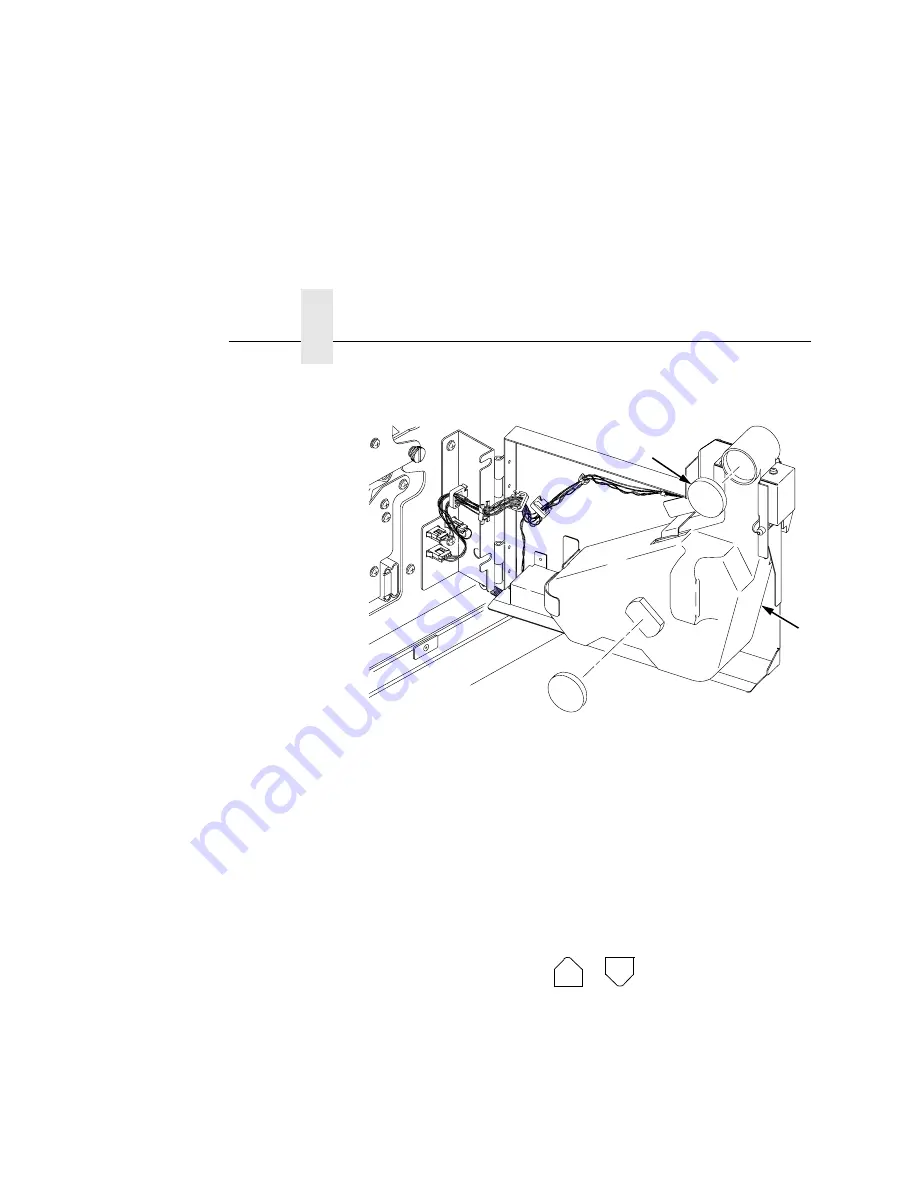
Chapter 4
Consumables Replacement
114
3.
Remove the cap from the outside of the waste toner bottle, and
cap the toner bottle.
Legend:
1)
Waste Toner Bottle
2)
Cap
4.
Remove the waste toner bottle from the unit and discard it.
5.
Install a new waste toner bottle.
6.
Close the printer upper doors.
7.
Clear Error 28, “WASTE TONER FULL,” as follows:
a.
Press CLEAR.
b.
Press UP + DOWN to unlock the configuration menu.
c.
Enter the configuration menu and select the Paper Control
menu.
d.
Select the “RESET TONER FULL” option and press
ENTER.
e.
Exit the configuration menu.
f.
Press ONLINE.
2
1
+
Summary of Contents for L5020
Page 1: ... User s Manual The Printronix L5020 Multifunction Printer ...
Page 3: ...L5020 Multifunction Printer User s Manual 706592 001C ...
Page 26: ...Chapter 1 About The Printer 26 ...
Page 145: ...Vacuuming 147 6 Vacuum the cleaning unit Legend 1 Vacuum 2 Cleaning Unit 2 1 ...
Page 206: ...Appendix A Maintenance Log Sheets 208 ...
Page 236: ...Appendix Interfaces 238 ...
Page 246: ...Index 248 ...
Page 247: ......