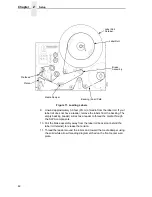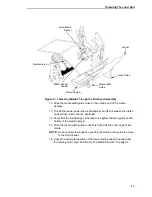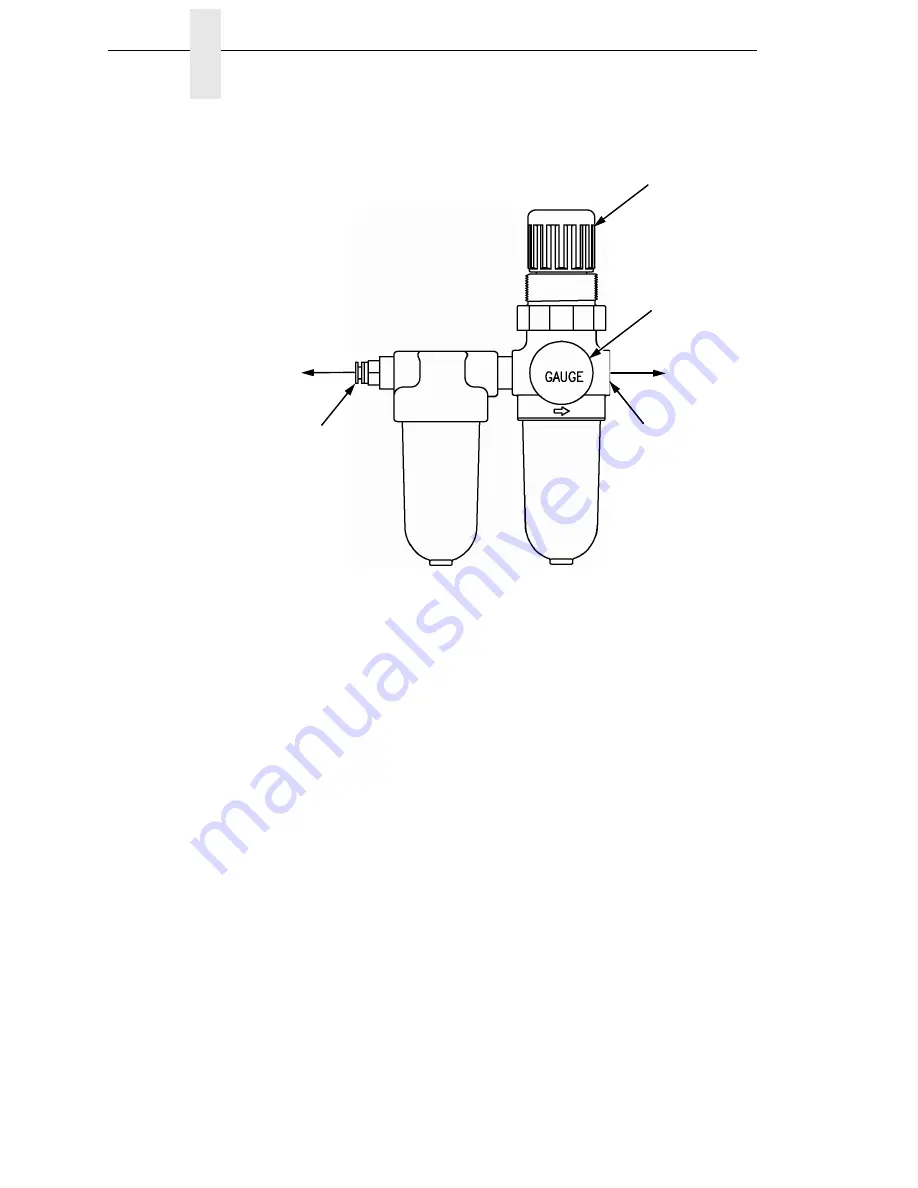
30
Chapter
1
Installing The SLPA
Figure 4. Air Filter
6.
If you have a fault warning beacon, connect it to the beacon port.
(Figure 3.)
The fault warning beacon can also be mounted remotely from the SLPA.
(An optional 12 feet cable extension is available.)
7.
Mount the air filter according to requirements.
NOTE: Customer must provide the necessary mounting for the air filter
supplied with the system.
8.
Connect the air supply hose to the air supply connector marked IN.
(Figure 4.)
9.
Connect the air hose to the quick connect air fitting marked OUT.
To Air
Supply
Hose
Air Hose to
SLPA
Air Pressure
Adjustment Knob
IN
Air Supply
Connector
OUT
Quick
Connect
Air Fitting
Air Pressure
Gauge
Summary of Contents for LPA8000
Page 2: ......
Page 14: ...14 Table of Contents...
Page 70: ...70 Chapter 2 Printing And Applying Labels...
Page 244: ...244 Chapter 6 Troubleshooting Other Symptoms...
Page 252: ...252 Appendix A Communications Interface...
Page 274: ...274 Appendix C Loading Flash Memory...
Page 288: ...288...
Page 289: ......
Page 290: ...250117 001B 250117 001...