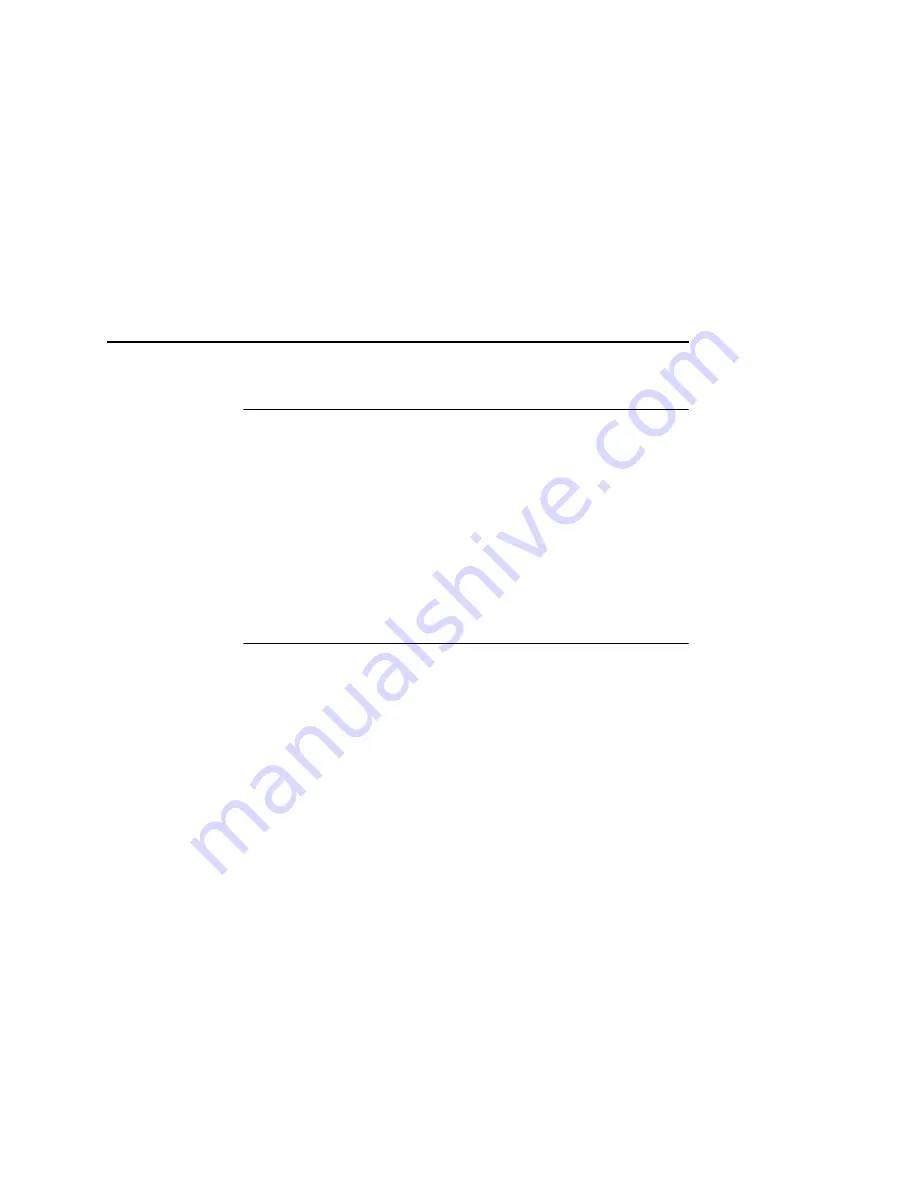
Errors Occur When Defining An LPR Printer
121
Errors Occur When Defining An LPR Printer
•
Can you
ping
the NIC from your Windows NT station? If not,
please refer to “NIC Cannot Be Found On The Network” on
page 120.
•
Did you specify the correct IP address or host name for the NIC
in the first field of the “Add LPR Compatible Printer” box?
•
Did you specify a valid destination/queue on the NIC in the
second field of the “Add LPR Compatible Printer” dialogue box?
If so, did you also enter it in lowercase letters?
Cannot Browse The NIC On The Network
•
Have you looked under the right Windows workgroup? By
default, the NIC will be found under “WORKGROUP.”
•
Are you able to browse other Windows stations and devices on
the network from this same station?
•
Has this Windows station been given enough time to update its
registry so it can see this newly added workgroup device?
Sometimes Windows stations can take considerable time,
depending on the size of the network.
Summary of Contents for Network Interface Card
Page 1: ......
Page 3: ...Network Interface Card User s Manual...
Page 6: ......
Page 32: ...Chapter 1 Printronix Customer Support Center 32...
Page 83: ......
Page 86: ......
Page 96: ...Chapter 4...
Page 102: ......
Page 144: ......
Page 202: ...Chapter 7 Troubleshooting 10 100Base T 202...
Page 210: ...Chapter 8 OS 2 Workstation Configuration 210...
Page 228: ...Chapter 9 Handling z OS Connectivity Problems 228...
Page 292: ...Chapter 12 Configuration Screens 292...
Page 300: ...Chapter 13 Font Identifier FONT Help 300...
Page 356: ...Chapter 16 Periodic Ping 356...
Page 362: ...362...
Page 376: ...Index 376...
Page 377: ......
















































