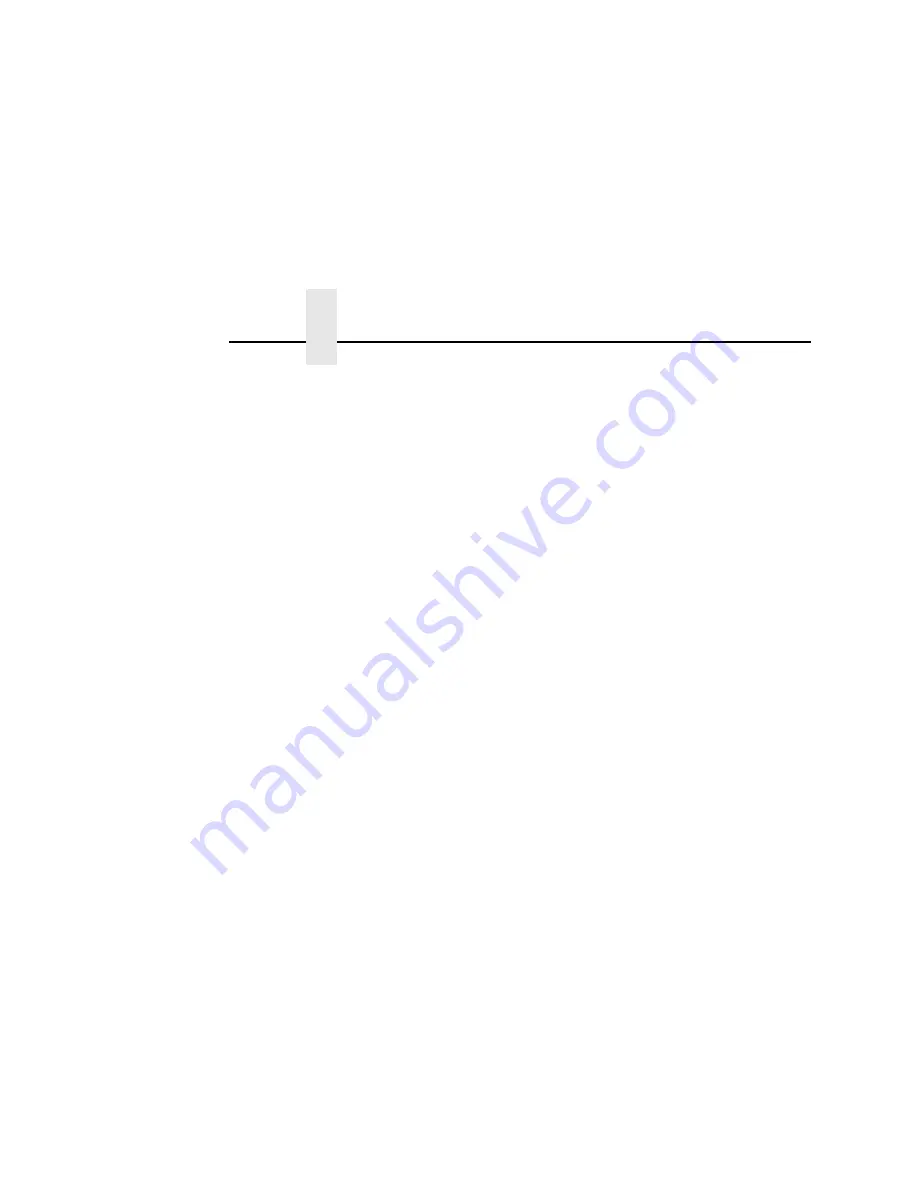
Chapter 15
Complete Command List
326
set model <model> stty [[-]onlcr] [[-]descramble]
[xtab <1-16>|none]
Example:
set model m3 stty onlcr
Control extra job processing done by the <model>. The
processing options are:
onlcr
Carriage return insertion for Unix text jobs.
Adds carriage returns to text jobs with solitary
linefeeds. This will prevent stair-stepped
output or output running off the right side of
the page.
descramble
Automatic descrambling of print jobs passing
through which have been scrambled using
Printronix proprietary Unix scramble utility,
npscramble
.
xtab
Tab expansion from 1 to 16 spaces.
set model <model
>
header [<string>]
Example:
set model m1 header 0x20
Set a header string to be sent to the printer at the start of any
print jobs passing through this <model>
.
The headerstring
(<string>) can consist of up to nine elements. An example
element is a hexadecimal code (e.g., 0x04) or a pre-defined
variable on the print server (e.g., $FF for a formfeed). Use
list var
to see all available variables. To erase the header,
send the command with no
headerstring
value; for example ‘set
model m1 header’.
set model <model> trailer [<string>]
Example:
set model m7 trailer $FF
Set a trailer string to be sent to the printer at the end of any
print jobs passing through this <model>
.
The trailerstring
(<string>) can consist of up to nine elements. An example
element is a hexadecimal code (e.g., 0x04) or a pre-defined
variable on the print server (e.g., $FF for a formfeed). Use
list var
to see all available variables. To erase the trailer,
send the command with no
trailerstring
value; for example ‘set
model m1 trailer’.
Summary of Contents for Network Interface Card
Page 1: ......
Page 3: ...Network Interface Card User s Manual...
Page 6: ......
Page 32: ...Chapter 1 Printronix Customer Support Center 32...
Page 83: ......
Page 86: ......
Page 96: ...Chapter 4...
Page 102: ......
Page 144: ......
Page 202: ...Chapter 7 Troubleshooting 10 100Base T 202...
Page 210: ...Chapter 8 OS 2 Workstation Configuration 210...
Page 228: ...Chapter 9 Handling z OS Connectivity Problems 228...
Page 292: ...Chapter 12 Configuration Screens 292...
Page 300: ...Chapter 13 Font Identifier FONT Help 300...
Page 356: ...Chapter 16 Periodic Ping 356...
Page 362: ...362...
Page 376: ...Index 376...
Page 377: ......
















































