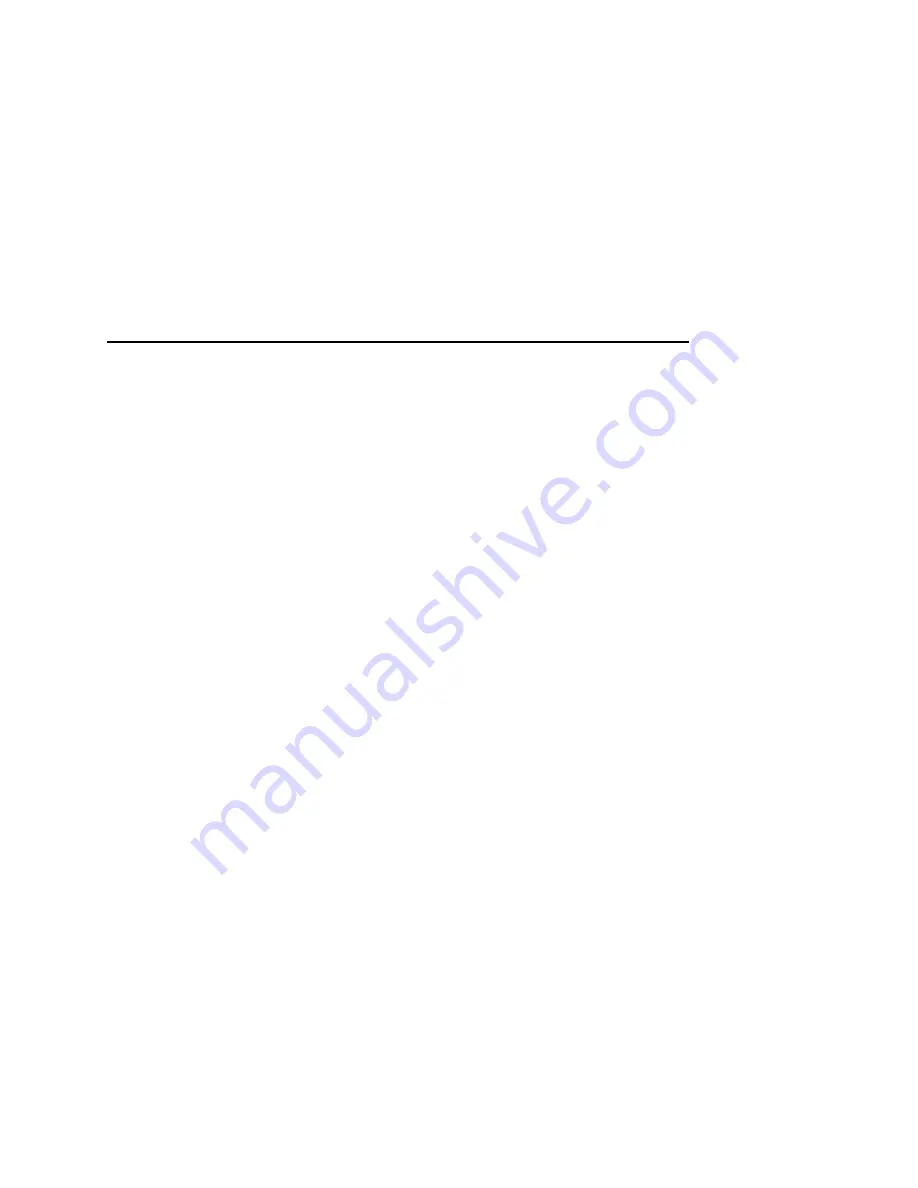
Set Commands
327
set model <model> config [config_num]
Set a printer configuration number config_num to be loaded
prior to printing a job on the specified model. If the command is
sent with config_num set to 0, the factory configuration is
loaded before the job prints. If config_num is in the range 1
through 8, the corresponding configuration number is loaded
before the job prints. To return to the default state where no
configuration is loaded, send the command with no config_num
value; for example ‘set model m1 config’. When no new
configuration is loaded, the current configuration settings will
be in effect for any jobs sent to model <model>. To see which
configuration, if any, will be loaded at the start of a job, use the
command ‘list model’ or ‘list model <model>’.
set model from default
Set all model settings back to factory defaults.
set model from stored
Set all current model settings to the values stored in flash
memory.
set prn [-]autofd
Example:
set prn -autofd
Assert or do not assert the AUTOFD line for carriage return
insertion. This only affects printers that support this function,
such as impact printers.
set prn flush
Flush the data in the parallel port input and output buffers.
set prn unlock
Release the access lock on the parallel port.
set prn timeout <int>|none
Example:
set prn timeout none
Terminate the print job sent to the parallel port if it is not printed
after the timeout period in minutes (<int>) expires. The <int>
value ranges from 0 though 255, with 0 indicating no timing out
to take place. This is the default setting and should be fine for
most print setups.
Summary of Contents for Network Interface Card
Page 1: ......
Page 3: ...Network Interface Card User s Manual...
Page 6: ......
Page 32: ...Chapter 1 Printronix Customer Support Center 32...
Page 83: ......
Page 86: ......
Page 96: ...Chapter 4...
Page 102: ......
Page 144: ......
Page 202: ...Chapter 7 Troubleshooting 10 100Base T 202...
Page 210: ...Chapter 8 OS 2 Workstation Configuration 210...
Page 228: ...Chapter 9 Handling z OS Connectivity Problems 228...
Page 292: ...Chapter 12 Configuration Screens 292...
Page 300: ...Chapter 13 Font Identifier FONT Help 300...
Page 356: ...Chapter 16 Periodic Ping 356...
Page 362: ...362...
Page 376: ...Index 376...
Page 377: ......
















































