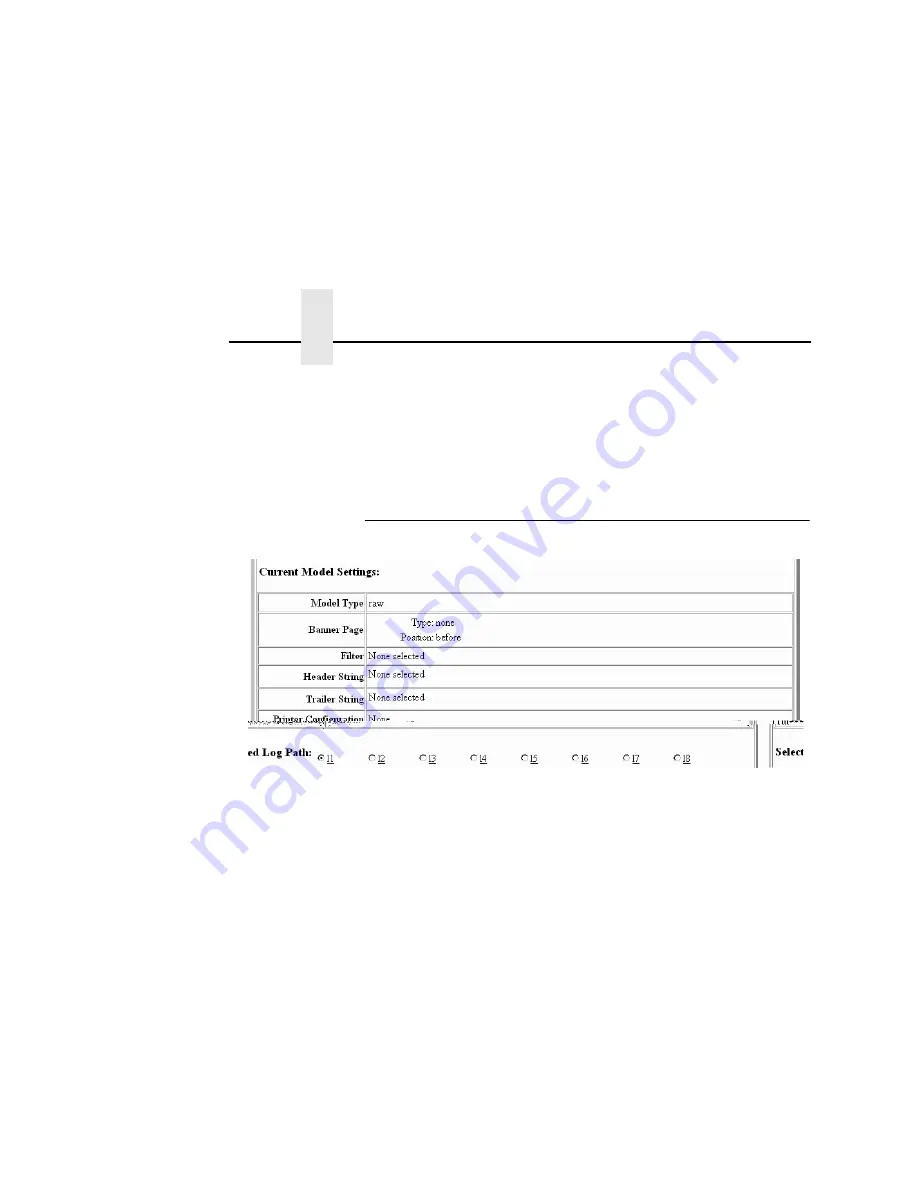
Chapter 3
Print Path Configuration
66
Selected Model
Defines the model configuration that is to be associated with the
current destination. The default model names are m1, m2, m3, m4,
m5, m6, m7, and m8.
Current Model Settings
Figure 8. Print Path Configuration, Current Model Settings
Model Type
The option is available on the Print Model web page. For a
description, see page 68.
Banner Page
The option is available on the Print Model web page. For a
description, see page 69.
Filter
The option is available on the Print Model web page. For a
description, see page 69.
Summary of Contents for Network Interface Card
Page 1: ......
Page 3: ...Network Interface Card User s Manual...
Page 6: ......
Page 32: ...Chapter 1 Printronix Customer Support Center 32...
Page 83: ......
Page 86: ......
Page 96: ...Chapter 4...
Page 102: ......
Page 144: ......
Page 202: ...Chapter 7 Troubleshooting 10 100Base T 202...
Page 210: ...Chapter 8 OS 2 Workstation Configuration 210...
Page 228: ...Chapter 9 Handling z OS Connectivity Problems 228...
Page 292: ...Chapter 12 Configuration Screens 292...
Page 300: ...Chapter 13 Font Identifier FONT Help 300...
Page 356: ...Chapter 16 Periodic Ping 356...
Page 362: ...362...
Page 376: ...Index 376...
Page 377: ......
















































