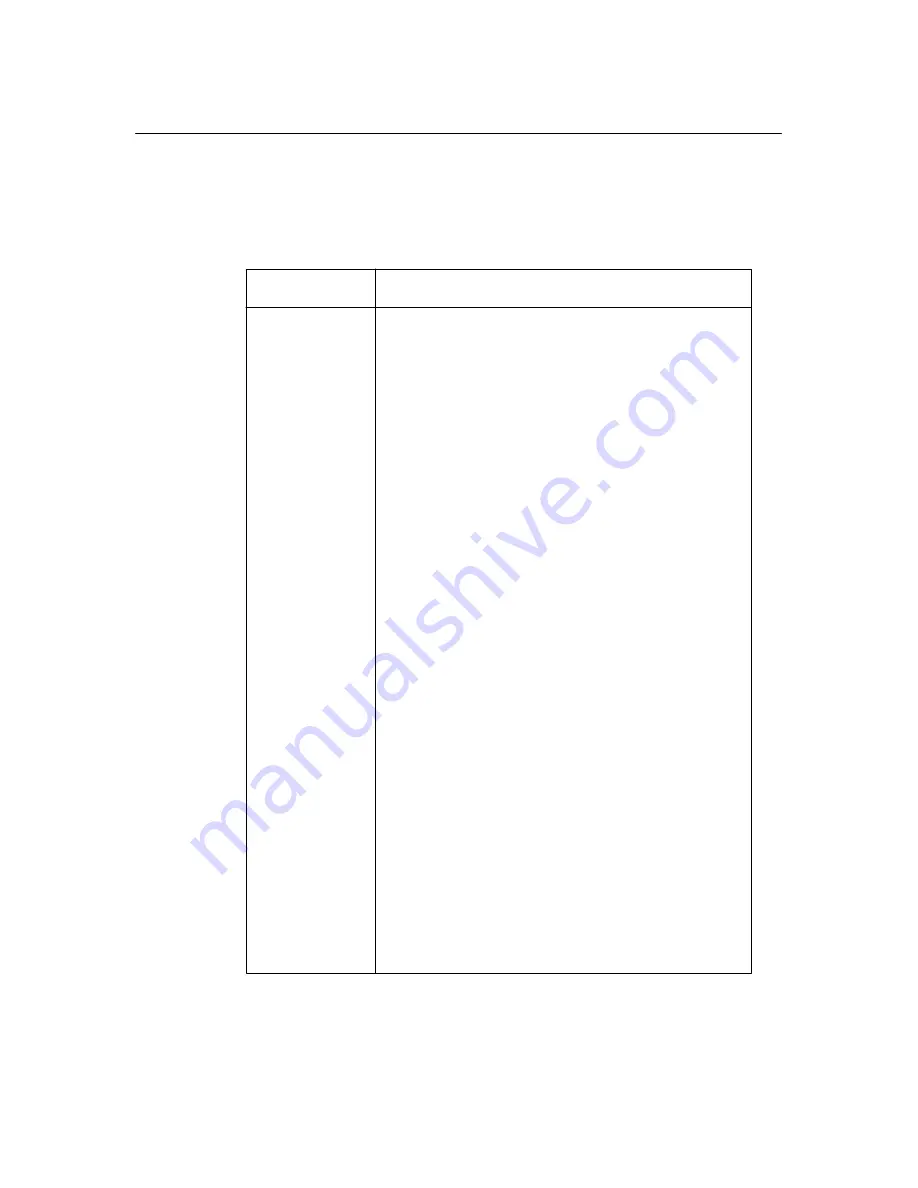
2–3
Scheduled Maintenance
Inspecting the Printer
Correct any condition found during inspection that could affect printer
performance or reliability.
Table 2–2. Printer Inspection
Items to Inspect
Cabinet, base,
frame
Attaching
hardware
Nameplates
Printer cover,
cabinet door(s),
gas spring
Hinges
Electrical
connectors
Controls and
indicators
Windows
Ribbon cables
Circuit boards
Fans and motors
What to Look For
Check for damage, cracks, breaks, dents, gouges,
scratches,
delamination, warping, corrosion, and proper finish.
Inspect fasteners for thread damage, corrosion.
Inspect for legibility and damage.
Inspect for damage and loose or missing hardware. Check
that door(s) open/close without binding and stay closed.
Check that printer cover opens/closes smoothly and the gas
spring assemblies hold the cover open.
Inspect for damage and loose or missing hardware.
Inspect for damage, bent or broken pins.
Inspect for damage.
Inspect for breaks, cracks, or discoloration.
Inspect for broken wires, damaged insulation, pinched
wiring, etc.
Inspect for breaks, warping, evidence of overheated
components.
Inspect for obvious damage.
assemblies
Summary of Contents for P4280
Page 1: ...P4280 Line Matrix Printer Maintenance Manual R ...
Page 2: ......
Page 3: ...P4280 Line Matrix Printer Maintenance Manual R P N 155064 001 Rev B ...
Page 236: ...A 22 Configuring the Printer ...
Page 246: ...C 2 Torque Table ...
Page 263: ...D 17 Wire Data Cable No Part No Description W7 150649 001 Cable Assembly AC Ground PIN 1 ...
Page 296: ...8 Index Notes ...
Page 297: ......
















































