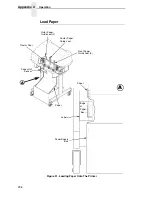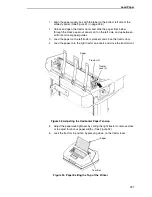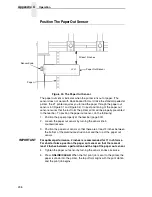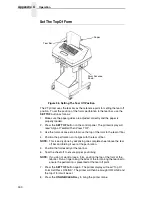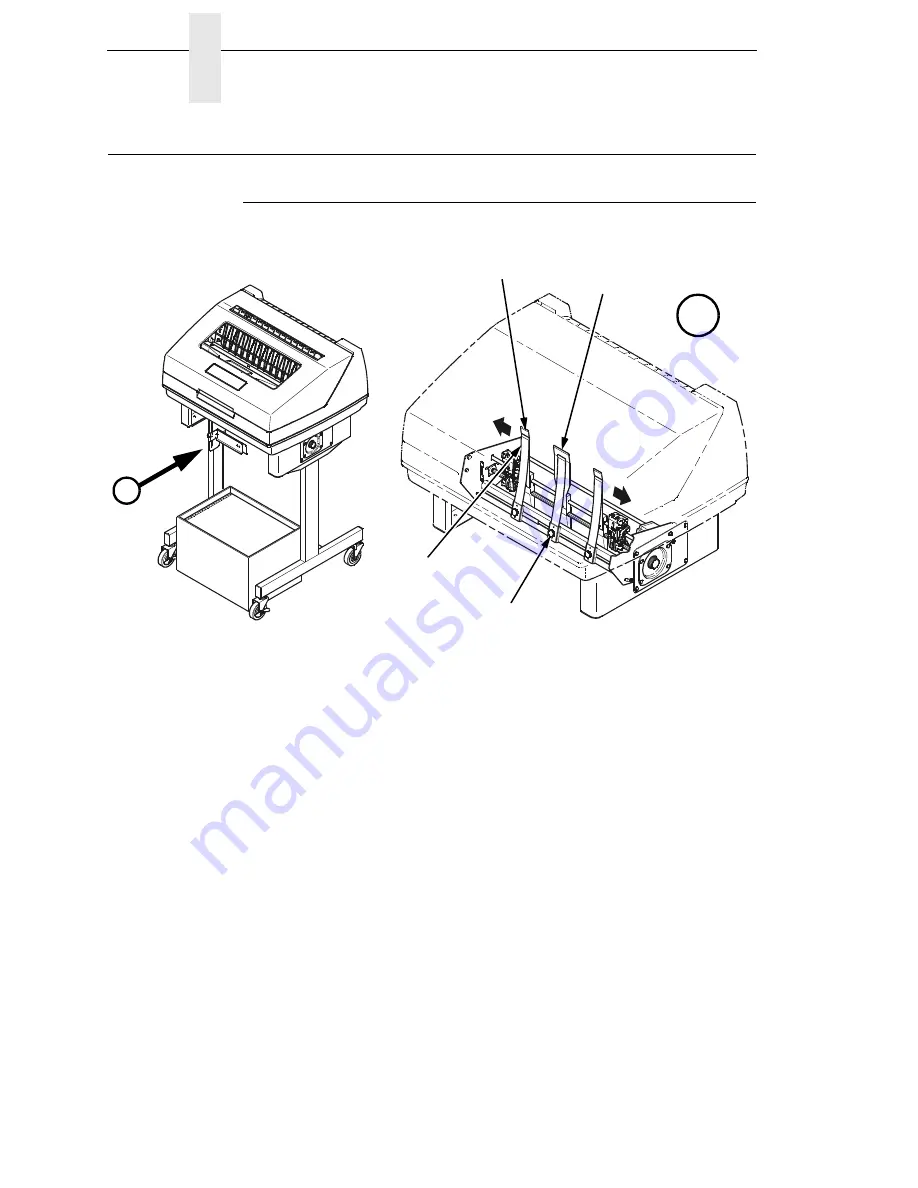
294
Appendix C
Operation
Operation
Position The Paper Input And Adjust The Paper Guides
Figure 29. Adjusting The Paper Guides
NOTE:
Ensure that the paper guides are not damaged.
1.
Remove the left paper guide knob and the left, front paper guide leaf.
(See Figure 29.)
2.
Remove the right paper guide knob and the right, front paper guide leaf.
3.
Remove the center paper guide knob and the center, front paper guide
leaf.
183
484a
18348
3a
A
Paper Guide
Knob (3)
Center Paper
Guide Leaf
A
Outer Paper
Guide Leaf (2)
Front Paper
Guide Leaf (3)
Summary of Contents for P7002H
Page 1: ...P7000 User s Manual ...
Page 3: ...User s Manual The Printronix P7000 Series PSA3 Printers ...
Page 10: ...Table of Contents ...
Page 18: ...18 Chapter 1 Contact Information ...
Page 24: ...24 Chapter 2 Printer Component Locations ...
Page 232: ...232 Chapter 4 Printer MGMT ...
Page 246: ...246 Chapter 5 RS 232 And RS 422 Serial Interfaces ...
Page 292: ...292 Appendix B ...
Page 304: ...304 Appendix C Performance Limitations ...
Page 340: ...340 ...
Page 341: ......
Page 342: ...178660 001F 178660 001 ...