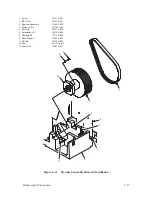6–38
Replacement Procedures
Installation
1. Slip the flywheel assembly into the shuttle belt and position it in the base
support as described in steps 2 and 3 below.
2. Slide the flywheel assembly back until the rear of the axle contacts the
roll pin (9).
3. Rotate the shaft of the flywheel assembly until the flats at the ends or the
counterbore of the shaft are at 45 degrees relative to vertical. Position the
cam (10) with the lobes at a 75 degree angle or at top and bottom. Make
sure the shuttle belt engages the grooves in the flywheel.
4. Install two screws (5) and lockwashers (6). Torque to 37 to 43 in–lbs.
5. Rotate the flywheel a few times to align the belt to to the grooves in the
flywheel.
6. Partially install the counterweight assembly as described on page 6–34,
steps 1 through 5.
7. Move the MPU arm toward the flywheel until it reaches the normal
operating position. Tighten screw (1) finger tight.
CAUTION
Do not run the flywheel prior to adjustment. Damage to the printer is
possible.
8. Adjust the MPU gap as described on page 5–20 of Chapter 5, Alignments
and Adjustments.
9. Check the shuttle belt tension as described on page 5–24 of Chapter 5,
Alignments and Adjustments. Adjust if necessary.
10. Check the cam wick (11). Verify that it is in contact with the cam and is
properly lubricated. If necessary, replace the cam wick as described on
page 6–40.
11. Complete installation of the counterweight assembly as described on
page 6–34, steps 7 through 10.
Summary of Contents for P9012
Page 1: ...P N 132305 001 Rev E P9012 Multifunction Line Printer...
Page 49: ...2 31 Principles of Operation Power Supply PCBAs 1 3 SHORT OPEN Figure 2 21 Power Supply PCBA...
Page 58: ...2 40 Principles of Operation...
Page 84: ...4 18 Troubleshooting...
Page 118: ...5 34 Alignments and Adjustments...
Page 203: ...6 85 Replacement Procedures This page intentionally left blank...
Page 214: ...6 96 Replacement Procedures...
Page 236: ...A 22 Power Paper Stacker Maintenance...
Page 246: ...D 2 Torque Table...
Page 254: ...Index 6...
Page 255: ......
Page 256: ...132305 001 Rev E...