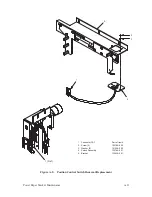A–20
Power Paper Stacker Maintenance
Prepare the Printer for Operation
1. Load the paper. (Refer to “Loading Paper” in the P9012 User’s Manual.)
2. Turn printer power on and place the printer on line.
IMPORTANT
Anytime you remove paper from the stack of printed paper, it is
important to return the paper stacker to the operating position. You
must manually stack the first three or four sheets.
Press the paper stacker toggle switch “UP” to raise the paper tray until
it blocks the beam or reaches the upper limit switch and stops. Press the
PAPER ADV switch on the control panel two or three times to be sure
the paper is stacking correctly.
The stacker will not allow the tray to raise when the printer is in a paper
motion (printing) mode.
Summary of Contents for P9012
Page 1: ...P N 132305 001 Rev E P9012 Multifunction Line Printer...
Page 49: ...2 31 Principles of Operation Power Supply PCBAs 1 3 SHORT OPEN Figure 2 21 Power Supply PCBA...
Page 58: ...2 40 Principles of Operation...
Page 84: ...4 18 Troubleshooting...
Page 118: ...5 34 Alignments and Adjustments...
Page 203: ...6 85 Replacement Procedures This page intentionally left blank...
Page 214: ...6 96 Replacement Procedures...
Page 236: ...A 22 Power Paper Stacker Maintenance...
Page 246: ...D 2 Torque Table...
Page 254: ...Index 6...
Page 255: ......
Page 256: ...132305 001 Rev E...