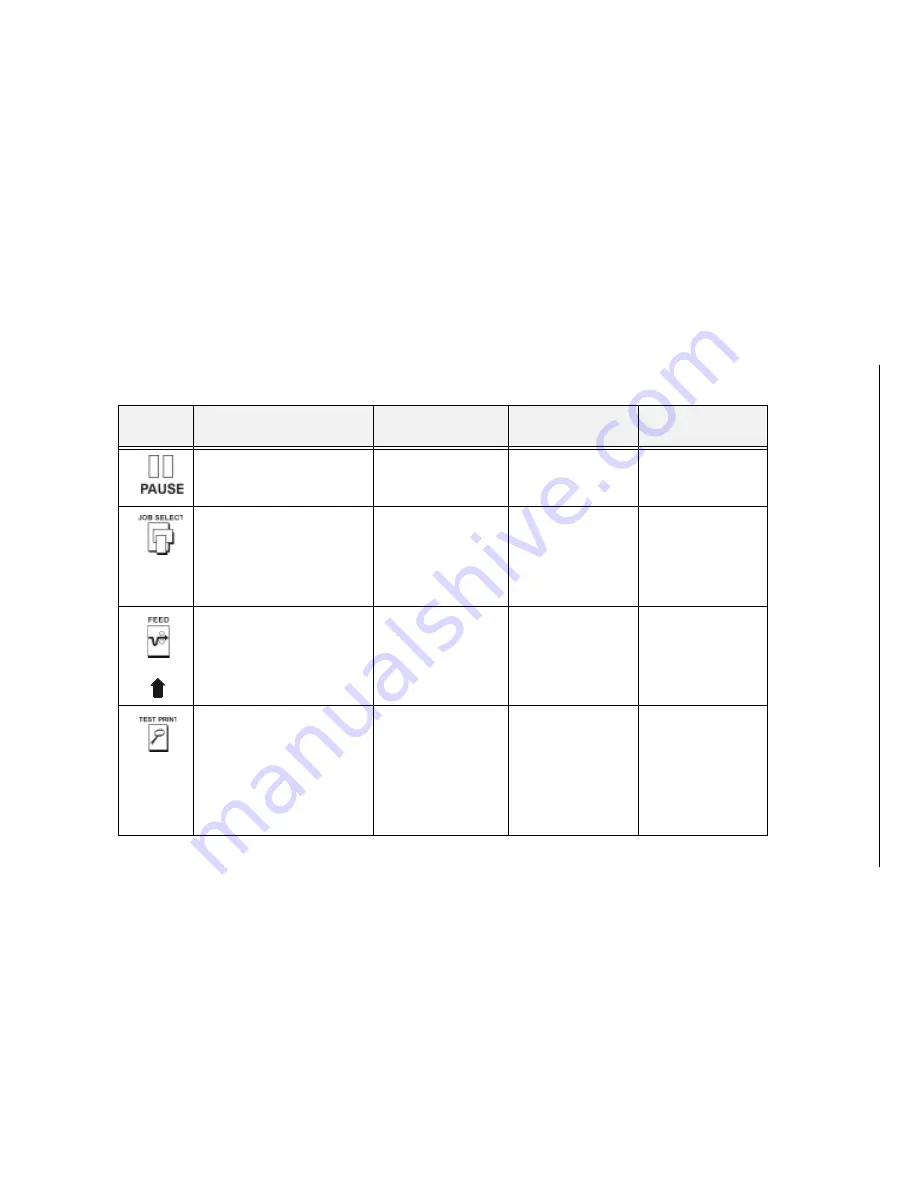
Co
n
tro
l
P
an
el
31
Co
ntro
l
P
anel
Keys
Button
Description
Function in
Online Mode
Function in
Offline Mode
Function in
Menu Mode
PAUSE Key
Toggles the printer between
online and offline modes.
Sets printer to Offline
Mode.
Sets printer to Online
Mode.
Sets printer to Offline
Mode.
JOB SELECT Key
None
Selects a pre-stored
printer configuration.
Scrolls left through
main menus.
Decrements option
values within
submenus.
-
DECREMENT Key in
Menu Mode
FEED Key
UP Key in Menu Mode
Advances the media
one label length.
Advances the media
one label length.
Scrolls the current
menu selection one
level up.
TEST PRINT Key
Pressing the
↵
(ENTER) key
with a Diagnostic Test displayed
initiates the test. Pressing the
↵
(ENTER) key again terminates
the test.
None
Scrolls through the
Test Print patterns.
Scrolls right through
main menus.
Increments option
values within
submenus.
+
INCREMENT Key in
Menu Mode
Summary of Contents for T5000 Series
Page 1: ...R User s Manual T5000 Thermal Printer ...
Page 2: ......
Page 10: ......
Page 16: ...Table of Contents ...
Page 76: ...76 Chapter 3 Overview Figure 3 Sample Configuration Printout ...
Page 77: ...77 Sample Configuration Printout cont ...
Page 268: ...268 Chapter 5 Solving Other Printer Problems ...
Page 288: ...288 Appendix D Removing The Media Cutter ...
Page 292: ...292 Appendix E Installing The Media Cutter Tray ...
Page 298: ...298 Appendix F ...
Page 311: ......
















































