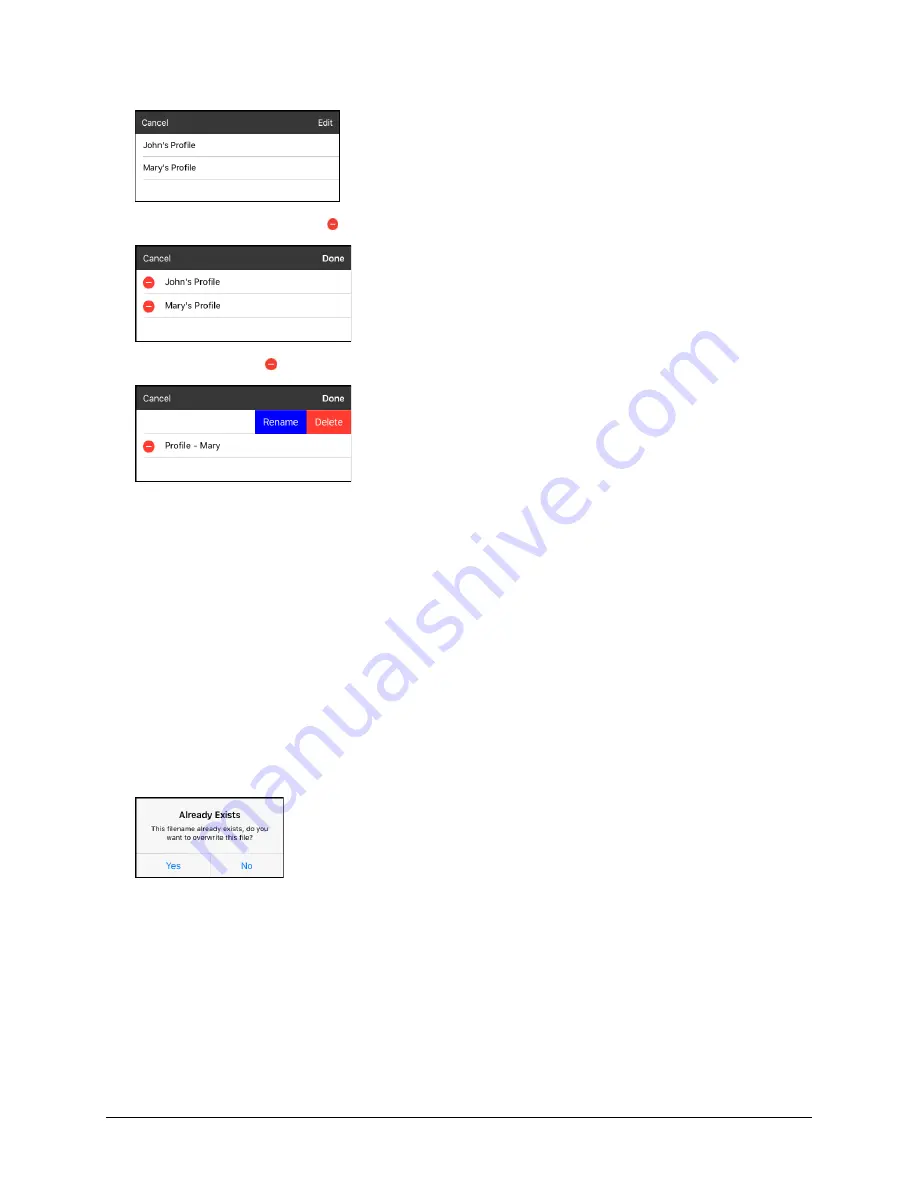
PRiO User’s Guide
58
Rename or Delete a Profile
1.
Go to
Menu
>
Settings
>
Load Profile
. Profiles that you have created will be listed.
2.
Choose
Edit
. The delete icon will appear to the left of each profile name.
3.
Tap the delete icon for the profile you want to rename. Rename and Delete buttons will appear.
4.
Rename or delete the profile.
To rename the profile:
Choose
Rename
, enter the new name in the Profile Name field, and choose
Save
.
To delete the profile:
Choose
Delete
. The profile will be deleted immediately.
Modify a Profile
1.
Make the changes you want associated with the profile.
2.
Go to
Menu
>
Settings
>
Save Profile
. The Profile Name window will open.
3.
Tap in the Profile Name field to open a keyboard.
4.
Enter the profile’s original name and choose
Save
. A message will inform you that the file name
already exists.
5.
Choose
Yes
. The changes will be saved.
















































