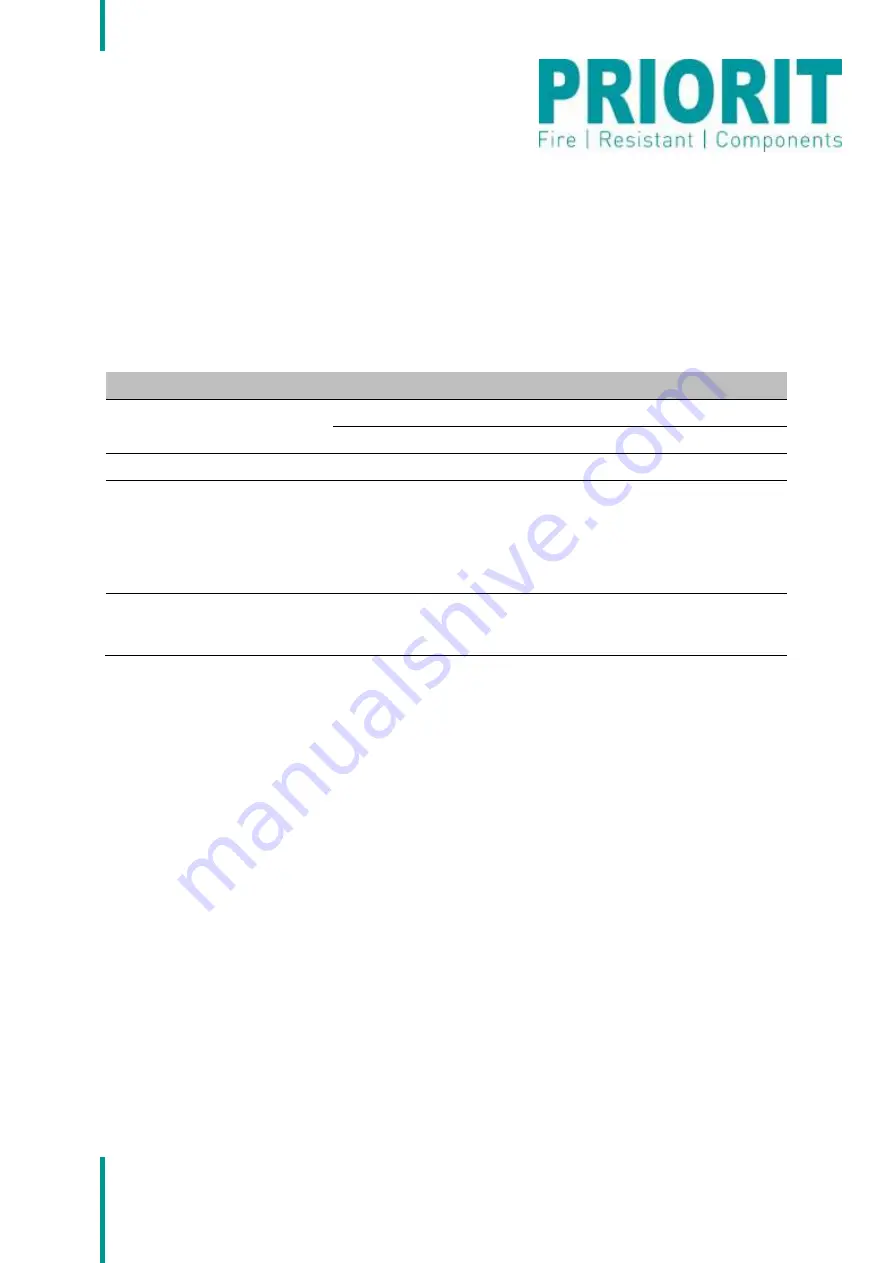
Errors
21
charcoal filter can then be removed. The new filters must be inserted in the correct order, i.e.,
activated charcoal filter at the bottom/particle filter at the top. This ensures that the particle filter lies
upstream of the activated charcoal filter in the airflow and keeps dust from covering the activated
charcoal filter. The cover can then be replaced onto the housing and the toggle-type fasteners can be
closed again. Finally, the power supply can be reconnected.
3 Errors
Error
Cause
Troubleshooting
Device not working
No voltage
Check mains voltage
Defective device
Send in device
Red volume flow light
Defective blower
Send in device
The device shows a saturation
error immediately after the
heating phase
Outgassing of materials from
the interior
Disconnect the mains plug,
open the cover, remove the
filters and ventilate for several
minutes. Re-insert the filters in
the correct order, close the
cover and restart the device
The red warning light for filter
saturation is on and the airflow
has been interrupted
Activated charcoal filter is
saturated
Replace filter
4 Technical Specifications
Volume flow
approx. 30 m³/h
Monitoring
- blower function
- saturation of activated charcoal filter
LED display
RED / error
– GREEN / RUNNING
Signal output
floating output for blower function and saturation
Voltage
230 V / 50 Hz
Current consumption
As 0,15 A
Motor protection
against voltage reversal; electrical blocking and overload
protection
Switching capacity
– floating
outputs
max. 230V / max. 5A
Weight
15 kg
Allowable storage temperature
-20 °C to +60 °C
Allowable operating temperature
0 °C to +40 °C










































